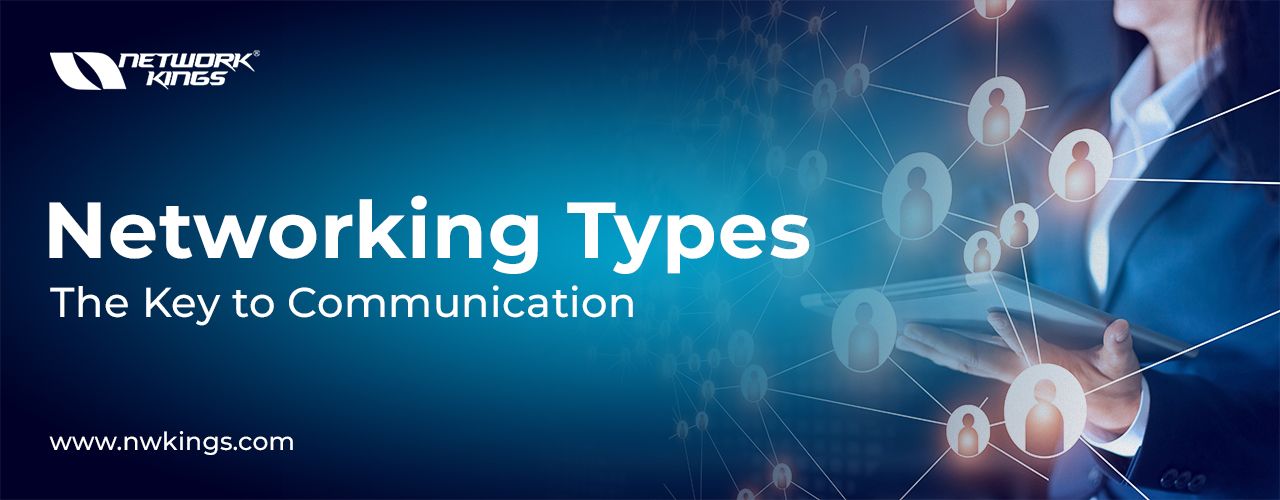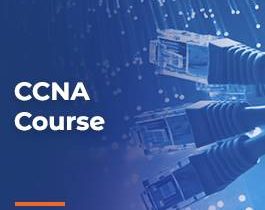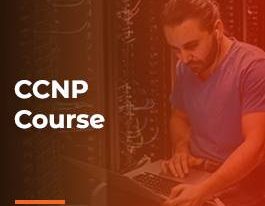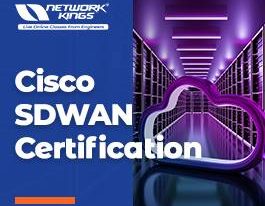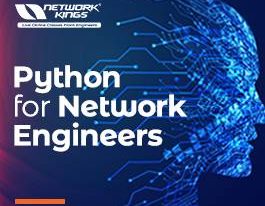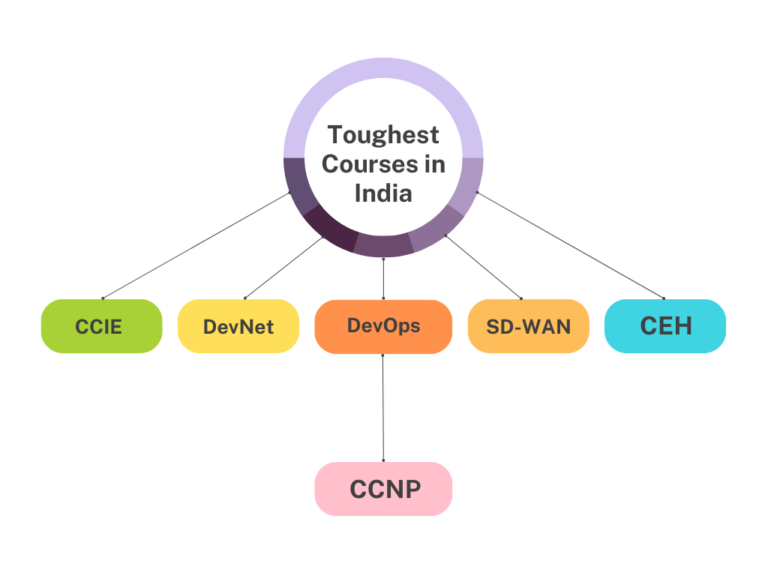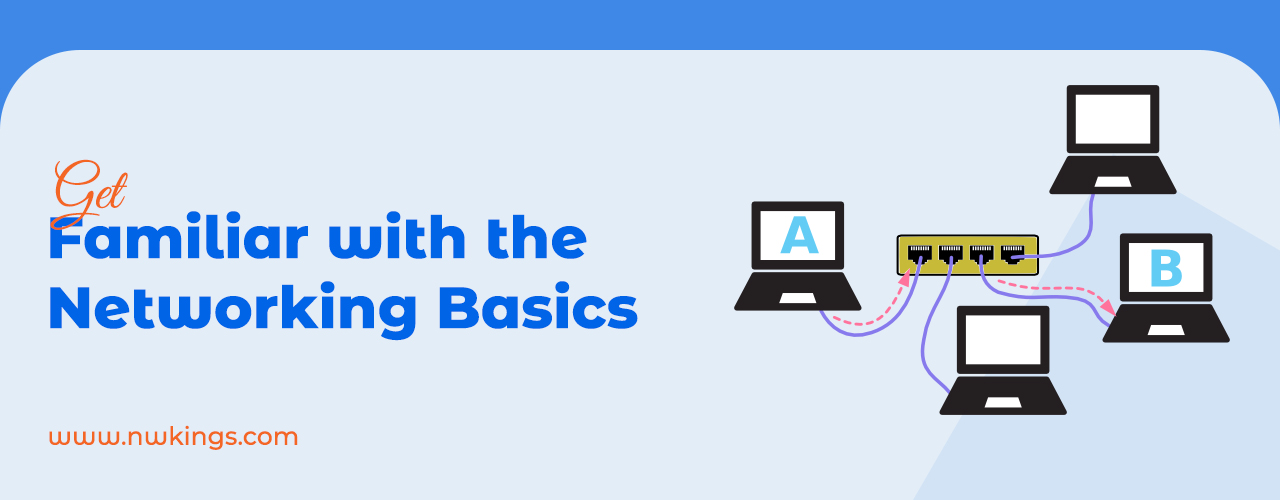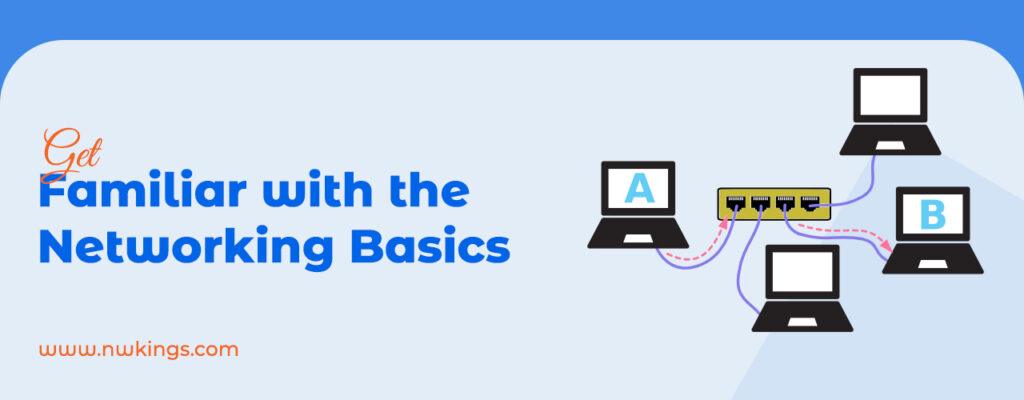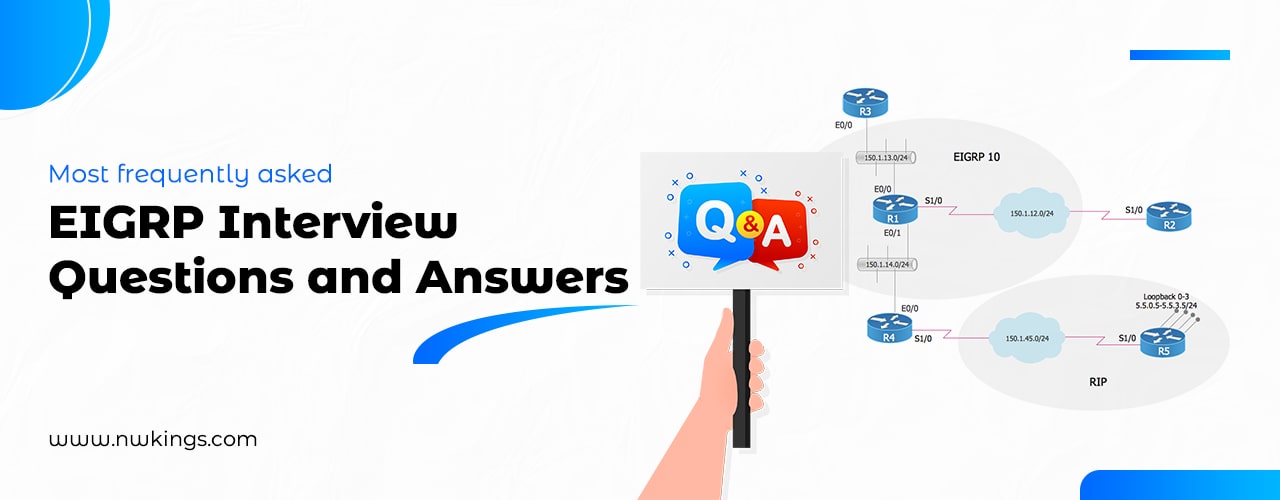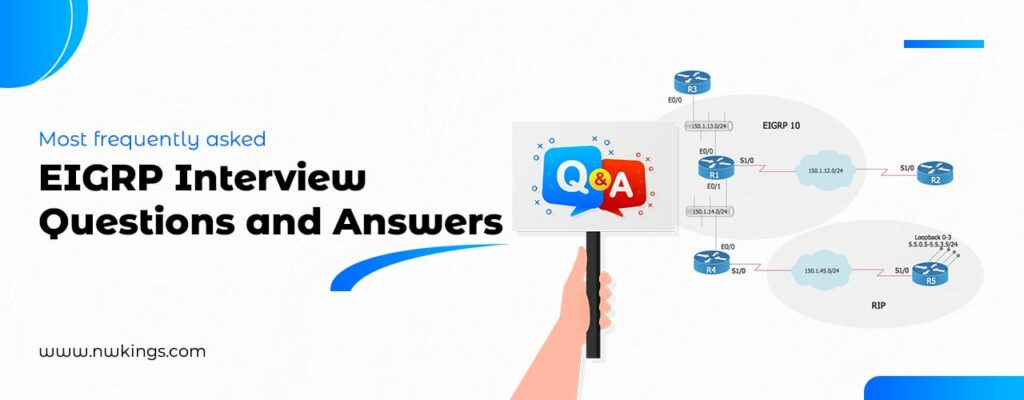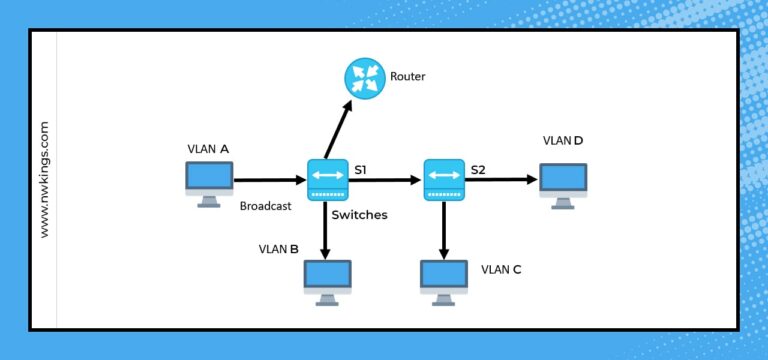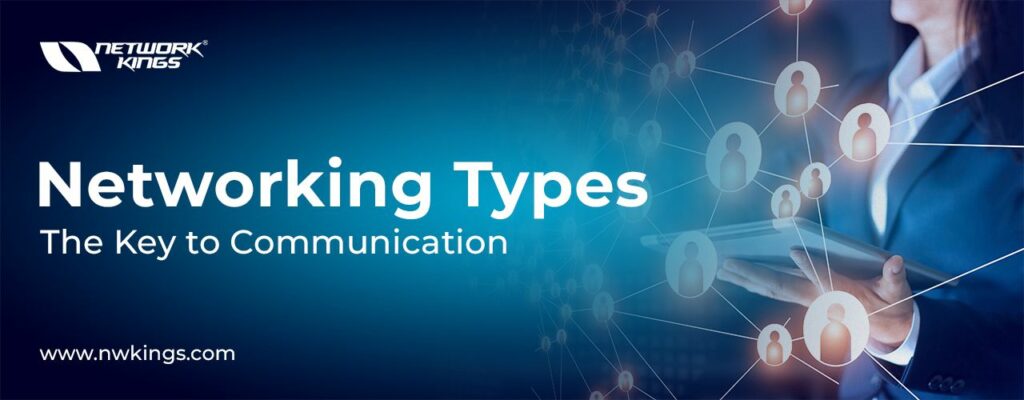
Networking is essential in every field. To connect in our social life, we need networking. We require networking to connect to our far-away dear ones. Networking has become our daily need, and so have the networking types.
Networking is possible with the different networking types. Due to these Networking types, technology is taking height with numerous networking options.
In this blog, we will cover networking types and their importance.
What is Networking?
Computer networking directs to connected computing devices that can swap data and share resources. These networking devices use a system of rules called communications protocols to convey information by physical or wireless connectivity. Computer Networking is the cluster of two or more computers or devices.
What is the importance of Networking?
Networking possesses the basicity of technology. We can not use technology without networking. To maintain a connection with the team, the support team of every organization must preserve their network connectivity carefully. Not only this, networking is vital in many other ways, too. Here is a list of points stating the importance of networking–
- Computer networking provides the best business ways.
- Computer networking is the best source of communication.
- Computer networking streamlines communication.
- Computer networking permits resource sharing.
- Computer networking enhances storage efficiency and volume.
- Computer networking types use Centralized Databases.
- Networking optimizes comfort and flexibility.
- Networking permits file sharing.
- Sharing peripherals and internet access is also a task under networking.
- Network gaming is known to everyone.
- Condense network administration, meaning less IT permission, is a part of networking.
- It allows information sharing.
- Computer networking endows distributed processing.
- Networking crushes geographic partition.
If you want more insights about what is networking, kindly refer to the video below for better understanding.
What is a Network type?
A network type refers to the classification of computer networks based on various criteria such as their size, purpose, and technology used. Common types of networks include LAN (Local Area Network), WAN (Wide Area Network), MAN (Metropolitan Area Network), WLAN (Wireless Local Area Network), and VPN (Virtual Private Network).
What are the different types of Network in Computer?
Communication is not possible with one type of network. It requires types of networks. Numerous types of computer networks are available, but widely-used computer networking types are:
- Local Area Networks or LAN
- Wide Area Networks or WAN
- Metropolitian Area Network or MAN
What is the importance of Computer Networking types?
The importance of computer networking types is:
- Data exchange
- Resource sharing
- Collaboration
- Access to the internet and cloud services.
- Updation of new Technology.
- Paramount for business.
- Stay Competitive in the technological world.
What is a Local Area Network or LAN?
A local area network or LAN is a device in one building or office. A LAN ranges from small to large computer networks. It is a computer networking type that allows connection from a home to a school where thousands of computers work together. As the name suggests, LAN connects in a local region.
What are the advantages of LAN?
The advantages of SDN are as follows-
- Centralized Provisioning
- Scalability
- Safety
- Lessen Hardware Footprint
What are the different topologies of SDN?
Various topologies of SDN are as follows-
- Application layer.
- Control layer.
- Infrastructure layer.
- APIs.
- VMware.
What are the disadvantages of these networking types?
Types of networks in the computer are not always advantageous. There are disadvantages to these types of computer networking. Let us discuss the disadvantages of these types of computer networking, such as
- Types of networks in a computer can be arduous to set up as cables and file servers are expensive.
- Managing these networks is challenging as the organization either needs a network engineer or needs to train itself for the settlement.
- If the file server breaks down, the files in the systems get lost.
- The virus can spread to other computers throughout a computer network.
- WANs are straightforward to hack.
Note: Everything, every domain, and every life section contains disadvantages, but computer networking has more advantages than disadvantages. So, it is ignorable.
What are the available Networking Courses?
Networking is flourishing with the technological era. To enter the networking field, one must complete the network certification course. Network Certification course includes:
Where to pursue a Networking course?
One must pursue a networking course at Network kings. You might be thinking, why Network kings? Here are the reasons why choose network kings-
- Live interactive session.
- Completion Certification.
- Flexible learning with video lectures.
- Virtual labs.
- 24/7 access to labs.
- Learn from professional engineers.
What skills will you learn in the Networking course?
Skills one will learn in the networking course are:
- Working with Network firewall
- VPN- Virtual Private Network
- IPS
- IDS
- Protocol analysis
- IPse
- And more.
What is the IT Networking Master Program at Network kings?
Network Kings offers a Network Engineer Master program, where you can learn all the top networking courses in a single purchase.
NOTE: For more details about the Network Engineer Master Program, click here!
What is the all-access pass at Network Kings?
The all-access pass at Network kings provides 50+ courses in a single purchase. You will learn-
- IT Fundamentals like MCSA, RedHat, Linux, F5 LTM, CompTIA+, N+
- Networking courses like CCNA, JNCIA, CCNP Enterprise, CCNP Security, CCNP Datacenter, SDWAN, and Python for Network Engineers are a part of the all-access pass.
- Firewalls like Palo Alto, Checkpoint, Fortigate, ASA & Cisco FTD.
- Cloud courses like Azure 104, Azure 500 Security, Azure 700 Networking, AWS Solution Architect, and Google Cloud Architect.
- Cybersecurity courses like security+, CEHv12, CYSA, Pentest+, and CISSP.
Conclusion
Networking types have made our lives technological. There are four networking types – LAN, MAN, PAN, and WAN. Apart from these four, we have six more computer networking types – Virtual Private Networks or VPNs, Internet of Things or IoT, Wireless Local Area Networks or WLANs, Cellular Networks, Cloud Networking, and Software-defined Networking or SDN.
To become the ultimate network king, you can join Network Kings, which offers all the networking courses from professional engineers.