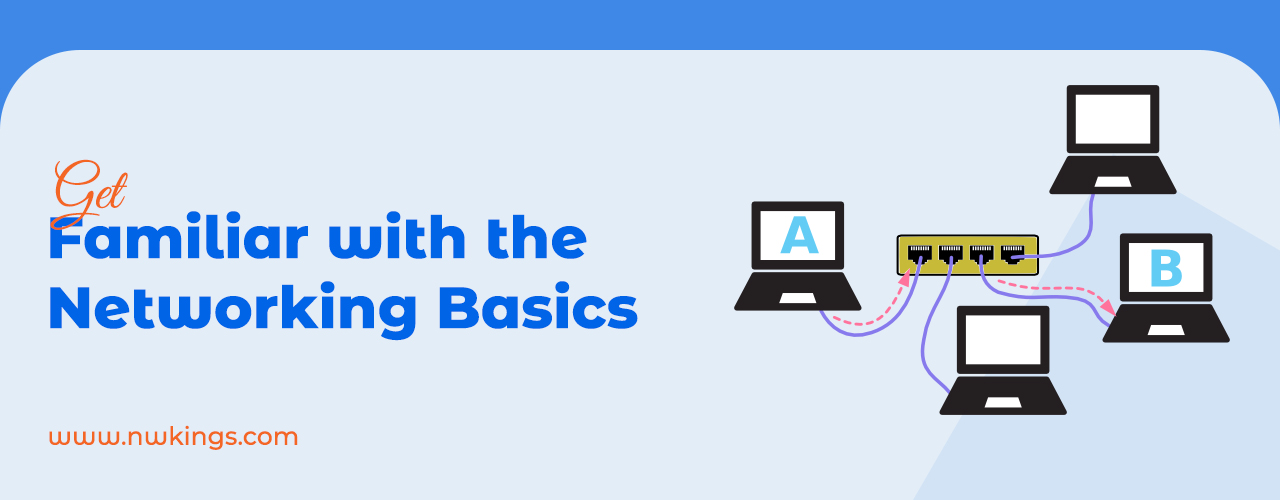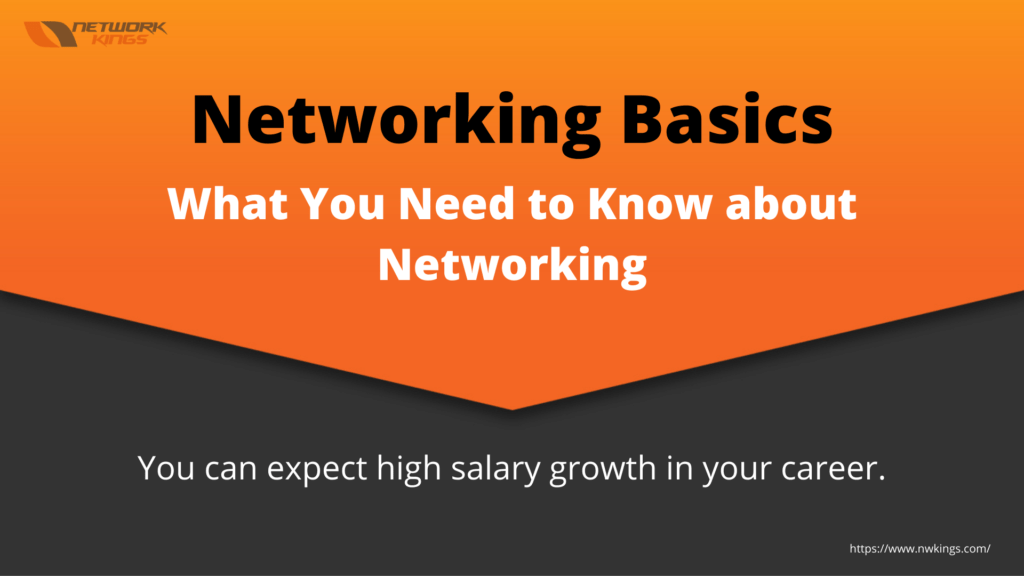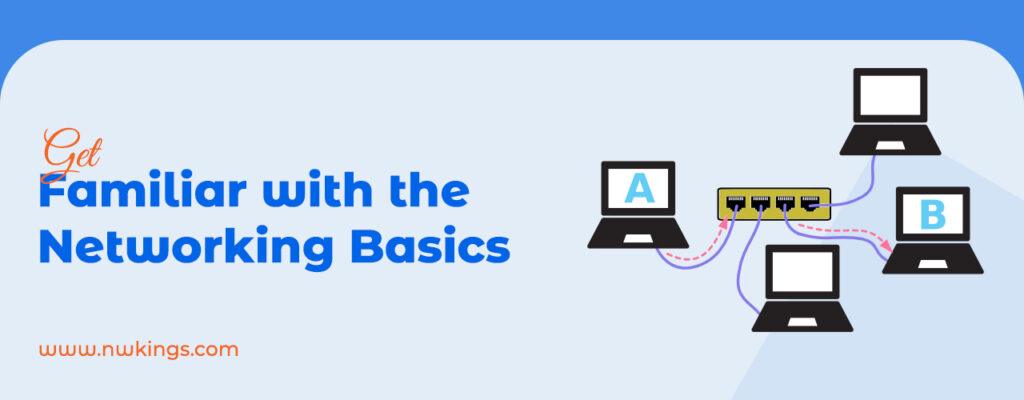
Networking has a bright future in IT! Even today, tasks will get stopped if computer networks stop working for a day. Everyone has gone through the network basics. But if you are still unaware, let me describe it briefly.
Computer networking is the interconnection of data networking for the exchange of data and other resources with each other. Devices use a system of rules called communication protocol to share data. With the help of communication protocol, sharing data is possible with both wireless and wired connections. The blog will go through
Network Basics- A Roadmap to Networking Field.
What is computer networking?
Computer networking was designed for military use initially in the 1950s. Computer networking came into formation for them to transfer data over telephone lines. With the onset of digitalization and the need for computer networking, it has now intervened in every field. We can see computer networking in schools, colleges, banks, hospitals, and the IT sector.
For the success of the IT sector, network basics are a must. Unlike in the 1950s, computer networking has become more automated and secure. One can operate the system by sitting at home. Networking is possible by virtual operation. One can integrate computer networking on a large scale, respond readily to changing conditions, and provide high data security.
In this blog, we will further discuss network basics. Keep reading if you desire to gain the proper knowledge of computer networking.
What are the types of Computer Networking?
Computer networking has four types, namely-
- Local Area Networks or LAN
- Wide Area Networks or WAN
- Metropolitan Area Networks or MAN
- Wireless Networks
Let us explore all these types of networks in detail.
Network Basics (LAN, WAN, MAN, and Wireless Network): Understand Different types of Networks
Network basics include four types of connections knowledge: LAN, WAN, MAN, and Wireless Networks. Let us know more about these connections in detail.
What is Local Area Network or LAN
The local Area Network or LAN is the network that is an amalgamation of different computers linked together to form a network in a restricted location. TCP/ IP ethernet or WiFi connects computers in a LAN network. As the name suggested, the local area network is private to schools, associations, or offices.
What are the components of LAN?
LAN consists of six parts & they are-
- Computer with Interface cards: NIC or Network Interface cards is the main component for connecting computers. Today’s devices like computers, laptops, and tablets come with NIC. NIC contains driver software that automatically updates the operating system. It helps the machine to connect to the network.
- Cables: Although fibre optic cables are responsible for fast speed, UTP (Unshielded Twisted Pair) cables are standard.
- Switches and Hubs: Switches transmit packets to a single computer and help to reduce network traffic. Hubs divide and shares packet transmission with multiple computers. Few LANs use both switches and hubs.
- Routers: Network routers allot IP addresses to your devices and help you to connect to different LANs. In the case of wireless routers, computers with WiFi NICs will connect.
- MODEM: A MODEM is responsible for the conversion and reversion of the signal. Converting a LAN into WAN by connecting all the LANs to the internet and each other, a MODEM gets used.
- Software: Although software automatically comes with the operating system, download additional security software.
- Dynamic Host Configuration Protocol or DHCP Server: You can convert your PC to a DHCP server with just a little RAM and hard drive space.
What is Wide Area Network or WAN?
Wide Area Network or WAN is a network connection not confined to a single location, group of people or organization. It helps share internet connection within the world. The public internet is an example of WAN. Networks that are not limited to local accessibility are a part of WAN. One does not need any external solution provider to access WAN. We can access WAN with an in-house team. It is easier to access WAN. Examples of WAN are Version managed WAN, Cisco Meraki, and flexiWAN.
What are the different types of WAN?
There are two main types of WAN- Switched and Point-to-point, but based on the underlying technology, there are five types.
- Switched WAN: Switched WAN is for those areas where network configuration requirements are parallel. In a switched WAN connection, the centre checks the distribution of the network and the network appliances at different locations. With the help of a shared network infrastructure, we can connect multiple LANs.
- Point-to-point WAN: With the help of a secure leased line, we have to connect two nodes of our LAN, and each of these two nodes will be further connected to multiple devices to create LAN. An example of point-to-point WAN is broadband.
Classification of WAN based on underlying technology:
- Dedicated Internet Access or DIA-WAN: This carrier forwards a guaranteed bandwidth and the same downloading and uploading speed.
- Broadband width WAN: Broadband width WAN offers high downloading speed than uploading. This lopsided WAN connection is more affordable than DIA-WAN.
- Voice-over LTE or VoLTE WAN: This type of connection is costly as it charges more if you use it beyond the threshold. VoLTE WAN offers a 4G or 5G network and is available anywhere.
- MPLs WAN: MPL WAN enhances the existing LAN by laying site-to-site leased lines. It is the oldest kind of connection.
- Software-defined or SD-WAN: This is an advanced kind of network. As the name suggested, we use software to manage the network infrastructure.
What are the components of WAN?
There are eight components of a WAN. Let us discuss them in detail.
- End devices: End devices are the computing system connected through WAN. End devices of a single location connect to LAN & WAN connects these LANs. WAN technology works on the nature and location of the end devices.
- Customer-premises equipment: CPE or customer-premises equipment is mainly for improving network performances. Enterprise is the owner of CPE. Examples of CPE are set-top boxes, physical firewall appliances, routers, telephones, and VPNs.
- Access points and routers: They are the architectural components of WAN. A router manages the data flow. Modern routers come with in-built MODEMs that help to receive external connections. Access points help to access thousands of LANs to a single LAN in a wireless manner. Both the access points and routers are a part of CPE.
- Network switches: Network switches are the middleman of access points, routers, and end devices. They forward the data packets of the external network and distribute them to your network systems. Switches are responsible for providing bandwidth to every device.
- Local Area Network: LAN is a major architectural component of WAN. Components of LAN are CPE, access points, routers, and switches.
- Connecting Media: Connecting media includes MPL lines, fibre optic cables, cellular data, and satellite connectivity. MPL lines are best for connecting media as they are available everywhere and provide high-speed data.
- Metropolitan Area Network or MAN: MAN is not the major component of WAN, but users use it to connect multiple LANs with MANs, and then these MANs are connected with WAN.
- Unified management: A unified management portal unifies network management. It reduces the burden of connecting different LANs and operating them. You can easily configure bandwidth capacity, speed, performance, and security mechanisms using a Unified Management System.
What is a Metropolitan Area Network or MAN?
MAN is a network area that limits to multiple cities or towns. It comes in the middle of LAN & WAN. ISP owns a Metropolitan Area Network. MAN can be wired or wireless as per the requirements. MAN connects LANs and other components like routers, switches, and gateways. Its range is from 5-50 km. It provides a speed of around 100 Gbps. We need high-qualified technicians to set up MAN.
What are the advantages of MAN?
The advantages of MAN are as follows-
- It offers an increment in connectivity, speed, and efficiency.
- Anytime access to the internet.
- MAN network is secure as the data is only accessible to the administrative domain.
- Cost-effective, as it cuts the expenses of multiple LANs at multiple locations. It translates various LANs into a single MAN.
- Management of networks becomes easy.
- It provides easy access to numerous locations with a single system.
What is Wireless connection?
A wireless network directs to a computer network that uses Radio Frequency (RF) connections between nodes in the computer network. Wireless networks are a widespread resolution for residences, industries, and telecommunications networks. Although there are many wireless connections, WiFi is a specific wireless connection by the Institute of Electrical and Electronic Engineers (IEEE) in the 802.11 specification and its amendments. Types of Wireless connections are LAN, MAN, PAN, and WAN.
What are the Components of a Wireless networks?
There are five components of a wireless network Clients, Access points [AP], Wireless router, bridge, and controller. Let us discuss these two components:
Clients: There are various forms of wireless adapters, USB or PCI. WiFi adapters accept and send radio waves by connecting specific computing devices to the WLAN. Modern equipment has an in-built wireless adapter.
Access Points: Access points deliver wireless connections to the LAN. The construction is in the form of a small box with one or more aerials. Access points transfer data to all wireless devices. Many devices work with a single access point which slows down the speed. One access point can encircle one building or organization. The signal strength of access points depends on range, density, and wall structure.
Router: Modern Wireless routers incorporate Wireless Access points, ethernet switches, and routers into one device. With these devices, management of all three functions is possible with one hardware and interface. A wireless router allows wired and wireless devices to connect to the internet via a cable, ADSL, or DSL modem.
Wireless Bridge: Wireless Bridges improve or expand the WiFi network. They receive the current WiFi signal, transfer your request, and respond to WiFi and main access points. The user can use a repeater to double the WLAN range. Wireless Bridge helps to increase speed and long-range outdoor links for the buildings. The normal range is 25 miles.
Wireless controller: We use a wireless controller to use various access points. The wireless controller supplies a centralized management system or CMS that governs all the access points. Wireless controllers deliver cutting-edge management capabilities like centralized authentication, access control, restricting bandwidth, and QoS [Quality of Service] or traffic prioritization.
Network Basics Commands: Essential Command-Line Operations for Network Configuration
Command Prompt is a dominant tool in Windows Operating System. It allows users to configure and access system settings and data to troubleshoot network problems. Networking commands help to resolve networking issues. Here is a list of network commands to troubleshoot network problems and configure network settings.
IPCONFIG: IPCONFIG network command provides a complete view of IP address information. It also provides a deviation from the primary instructions that mark specific system settings/ data that are:
- ipconfig/all – Furnishes chief output with extra information about network adapters.
- ipconfig/renew – Revive the system’s IP address.
- ipconfig/release – Vacates the system’s current IP address.
NSLOOKUP: The NSLOOKUP command fixes network connectivity issues in the system. Using the NSLOOKUP command, we can access the facts associated with our system’s DNS server, i.e., domain name and IP address.
HOSTNAME: The HOSTNAME command portrays the hostname of the system. The hostname command is much more effortless than going into the system settings to search for it.
PING: The Ping command is one of the most widely used commands in the prompt tool. It permits the user to correspond with the connectivity of our system to another host.
This command dispatches four experimental packets to the terminus host to check whether it acquires them successfully so that we can communicate with the destination host.
TRACERT: The TRACERT command traces the route during the dispatching of the data packet to the destination host and provides us with the “hop” count during transmission.
Using the number of hops and the hop IP address, we can fix network problems and specify the point of the issue during the data packet transmission.
NETSTAT: The NETSTAT command, as the name advises, reveals a synopsis of all the network connections in the device.
Address Resolution Protocol [ARP]: The ARP command accesses the structure of IP addresses to the MAC address, which feeds a better performance of packet transmission in the network channel.
SYSTEMINFO: Using the SYSTEMINFO command, we can acquire the system’s hardware and software attributes, such as processor data, booting data, Windows version, etc.
What devices are mandatory for network management?
What are Routers?
A router is a network layer device that routes data packets. It differentiates data packets based on their IP address. The host’s broadcast connects with the router & the router segregates the host’s broadcast from itself. The router usually connects LANs and WANs.
What are Switches?
Switches are the data link layer devices. It is responsible for transforming data packets with security. It removes all those data packets that contain even a little error. A switch possesses a buffer and a design that helps increase the efficient transfer of data packets. It also prevents domain collision.
What are the types of Switches?
There are ten types of switches in total. Here is a brief explanation of all of these.
- Unmanaged switches: Unmanaged switches are for small networks. It does not have any advanced configuration & comes with a simple plug-and-play design.
- Managed switches: They are mainly for centralized management, also suitable for large networks. They offer modern options such as VLANs, QoS, and link aggregation.
- Smart switches: They are suitable for small and medium-sized networks. They possess the same features as unmanaged switches, but their setup is more smooth than unmanaged switches.
- Layer 2 switches: Layer 2 switches forward data segments within the same network segment. The data link layer operates these switches of the OSI model.
- Layer 3 switches: The network link layer operates these switches of the OSI model. They transfer data in different network segments and are suitable for large networks.
- PoE switches: These switches have power over ethernet potential. It manages to serve data to the networks with the same data cable.
- Gigabit switches: Gigabit switches are faster than traditional ethernet speeds because they grant gigabit switches.
- Rack-mounted switches: Server racks ascend these switches. They are worthy of data centres or other networks that are large.
- Desktop switches: As the name suggested, desktop switches are for desktops. It has a lesser area than rack-mounted switches.
- Modular switches: They are suitable for large networks. These switches permit easy expansion and customization as they have a modular design.
What is a Network Interface Card or NIC?
We install NIC in our computer to establish LAN. NIC is used to connect computers to a network with the help of a cable. The cable connects with the router, MODEM, and the computer. It is not identical to others as it has a unique id written on the chip. It works on the physical and data links layers.
What is a MODEM?
Modulator Demodulator or MODEM has the main agenda to provide us with internet access. It is useful, as it connects to an ethernet port and provides internet to every device, or we can say that it is a hardware device that helps to connect broadband and router/ computer. Examples of MODEM are Cable MODEM or DSL MODEM.
What are the types of MODEM?
There are five types of MODEM, namely-
- Cable MODEMs: Cable MODEMs work with landline connection & initiate communication between computer and Internet service provider.
- Telephone MODEMs: Telephone MODEMs perform the task of converting bits to analogue signals for transmission. They use voice-grade telephone lines to build communication between two computers.
- Dial MODEMs: The dial MODEM is at one end of the network & plugs telephone lines at the other. These MODEMs transform the data between data and analogue forms.
- Satellite MODEMs: These MODEMs use satellites and alter input bits to output signals. They are more in demand due to their efficiency.
- Digital subscriber line or DSL: DSL sends digital data over telephone lines. These MODEMs are cost-effective as they use existing telephonic wiring within your home wiring.
What are Network Toplogies?
Network Topology is the main topic of network basics. Network topology is an insightful and physical arrangement of nodes and connections in a network. Nodes are the amalgamation of switches, routers, and software. A graph is a way to represent network topologies.
What are the types of Network Topologies?
There are six types of network topologies. Let us know more about these types in brief.
- Bus topology: In a bus topology, the bus refers to the single cable that connects all the nodes. The bus interlinks both the tap and the drop lines. The drop lines are a connection between the bus and the nodes & tap lines are a three-way connector that connects all the main central cables to the drop line. The data transmits in a single direction. There are two computers, one performs as a server, and the other serves as a client.
- Ring Topology: The formation of ring topology is the same as a ring or a circle. One computer connects to the other in a ring form. Both the ends of the computers are occupied. But which is the main computer? The centre computer is the main in-charge. The tokens execute the data transmission. When the transmission ends, the system releases the token
- Mesh topology: Mesh topology has the formation in which one links the computer with numerous dispensable connections. There is no switch, hub or central computer as the crucial connection. Mesh topology is for wireless connection & the internet is a good example. We can execute mesh topology with the formula- (n*(n-1))/2. Here n, denotes the number of network nodes. There are two types of mesh topology- fully mesh topology, where all the computers possess links with each other & the other one is partially mesh topology, where only some chosen computers are connected.
- Tree topology or Hierarchical topology: In this topology, a hierarchy is formed by connecting the root node to all other nodes. Also, it integrates numerous star topologies into a single bus and is also called a star topology. This topology depends on the backbone. If something happens to the backbone, the topology crashes. It is a multi-point connection with an unstable topology.
- Star Topology: In star topology, a single computer is the main head & all other computers join through it in a star formation. They are easy to set up and are affordable. The main reason for the preference for star topology is the connection. The affected node will turn off, and other nodes will remain working.
- Hybrid Topology: Hybrid topology is very useful as it can take any shape. You can use it as per your requirement. It can take a star shape, ring or any other multiple-connection shape you want. It can easily integrate new hardware components. It consists of multiple connections and is hard to handle. It also becomes so expensive that it is not affordable to everyone.
What are the Network Protocols?
Network Protocols are the set of laws governing sending, receiving, and formatting of data so that data communication can become easy with computers, servers, routers and virtual machines. It is mandatory for the devices at both ends to follow the rules and regulations for data communication.
What are the types of network protocols?
There are five types of network protocols, namely-
- TCP/ IP: Transmission Control Protocol/ Internet Protocol helps to interconnect devices in the network protocols. TCP/ IP also helps data communication in extranet or intranet networks.
- HTTPS: HTTPS or Hypertext Transfer Protocol Secure is an updated genre of HTTP. It is more secure than HTTP as it is end-to-end encrypted. It helps send data between a web browser and a website.
- FTP: FTP or File Transfer Protocol transfers files from one host to another with the help of the internet, a TCP- based network. FTP opens two connections for the computers to link with each other.
- DNS: DNS or Domain Name System converts domain names to IP addresses. Every device possesses its IP address which helps locate the device & browsers used to load internet pages.
- DHCP: DHCP or Dynamic Host Configuration Protocol is a network protocol that helps to set up network devices to get in touch with an IP address.
What is IP Addressing?
IP addressing is a part of network basics. IP or Internet Protocol address is the unique name of every computer in a numerical form. When we attach our IP address to the internet, it sends and receives information on the computer. If we need to track user location, the IP address will help us. Attaching an IP address to the internet is called IP addressing.
What is the classification of IP Addresses?
There are four types of IP addresses, namely-
- Public IP address: Public IP address, as the name suggests, is a public IP address that our ISP or Internet Service Provider accesses easily. The user’s IP address never unveils when they connect to the internet with the router’s public IP address.
- Private IP address: Private IP address comes from routers with the help of network address translation. IP address recognizes a device either from the internet or a local network.
- Static IP address: Static IP address is the IP address that remains the same. It only changes when the user tends to change their network architecture. A static IP address is mainly for servers.
- Dynamic IP address: A dynamic IP address is a temporary address that changes after a particular time. ISP provides an active IP address as it is less expensive.
What are the components of IP Addresses?
There are four components of IP addresses, namely-
- IPv4
- IPv6
- IP Address Classes
- Subnetting
Let’s discuss them in detail.
- IPv4: IPv4 is the fourth version of IP and contains a 32-bit address length, available in four parts. These parts are called octets.
- IPv6: IPv6 is the latest version of IP. IPv6 is a 128-bit address. 8 Hexadecimal numbers separated by colons (:) is the representation style of IPv6 .
- Address Classes:
Class | Range | Subnet Mask | Default CIDR |
Class A | 0-127 | 255.0.0.0 | /8 |
Class B | 128-191 | 255.255.0.0 | /16 |
Class C | 192-223 | 255.255.255.0 | /24 |
Class D | 224-239 | N/A | – |
Class E | 240-255 | N/A | – |
Subnetting: Subnetting is the process of dividing a single network into subnets. Subnetting brings down the network traffic. With the help of subnetting, one can expand their business without demanding a new IP address from the ISP.
What is Network Security?
Network Security secures your network and data from any threat. Network security manages the overall threat to the data. It consists of access control, virus and antivirus software, application security, network analytics, types of network-related security, firewalls, VPN encryption and intrusion detection system.
A network security system is the solution to protect an organization from data breaches. If it works effectively, it can reduce your cost. What if your system gets hacked? Of course, you will lose your crucial data. To avoid such a situation, you need strong network security.
What are the types of Network Security?
There are three major types of Network Security, namely-
- Firewall: A firewall is a crucial part of network security. It keeps a security check on outcoming and incoming traffic on the networks. The next-generation firewalls block malware and application-layer attacks. Hence, the firewall is a good source of network security.
- Intrusion Detection System: IDS or Intrusion Detection system is a detective system that locates unwanted activities and sends an alert to the user. SOC removes these threats or takes action against them.
- VPN: VPN or Virtual Private Network provides the feature of using a secure network while using a public network. VPN encrypts your internet traffic and makes it difficult for a third party to hack your system.
What is Network Troubleshooting?
Network Troubleshooting is the process of scrutinizing network problems from WAN to LAN. They identify the problem, locate it, and then resolve it. Network problems often happen in an organization or an IT firm. It becomes necessary to solve it, as it can bring many losses. So, network troubleshooting plays a crucial role in network basics.
What are the challenges in computer networking?
Nothing is perfect, even not the network we are using. We are so dependent on our network that a little problem in our network system can damage a lot. Here we will discuss some of the network problems and their solutions-
- Network Congestion: Network congestion occurs with the misuse of bandwidth. When someone downloads a file beyond the bandwidth allowed, it may lead to network congestion, and the user can find it irritating to download something important.
- High CPU usage: When your network gets trapped by high traffic. CPU usage increases, and all the processes take time to execute, which is irritating.
- Physical connectivity: Sometimes, cables get defective and can cause network connectivity problems. One should also be available with alternate fibre cables to avoid such issues.
- Malfunctioning of devices: Installation of the devices is crucial as improper installation may cause problems in working.
- DNS issue: A domain name system or DNS issue occurs when the user can not connect to the IP address. It states that you have lost internet access. It is necessary to fix the DNS issue as soon as possible.
- Wireless connection meddling: Interference in wireless connection happens when the WiFi signals get disrupted. The signs of wireless connection meddling are low signal strength, slow internet and file transfer, unpairing WiFi, and sudden dropping of WiFi connection.
How to solve network issues?
One can solve their network issue with the help of a network diagnostic or troubleshooting tool. What is a network diagnostic tool?
A network diagnostic tool is a weapon to detect the network issue to fix it. You can follow these steps to use the network diagnostic tool.
- Show the desktop by pressing Windows + D tab.
- Go to the system tray and select the connectivity icon.
- Choose the troubleshooting problem.
- Wait for the Windows to take action.
After the process is over, the screen will show the repair has been successful message.
Where to learn these Network basics?
Network kings is the best platform to learn Network basics as it provides various benefits. Here is a list of the benefits for doing networking basics:
- Network kings provide online training so that you can access it from anywhere.
- Network kings have a free Live demo class for your better understanding.
- Network kings gives you 1-year permit to record videos; you can continue the course after a year by spending INR 999.
- The Network basics training at Network kings is available in Hindi and English.
- With Network kings, get credentials to real labs with live doubt-clearance sessions.
- The program is industry-focused, including 60% practical and 40% theory.
- Network basics batches have evening classes. So you don’t have to consume your office time in classes.
Conclusion
With this blog, you might have understood the importance of network basics to enter the networking field. Network basics do not include 2-3 topics. It is a vast subject to understand. It is mandatory to learn network basics for everyone because we are living our day-to-day life with the help of network basics. A day without a network seems daunting. Hence, one needs to possess the knowledge of network basics. There are different ways to execute the computer network in your system, and there are numerous pieces of equipment to connect devices to build networking and enhance data communication.
As we know, nothing is faultless. The network may also get troubleshooting. Various types of problems may occur. One can find these issues and can solve them with the help of network diagnostic tools or troubleshooting tools. The networking field has a great scope. All you need is network basics. For the best network basics training, you can enrol with network kings.