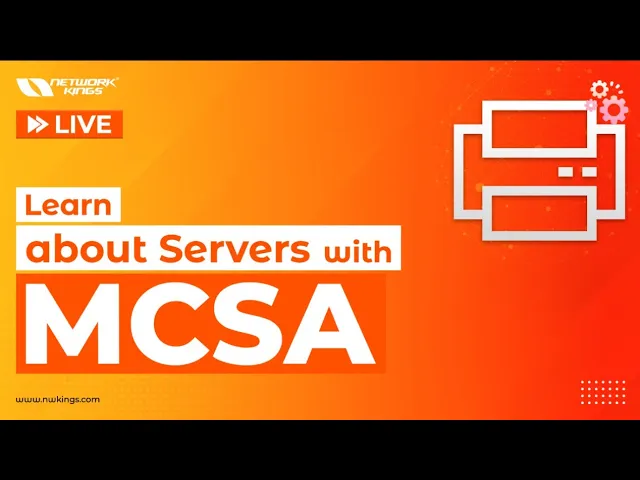
Most Asked MCSA Interview questions
Friday, March 24, 2023
Getting the Microsoft Certified Solutions Associate (MCSA) certification is quite a daunting task, and we get it. It can get really nerve-wracking to appear for the interview as a fresher; henceforth, we have prepared a list of the top 20 questions that would potentially be asked. This is your diamond in the rough, so let’s dig in!
The list of the top 20 questions for the MCSA interview has been laid out for you to ease your preparation:
(P.S. Stay tuned till the end for a bonus question!)
1. What is MCSA?
Microsoft Certified Solution Associate (MCSA) certification is an entry-level IT certification for all tech-savvy people who wish to build a career in web/software development and the IT industry. You can land a high-profile technical job if you possess an MCSA certification since the certification hails from a renowned MNC like Microsoft.
2. Which exams are offered by the MCSA certification program?
The following exams are offered by the MCSA certification program:
1. MCSA Windows Server 2012:
Configuring Advanced Windows Server 2012 Services
Administration on Windows Server 2012
Installation of Windows Server 2012
2. MCSA Windows Server 2008:
Server Administrator
Network Infrastructure
Configuring MCSA Windows Server 2008, Active Directory
3. MCSA Windows 10:
Configuration of Windows Devices
4. MCSA Windows 8:
Configuration of Windows 8.1
Supporting Windows 8.1
5. MCSA SQL Server:
Querying SQL Server 2012
Administrating Databases
Implementation of Data Warehouse with SQL Server 2012
6. MCSA Azure or Linux:
Implementation of Azure Infrastructure Solutions
System Administrator for Linux Foundation Certification
3. Define Active Directory.
Active Directory is a directory service launched and developed by Microsoft that stores various information related to objects in a particular network. It is also present in many of the server operating systems as a set of services and processes. Business organizations depend on Active Directory to maintain servers, users, and computers in a particular order.
4. What is Windows Server?
Windows Server is a series of Server Operating systems developed by Microsoft Corporation.
5. Meant by Active Directory Replication?
Active Directory Replication uses a multi-master domain topology to keep the changes in sync with the other domain controllers that are made in a forest. There are two types of AD replication:
Intra-site (Replication occurs within a site).
Inter-site (Replication occurs between sites).
6. What is a Domain Controller?
The Domain Controller is a server system that integrates the written copy of an Active Directory Database in an Active Directory Data settings.
7. What do you understand by tree and forest in MCSA?
A Windows tree is a set of one or more Windows domains along with their DNS domains.
A Windows Forest is a set of one or more reliable Windows trees. A lone tree can also be called a forest
8. Explain the function of IntelliMirror
IntelliMirror helps to restore Desktop settings, applications, and stored files for users, especially for those who work offline or navigate between two workstations.
9. What is the meaning of Windows Server Backup?
Windows Server Backup is an important characteristic of Windows 2008 that gives you multiple solutions for backing up your data in the event of a system failure or any other issue. It can back up a few files to the whole server. The data is accessible through command lines and a management console.
10. Explain Direct Access.
Direct Access sets up a bi-directional connection with an internal network (private network/ intranet) in order to make websites, applications, and internal network files accessible to the users WITHOUT using a Virtual Private Network (VPN). It allows an IT administrator to manage even the remote computers by an IT administrator without any VPN.
11. Give a brief about Branch Cache.
Branch Cache allows access to servers from remote locations easily to make the application responsiveness better and reduce the use of the WAN link. Cached data is used by the remote computers locally to reduce the LAN traffic.
12. Explain KCC. What is KCC used for?
KCC is the short form of Knowledge Consistency Checker. KCC works as a tollgate to keep a check on any stolen topology both within a site operation and on an inter-site level.
13. Give a brief explanation of DAC.
Microsoft Dynamic Access Control is a data controlling tool of Windows Server 2012 used by the IT Administrators to govern the access settings. It is a centralized tool that allows administrators to keep a check on the individuals who have access to the data files.
14. What is LDAP?
Lightweight Directory Access Protocol (LDAP) is an Internet protocol to look up information on a Server, e-mail, or any other program.
15. Define Licensing Grace Period.
Licensing Grace Period removes the need to have a License Server and provides a grace period to grant permission to the unlicensed clients for the installation of one Terminal Server license server. The grace period starts from the first client and extends until you get the actual License Server.
16. How many types of queries does DNS?
There are two types of DNS queries:
Iterative Query
Recursive Query.
17. Define an RD Gateway?
The RD Gateway is a remote desktop gateway that allows users from a private network to join the Internet using the Desktop Connection.
18. What do you understand by Desktop Visualization?
Desktop Virtualization is a logical protocol to extract and isolate the OS or System from the client that is ready to access it. There are numerous Desktop Virtualizations, some of which include virtual machines that can be accessed and personalized by an individual in the way they want. This is the most common and easiest way to access Desktop Virtualization.
19. Brief Application Partitioning in your own words.
Application partitioning is the process of creating applications that distribute the application logic among two or more computers in a network. In the simplest case, the application can run on a single PC, as a remote service, and send task requests for execution to a server.
20. Explain NTFS or FAT on a local server.
NTFS (New Technology File System) provides file-level security to the domain users as well as the local users. FAT (File Allocation Table) provides security to the local users only. FAT does not provide file-level security.
Wait, the bonus question is right here.
21. What is the full form of OU?
OU stands for Organizational Units
The founder of Network Kings, is a renowned Network Engineer with over 12 years of experience at top IT companies like TCS, Aricent, Apple, and Juniper Networks. Starting his journey through a YouTube channel in 2013, he has inspired thousands of students worldwide to build successful careers in networking and IT. His passion for teaching and simplifying complex technologies makes him one of the most admired mentors in the industry.




