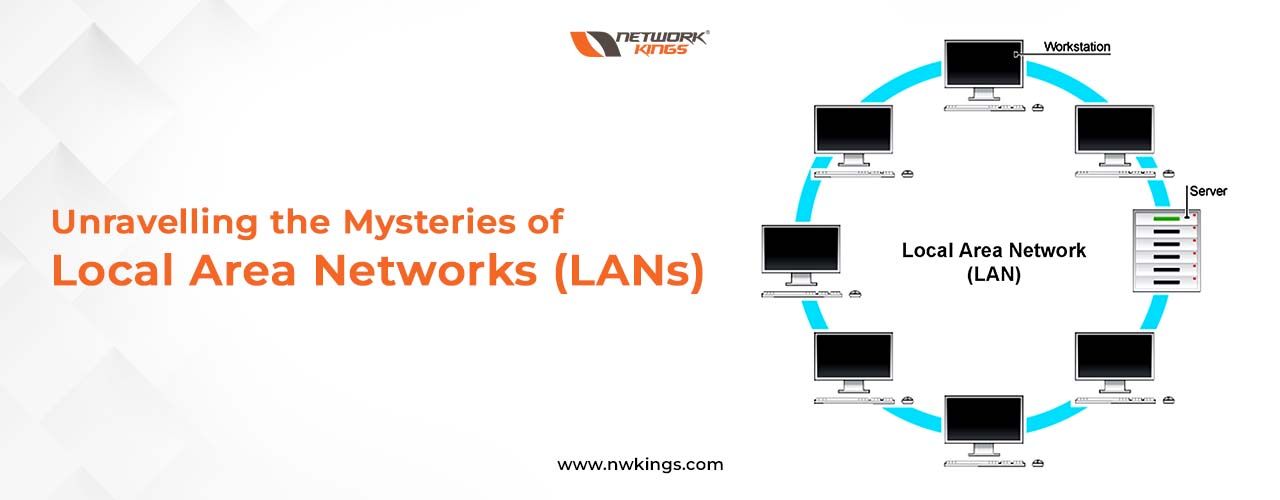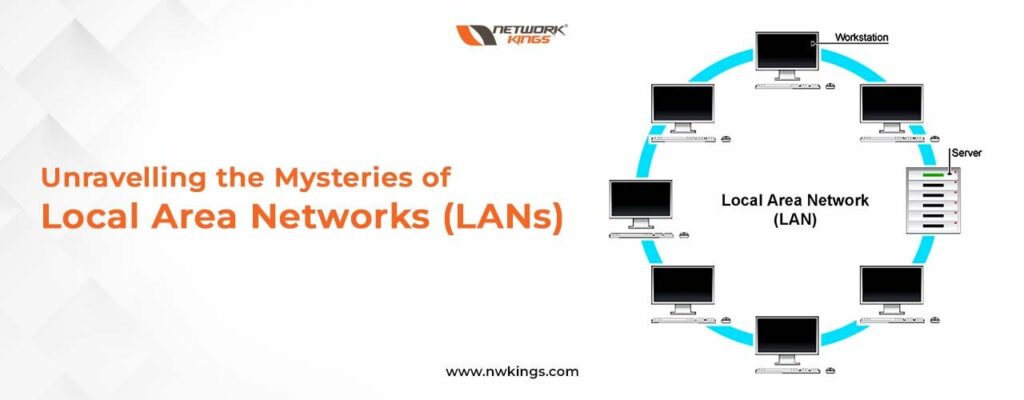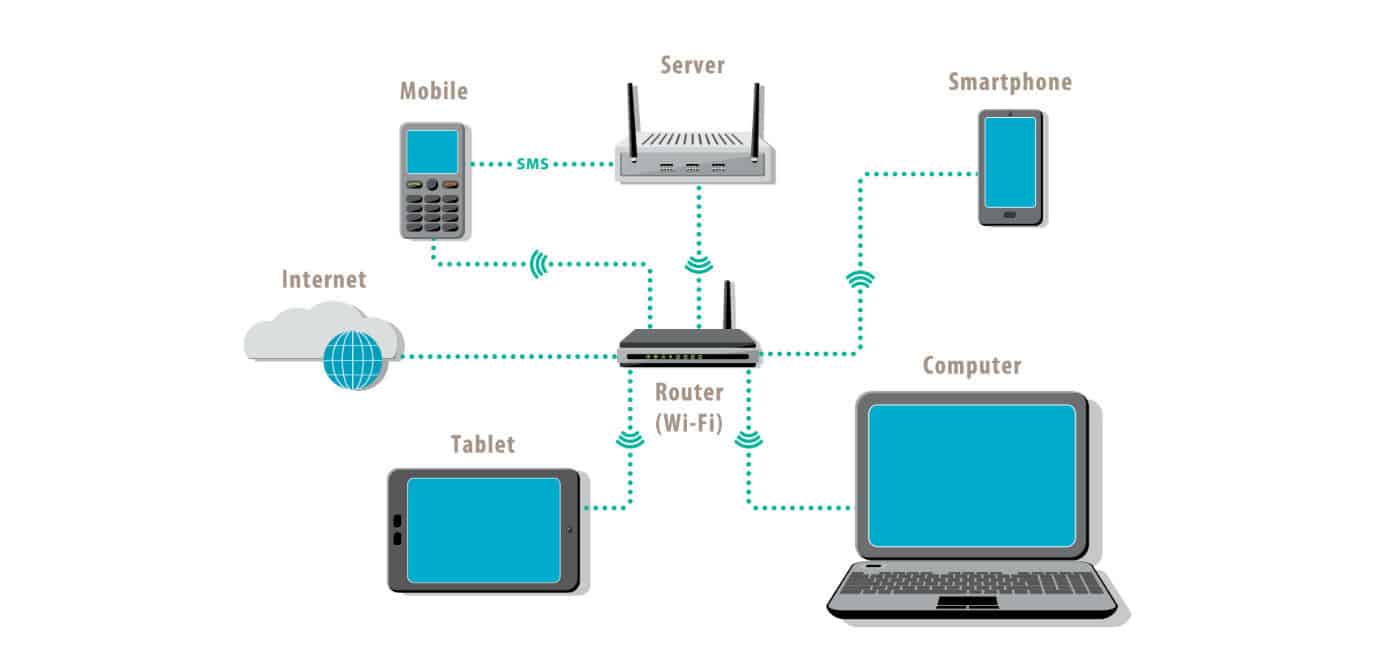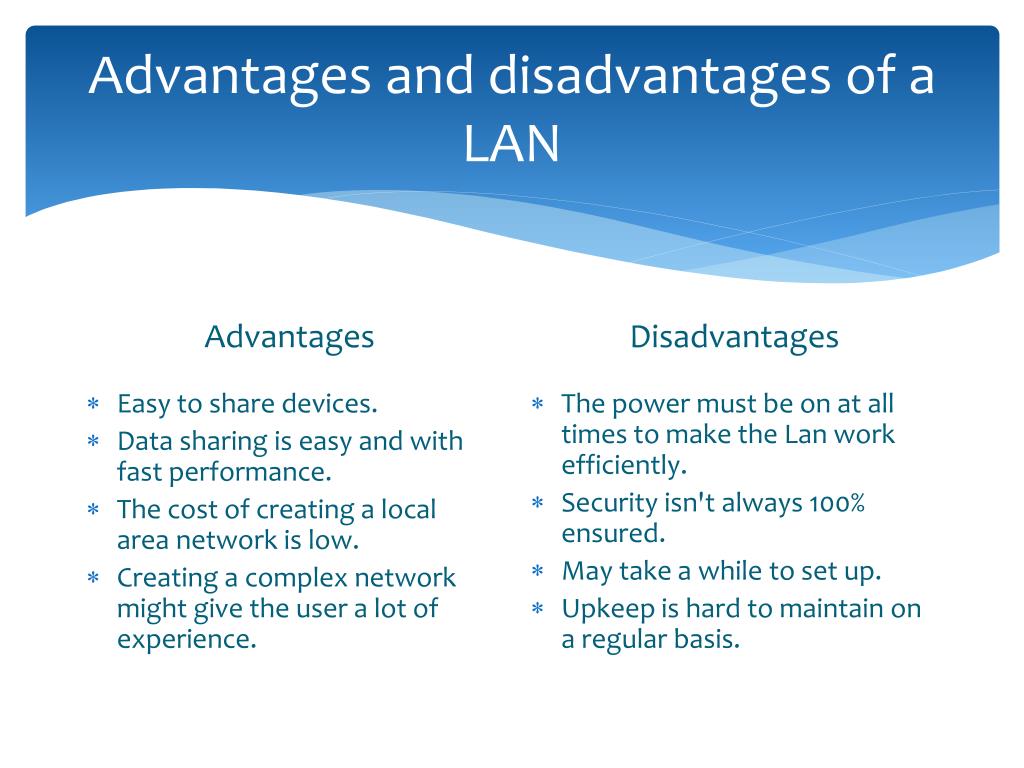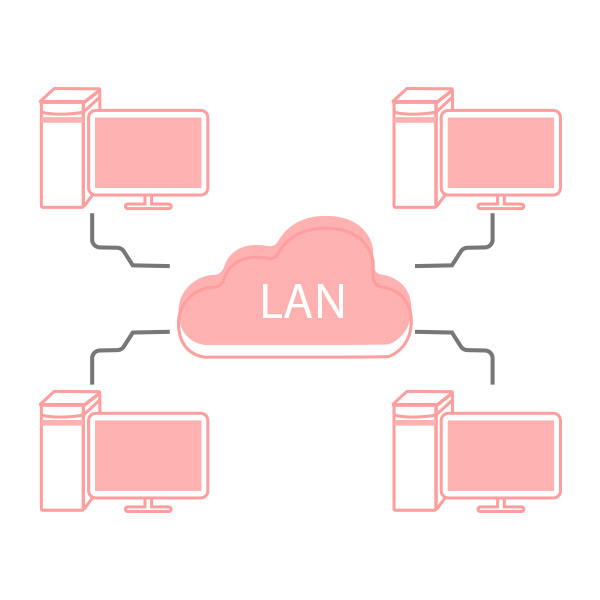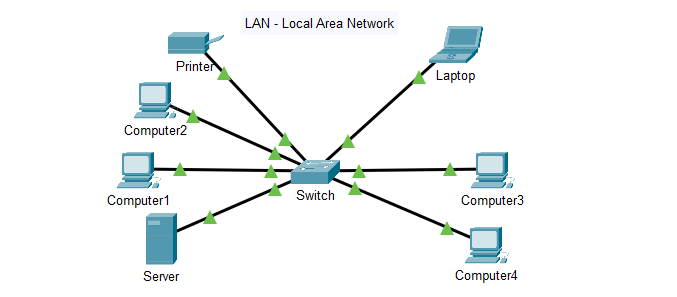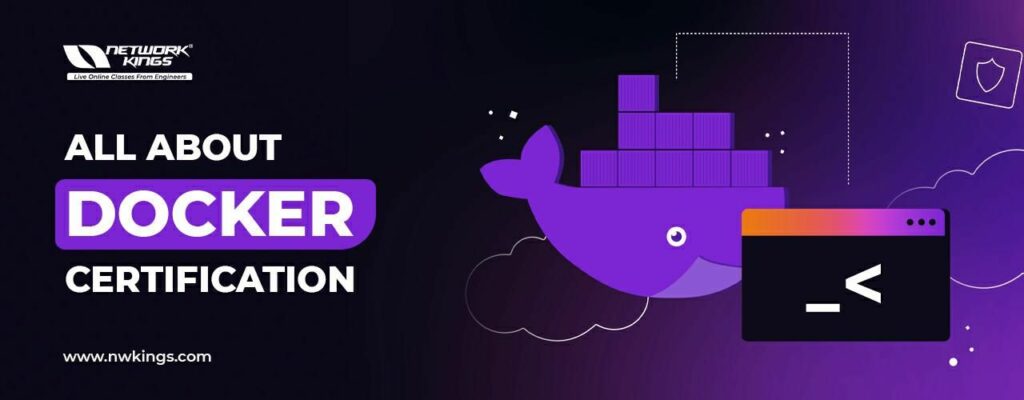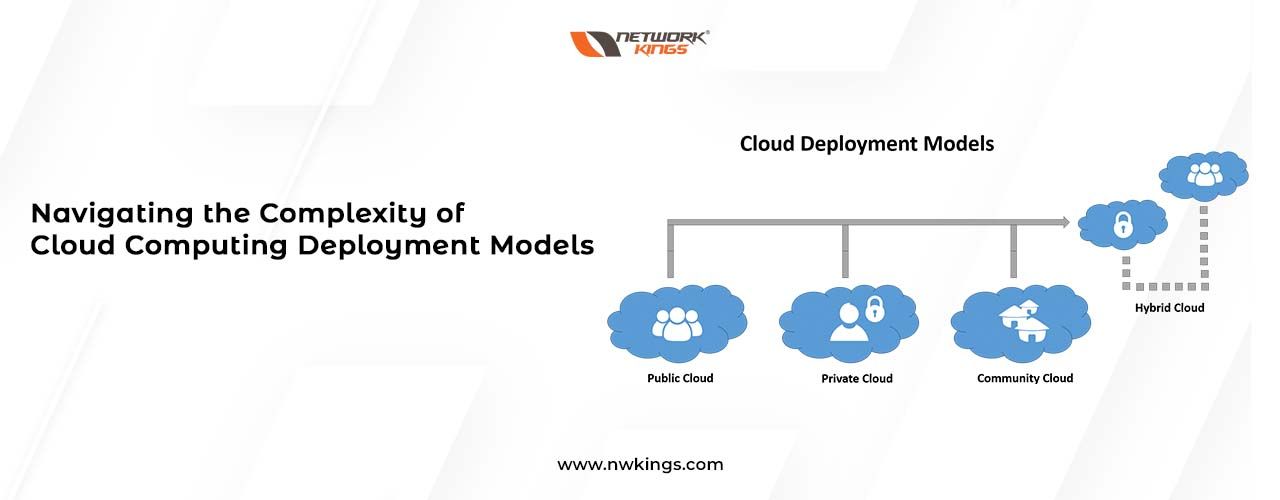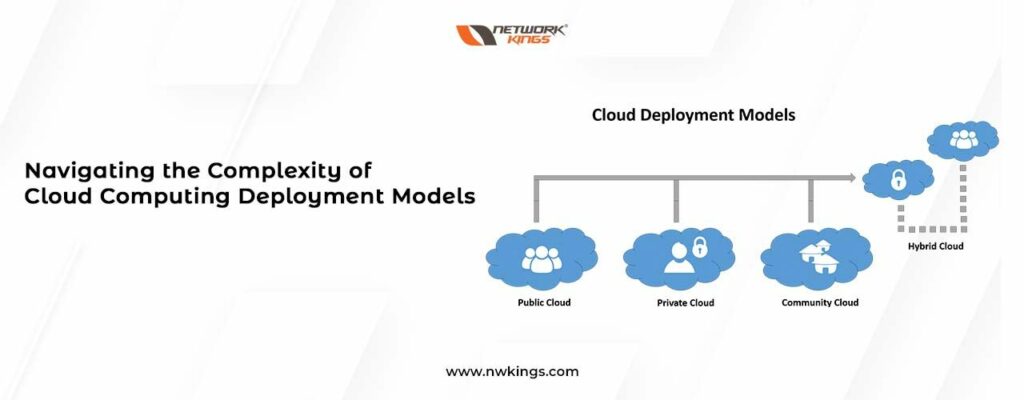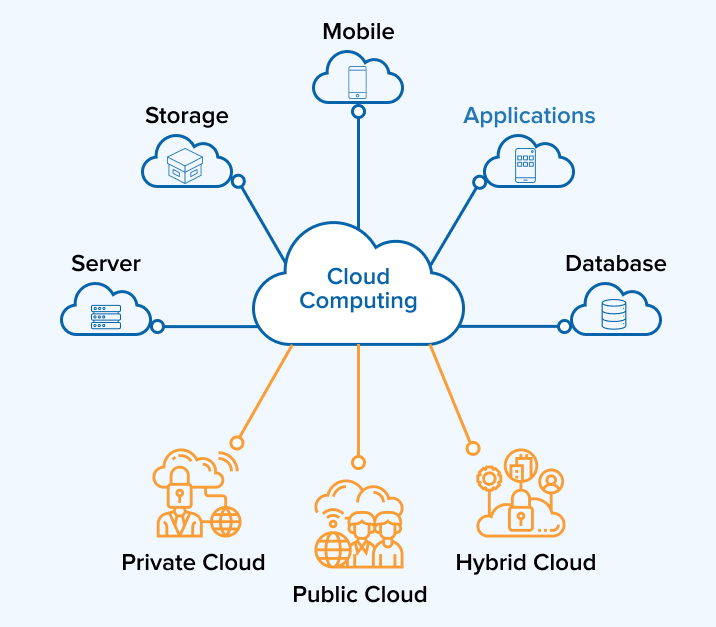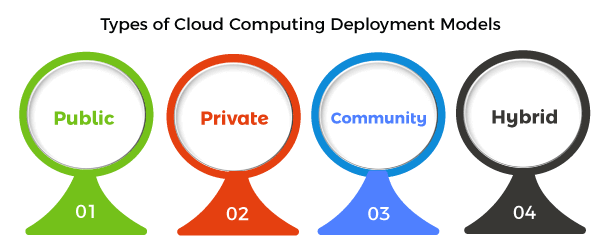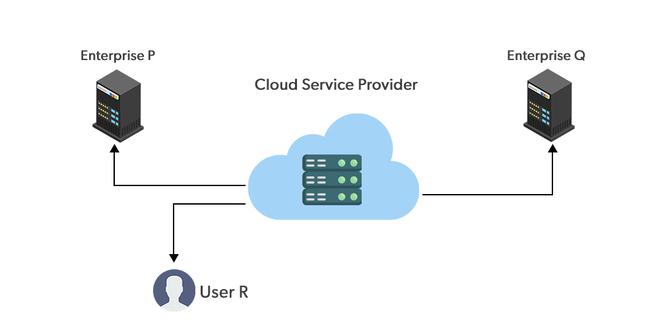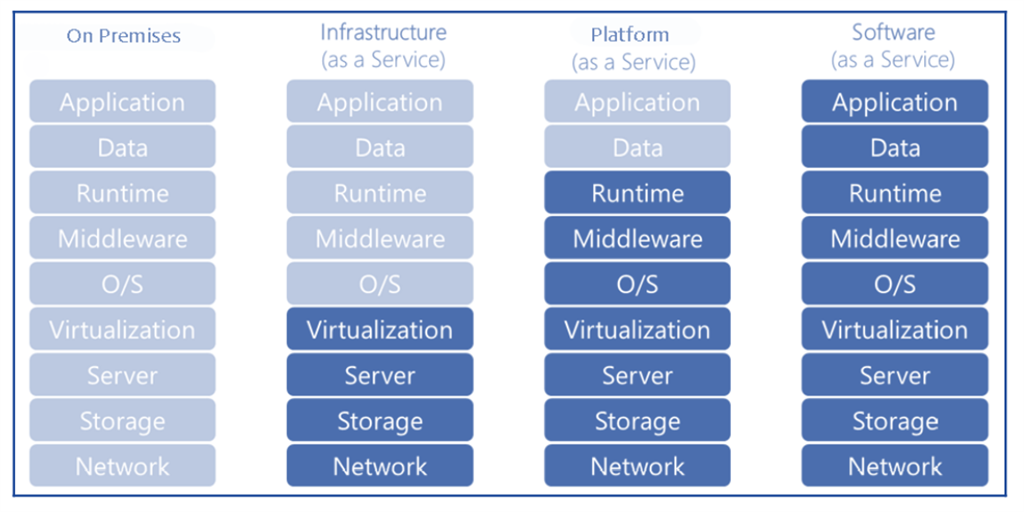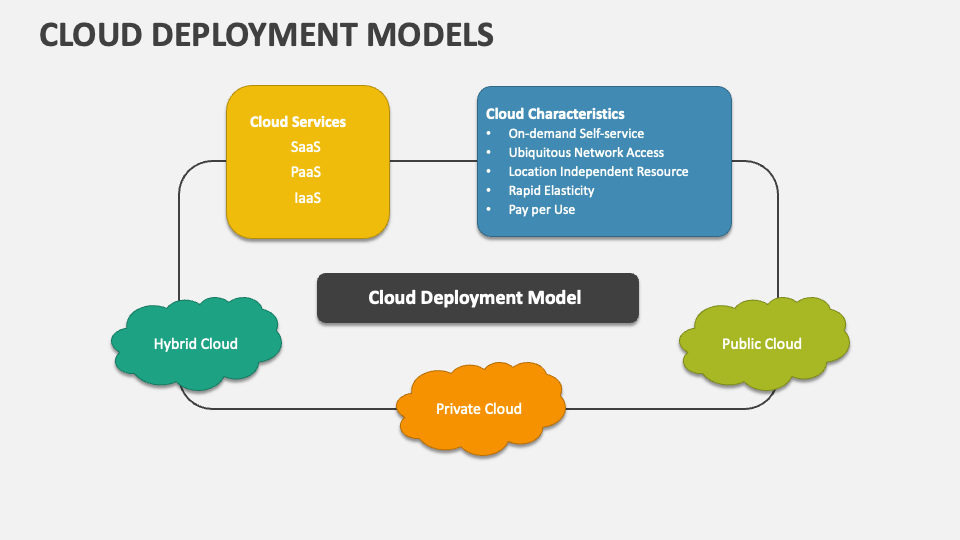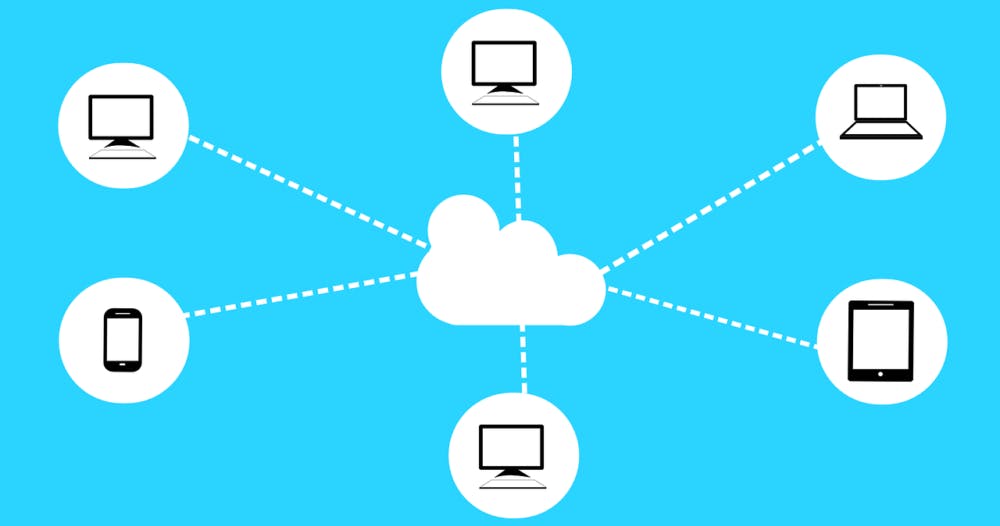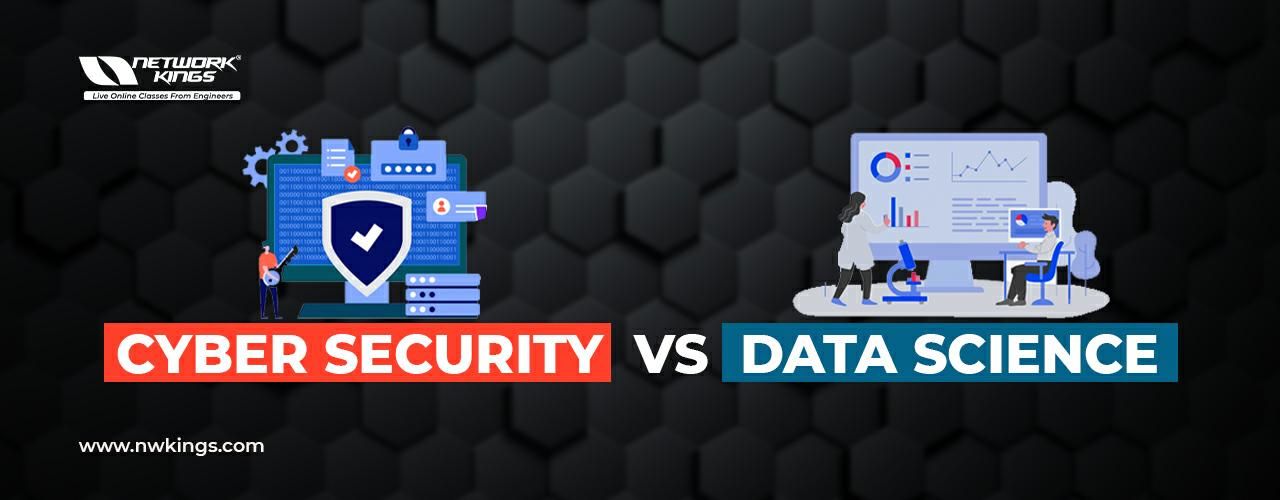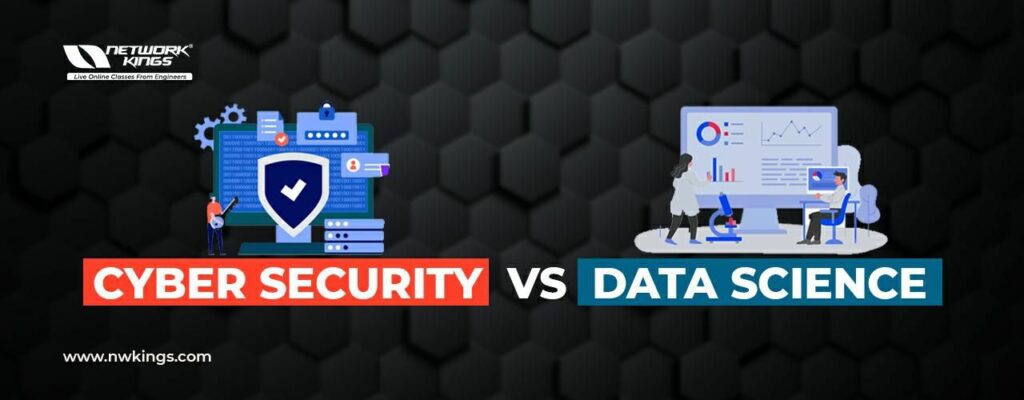Are you ready to dive into the world of Linux and looking for the best Linux online training course? Look no further! This comprehensive guide will walk you through everything you need to know about Linux online training. From understanding the basics of Linux to exploring its future scope and career opportunities, we’ve got you covered. So, let’s get started on your journey towards becoming a Linux expert!
What is Linux?
Linux is an open-source operating system that powers a wide range of devices, from smartphones and tablets to servers and supercomputers. It is referred to as the backbone of the internet, It was created by Linus Torvalds in 1991 and has since gained immense popularity due to its stability, security, and flexibility.
Linux is built on the Unix-like operating system, which means it follows a similar structure and commands. However, what sets Linux apart is its open-source nature, which allows users to access and modify the source code according to their needs. This has led to a vibrant community of developers and enthusiasts who constantly contribute to its growth and improvement.
What is the importance of Linux in today's technological landscape?
Linux has become an integral part of today’s technological landscape for several reasons:
- Stability: Linux is known for its rock-solid stability, making it an ideal choice for mission-critical systems that require uninterrupted operation.
- Security: Linux offers robust security features, including built-in firewalls, access controls, and encryption mechanisms. Its open-source nature also allows for quick identification and patching of vulnerabilities.
- Flexibility: Linux provides users with unparalleled flexibility, allowing them to customize and fine-tune every aspect of their operating system. This makes it suitable for a wide range of applications, from embedded systems to high-performance computing clusters.
- Cost-effectiveness: As an open-source platform, Linux is free to use and distribute. This significantly lowers the overall cost of ownership, making it an attractive option for businesses and individuals alike.
Why is it essential to pursue Linux Online Training?
Linux online training refers to the process of learning Linux through virtual platforms, where students can access interactive courses, video lectures, hands-on labs, and other learning resources remotely.
The demand for Linux professionals has been steadily increasing over the years, as more organizations recognize the value of this versatile operating system. Pursuing a Linux online training course can provide you with a competitive edge and open up a world of opportunities. Here are a few reasons why it’s essential to invest in a Linux online course:
- Industry Relevance: Linux powers a significant portion of servers worldwide, making it a must-have skill for anyone pursuing a career in IT or related fields. By mastering Linux through online training, you’ll gain industry-relevant skills that are in high demand.
- Career Advancement: Whether you’re just starting or looking to advance, Linux certification can significantly boost your prospects. Employers often prioritize candidates with recognized certifications, as they demonstrate expertise and dedication in the field.
- Versatility: Linux skills are transferable across various industries and job roles. From system administrators to cybersecurity specialists and cloud engineers, Linux expertise can open doors to diverse career paths.
- Salary Potential: Professionals with Linux skills are known to command higher salaries compared to their counterparts without such expertise. Investing in Linux online training and obtaining certifications increases your chances of earning an attractive salary.
- Accessibility: Online training eliminates geographical barriers, allowing anyone with an internet connection to access quality Linux courses from anywhere in the world. This opens up opportunities for individuals who may not have access to physical training centers in their vicinity.
- Practical Hands-on Experience: Many Linux online training programs provide virtual lab environments where students can practice their skills in a real-world setting. This hands-on experience is crucial for truly grasping the concepts and building confidence in using Linux.
- Comprehensive Curriculum: Online training providers curate courses that cover all aspects of Linux, ensuring you receive a well-rounded education in this operating system. From basic commands to advanced networking and security topics, every aspect is covered in detail.
- Expert Instructors: Many online training platforms collaborate with industry experts and certified professionals who have real-world experience working with Linux. Their guidance can assist you gain practical insights and best practices.
- Continuous Learning: Online training platforms often offer forums, discussion boards, and communities where learners can interact with instructors and fellow students. This fosters a collaborative learning environment and enables ongoing knowledge sharing even after completing the course.
- Certification Preparation: Many Linux online training programs include dedicated modules or courses designed specifically to prepare you for industry-recognized certifications. These certifications validate your skills and enhance your employability.
Is Linux Good for a Career?
Absolutely! A career in Linux can be highly rewarding and offers numerous opportunities for growth and specialization. Here are some reasons why pursuing a career in Linux is a wise choice:
- High Demand: The demand for skilled Linux professionals continues to rise as more organizations rely on Linux-based systems for their operations. This demand translates into an abundance of job opportunities across various industries.
- Diverse Career Paths: With Linux being such a versatile operating system, professionals can choose from various career paths based on their interests and expertise. Whether you’re interested in system administration, cybersecurity, cloud computing, or software development, Linux skills are highly valued across these domains.
- Lucrative Salaries: Linux professionals are known to earn competitive salaries due to their specialized skills and the critical role they play in organizations’ infrastructure management. As you gain experience and expertise in the IT field, your earning potential increases accordingly.
What is the Scope of Linux Certification?
The Scope of Linux certification in the future looks bright for professionals who are Linux certified as technology evolves and organizations embrace cloud computing, containers, and other emerging trends, the need for skilled Linux professionals will only grow. Here are some areas where Linux certification holds immense value:
- Cloud Computing: Cloud service providers like Amazon Web Services (AWS), Google Cloud Platform (GCP), and Microsoft Azure heavily rely on Linux for their infrastructure. By obtaining relevant certifications in these platforms along with Linux certifications, you position yourself as an ideal candidate for cloud-related roles.
- DevOps: The principles of DevOps heavily revolve around automation, continuous integration/continuous deployment (CI/CD), and containerization technologies like Docker and Kubernetes — all of which closely integrate with Linux systems. By combining Linux certifications with DevOps methodologies, you equip yourself with skills highly sought after by organizations implementing modern software development practices.
- Cybersecurity: As cyber threats continue to pose significant risks to organizations worldwide, the need for cybersecurity professionals proficient in securing Linux-based systems becomes paramount. By obtaining relevant certifications in cybersecurity along with Linux certifications, you can position yourself as a specialist in safeguarding critical infrastructure.
- Internet of Things (IoT): The proliferation of IoT devices relies heavily on embedded systems powered by lightweight versions of Linux distributions. By gaining expertise in IoT technologies along with Linux certifications, you can tap into the growing market for IoT solutions.
Where to get the Best Linux Online Training?
Network Kings is known for their excellent Linux online training programs.
At Network Kings, you can learn Linux directly from engineers and get 24*7 access to the world’s biggest virtual labs with zero downtime. Network Kings’ student-oriented training method helps to excel in the IT field at a fast pace.
When it comes to choosing the best platform for your Linux online training journey, several factors should be considered:
- Reputation: Look for platforms with a strong reputation for delivering high-quality training programs and positive reviews from past learners.
- Course Curriculum: Ensure that the platform offers comprehensive courses covering all essential aspects of Linux, including both theoretical knowledge and practical hands-on experience.
- Instructor Expertise: Check if the platform collaborates with experienced instructors who have real-world experience working with Linux systems.
- Hands-on Labs: Verify if the platform provides virtual lab environments where you can practice your skills in a safe yet realistic setting.
- Certification Preparation: If certification is one of your goals, ensure that the platform offers dedicated preparation materials or courses for industry-recognized certifications.
- Student Support: Look for platforms that provide responsive customer support services or offer forums/discussion boards where learners can interact with instructors and peers.
What is the eligibility for a Linux course?
The eligibility for the Linux course is:
- Graduation is a must.
- Elemental understanding of the IT industry.
- Basic knowledge of Networking.
- Fundamental knowledge of TCP/IP
What you’ll learn in the Linux Online Training?
Linux online training equips you with a wide range of skills that are invaluable in today’s technology-driven world. Some essential skills you can expect to learn during your training include:
- Command-Line Proficiency: Mastering command-line interfaces (CLIs) is essential for efficiently navigating and managing a Linux system.
- File System Management: Learn how to work with directories, files, permissions, ownerships, and other aspects of file system management in Linux.
- Networking Basics: Understand networking concepts such as IP addressing, DNS resolution, routing tables, firewalls, and network troubleshooting in a Linux environment.
- Security Practices: Explore key security concepts like user authentication, access controls, encryption techniques, vulnerability management, and secure remote access protocols.
- Shell Scripting: Gain proficiency in writing shell scripts using languages like Bash to automate repetitive tasks and enhance system administration efficiency.
- Server Administration: Learn how to set up and manage various types of servers like web servers (Apache/Nginx), database servers (MySQL/PostgreSQL), email servers (Postfix/Exim), etc., on a Linux platform.
- Virtualization & Containerization: Understand virtualization technologies like KVM/QEMU and containerization platforms like Docker and Kubernetes that rely heavily on Linux systems.
- Troubleshooting & Debugging: Develop problem-solving skills by learning how to diagnose system issues, perform debugging tasks, analyze logs, and resolve common problems encountered in a Linux environment.
Note: Click on this link to get an in-depth Linux course curriculum
What job roles are available after completing Linux Online Training?
After completing your Linux online training program along with relevant certifications, you’ll be equipped with a versatile skill set that opens up various career opportunities across multiple industries.
Here are some common job roles categorized as entry-level, mid-level, and senior-level:
-
Entry-Level Positions
Linux System Administrator: Responsible for managing server infrastructure, user accounts, backups, updates, security configurations, and overall system maintenance.
Technical Support Engineer: In this role, you will provide technical assistance to users and customers who encounter issues with Linux-based systems. You will diagnose and resolve problems, provide guidance, and escalate complex issues to higher-level support teams if necessary.
-
Mid-Level Positions
DevOps Engineer: Involved in automating software development processes using CI/CD pipelines while ensuring seamless integration between development teams and operations teams.
Network Administrator: Focused on managing network infrastructure components like routers, switches, and firewalls while ensuring smooth network connectivity and security.
-
Senior-Level Positions
Linux Architect: As a Linux Architect, you will design and implement complex Linux-based systems. You will have a deep understanding of Linux architecture and technologies, and you’ll be responsible for making strategic decisions regarding system design, scalability, security, and performance.
Security Engineer: In this role, you will focus on ensuring the security of Linux systems and networks. You will assess vulnerabilities, develop security policies, implement security measures, conduct security audits, and respond to security incidents. If you prefer online learning and flexibility, you’ll be pleased to know that free Linux certifications can be earned online as well.
Is Linux Certification Worth It?
Absolutely! Obtaining a recognized certification in Linux is worth every effort invested in your professional development journey. Here’s why:
- Validation of Skills: Certifications demonstrate your proficiency in specific areas of Linux administration or usage. They serve as tangible evidence that you possess the necessary knowledge required by employers.
- Competitive Advantage: In today’s competitive job market, having certifications sets you apart from other candidates who may lack formal recognition of their skills or experience.
- Employer Confidence: Employers often prioritize candidates with recognized certifications as they assure their capabilities right from the hiring stage itself.
- Salary Boost: Certified professionals tend to earn higher salaries compared to non-certified individuals due to their specialized knowledge and proven expertise.
- Career Growth Opportunities: Certifications open up avenues for career advancement by unlocking new job roles or responsibilities that may require specific skill sets validated by certifications.
How to Prepare for the Linux Certification Exam?
Preparing for a Linux certification exam requires dedication and structured study plans. Here are some helpful tips for you to effectively prepare for Linux certification:
- Set Clear Goals: Identify which certification(s) align with your career aspirations and set specific goals accordingly.
- Understand Exam Objectives: Familiarize yourself with the exam objectives or syllabus provided by the certification body so that you know exactly what topics will be covered.
- Choose Reliable Study Materials: Select official study guides or recommended textbooks that cover all necessary topics comprehensively.
- Practice Hands-on Labs: Gain practical experience by setting up virtual lab environments or using online platforms that offer hands-on exercises related to exam objectives.
- Take Practice Exams: Attempt practice exams or sample questions available through official certification websites or reputable training providers — this helps you identify knowledge gaps and familiarize yourself with exam patterns.
- Join Study Groups or Forums: Engage with fellow learners who are preparing for similar exams through study groups or online forums — this facilitates knowledge sharing and provides support during challenging times.
- Seek Expert Guidance: If possible, enroll in instructor-led courses or boot camps conducted by experienced trainers who specialize in certification exam preparation — they can provide valuable insights into exam-specific tips and tricks.
- Time Management & Consistency: Create a study schedule that suits your routine while ensuring consistency — allocate dedicated time slots throughout the week for exam preparation activities like reading materials or attempting practice questions.
- Revise & Review Regularly: Regularly revise previously covered topics while reviewing weak areas identified during practice exams — repetition helps reinforce concepts effectively.
- Stay Calm & Confident on Exam Day: Prioritize self-care leading up to the exam day; get adequate rest the night before; arrive early at the exam center; read each question carefully during the exam; trust your preparation; manage time effectively; don’t panic if unsure about an answer — move forward calmly and attempt all questions within the allocated time frame.
By following these tips diligently while staying focused on your goals, you’ll be well-prepared to ace your Linux certification exam!
Conclusion
Congratulations! You’ve reached the end of our ultimate guide to Linux online training! We’ve covered everything from understanding what Linux is all about to its importance in today’s technological landscape. We explored the benefits of pursuing online training courses along with future career prospects offered by Linux certifications.
Remember that mastering Linux requires dedication and continuous learning as technology evolves rapidly — but the rewards are worth it! So take that first step towards becoming proficient in this powerful operating system by enrolling in a reputable Linux online training program today!
Good luck with your exciting journey ahead!