
Since cloud computing has taken the world by storm the need to migrate to the cloud is crucial than ever. Therefore, understanding the types of cloud migration is vital. Cloud computing is like having a personal online space where you keep your digital things. This is handy because you can reach your files or run programs from anywhere with the internet. Imagine it as having a virtual storage room where you keep your stuff and use cool tools without bothering about the techie stuff.
Therefore, read the blog till the end to understand the types of cloud migration in detail.
What is Cloud Migration?
Cloud migration refers to the process of moving an organization’s data, applications, and IT processes from on-premises infrastructure to cloud-based services. In simple words, cloud migration is like moving your stuff from your home to a new apartment in the cloud. Instead of keeping all your data and computer things at your place, you put them on the internet. This helps because the cloud is like a super-powered computer that can do lots of cool things.
It is like upgrading to a better, more flexible space. This move lets you use fancy technologies and save money. But, it is important to plan well, think about security, and make sure everything works smoothly in the new cloud home. Cloud migration helps businesses be more flexible, do cool things faster, and keep up with new tech trends.
What is the significance of cloud migration in the digital era?
The significance of cloud migration in the digital era can be understood through the following points:
- Easy Growth: You can easily make your business bigger or smaller as needed. It is like having a place that can magically adjust to how much work you have.
- Saves Money: Going to the cloud means you only pay for what you use. No need to spend a lot of money upfront on computers and stuff. It is like paying for just the space you need in a shared office.
- Cool Tech Stuff: The cloud gives you access to awesome technologies like super-smart computers and data analysis tools. This helps your business be creative and keep up with the latest tech trends.
- Work from Anywhere: You and your team can access your work stuff from anywhere. It is like carrying your office in your pocket, making it easier to work from home or anywhere else.
- Safe and Reliable: The cloud is like a super-secure vault for your data. It is way safer than keeping everything on your own computer. Also, if something goes wrong, it is easy to get back on track.
- No More Maintenance Hassle: The cloud takes care of all the boring maintenance stuff. It is like having someone else clean and fix things for you, so you can focus on your business.
What is the importance of cloud computing?
The importance of cloud computing can be understood as follows-
- Grows with You: It is like having a magical space that can get bigger or smaller based on what you need. This is awesome for handling different amounts of work without a fuss.
- Saves Money: Instead of spending a ton upfront on computers and maintenance, cloud computing lets you pay for exactly what you use. It is like paying for the space you need in a shared office—way more affordable.
- Cool Tech Access: With cloud services, you get to use cool technologies like super-smart computers and data analysis tools. This helps businesses come up with new ideas and keep up with the latest tech trends.
- Work from Anywhere: You can access your work stuff from anywhere with an internet connection. It is like carrying your office in your pocket, making it easier to work from home or wherever you want.
- Keeps Things Safe: Cloud providers invest a lot in keeping your data super secure. It is like having a high-tech vault for your information, way safer than keeping everything on your computer.
- Never Goes Down: Cloud services use multiple servers in different places, so even if one has an issue, your stuff is still available. This means your work is always there when you need it.
- Easy Collaboration: Cloud tools make it super easy for people to work together, no matter where they are. This makes teamwork smoother and helps everyone stay on the same page.
- Backup and Recovery: If something goes wrong, like losing data or a system failure, the cloud has your back. It is like having a superhero backup plan to quickly get everything back on track.
- Go Global Easily: Cloud computing lets businesses go global without needing a bunch of physical offices everywhere. This helps reach customers from all over the world.
- Helps the Planet: Cloud providers use energy-efficient data centers, making them better for the environment. It is like being tech-savvy while also being mindful of our planet.
What are the types of cloud migration?
The types of cloud migration are as follows-
Lift and Shift (Rehosting)
Lift and Shift means moving your stuff to the cloud as it is, without changing much.
The pros of Lift and Shift are as follows-
- Quick and Easy: Fast migration without big changes.
- Saves Money: Initial cost savings by just moving things.
- No Big Changes: Don’t mess with how things work now.
- Works with Cloud Features: Gets you basic cloud benefits right away.
- No Disruptions: Don’t mess up your current way of doing things.
The cons of Lift and Shift are as follows-
- Misses Some Cloud Perks: Doesn’t use all the cool cloud features.
- Can Be Inefficient: Might not work as fast as it could on the cloud.
- Might Cost More: Could miss out on saving money by not changing things.
- Not Super Scalable: Can’t grow as easily as other cloud setups.
- Misses Some Savings: Might not save as much money as other methods.
Example: Moving your computer stuff to the cloud without changing anything.
Replatforming (Lift, Tinker, and Shift)
Lift, Tinker, and Shift means moving your stuff to the cloud and making a few tweaks to fit better.
The pros of Lift, Tinker and Shift are as follows-
- Works Better: Makes your apps work a bit better in the cloud.
- Saves Some Cash: Can be more cost-effective than big changes.
- Grows Easier: This can make your apps grow better in the cloud.
- Uses Some Cloud Perks: Gets you a taste of cool cloud features.
- Faster Change: Faster than big changes, but still good.
The cons of Lift, Tinker and Shift are as follows-
- Not Optimized: Still doesn’t use all the cool cloud things.
- Might Be Tricky: Changes can cause some issues.
- Could Cost More: Not as cheap as bigger changes.
- Can Get Complex: Things might get a bit more complicated.
- Not Fully New: Doesn’t get all the newest cloud stuff.
Example: Moving your old files to a better storage system in the cloud.
Refactoring (Re-architecting)
Refactoring means changing your apps a lot to work super well in the cloud.
The pros of Refactoring are as follows-
- Works Great: Apps are made to be awesome in the cloud.
- Saves Cash: Does things in the cheapest way possible.
- Grows Easily: Uses all the cloud’s growing powers.
- Super Cool Tech: Uses all the newest and best cloud stuff.
- Ready for the Future: Your apps will be awesome for a long time.
The cons of Refactoring are as follows-
- Takes Time: Needs more planning and doing.
- Costs More at First: Might be expensive at the beginning.
- Can Be Tricky: Changes might cause some downtime.
- Needs Smart People: You need cloud experts to do this.
- Could Be Too Much: Might make things too complicated.
Example: Changing your old app into a super-modern one that works great on the cloud.
Rearchitecting and Rebuilding (Revise and Rebuild)
Rearchitecting and Rebuilding means starting from scratch and making a new app that’s perfect for the cloud.
The pros of Rearchitecting and Rebuilding are as follows-
- Super Fast: Makes things super perfect for the cloud.
- Saves a Lot: Costs less in the long run.
- Grows Perfectly: Uses the cloud’s growing powers fully.
- Super Cool Tech: Uses all the newest and best cloud stuff.
- Made Just for You: Customized for exactly what you need.
The cons of Rearchitecting and Rebuilding are as follows-
- Takes Time: Needs more planning and doing.
- Costs a Lot at First: Might be expensive in the beginning.
- Can Be Tricky: Changes might cause some downtime.
- Needs Smart People: You need cloud experts to do this.
- Could Be Too Much: Might make things too complicated.
Example: Making a brand new app that works perfectly on the cloud without old baggage.
Retiring (Decommissioning)
Retiring means saying goodbye to old stuff that you don’t need anymore.
The pros of Retiring are as follows-
- Saves Money: Stops paying for old stuff you don’t use.
- Simpler Stuff: Makes your new place less complicated.
- Safer: Gets rid of old things that could cause problems.
- Focus on Important Things: Let you pay more attention to what matters.
- Following the Rules: Helps you stick to the rules about data and privacy.
The cons of Retiring are as follows-
- Moving Data is Tricky: Need to be careful when moving important info.
- Some Things Depend on Each Other: Some stuff might rely on things you want to retire.
- Need to Explain: People might not like losing access to some things.
- Could Lose Features: Some things might not work the same way in the new place.
- Change is Hard: People might not like the changes.
Example: Turning off old computers and software you don’t use anymore.
Retaining (Not Migrating)
Retaining means deciding to keep some things where they are and not moving them to the cloud.
The pros of Retaining are as follows-
- Things Stay the Same: Keeps your stuff how it is.
- Saves Money: Avoids the costs of moving things.
- No Big Changes: Nothing gets disrupted.
- Less Risk: No risks of messing up things during migration.
- Your Choice: Maybe you have good reasons to keep things where they are.
The cons of Retaining are as follows-
- Miss Out on Cloud Perks: Don’t get the cool things the cloud offers.
- Less Flexible: Can’t change things easily to adapt to new needs.
- Using Old Tech: Might stick with old technology for too long.
- Can’t Grow Easily: Not as easy to grow compared to cloud options.
- Security Might Lag: Misses out on advanced cloud security features.
Example: Keeping your important data on your computers instead of in the cloud.
Hybrid Cloud
A Hybrid Cloud means using a mix of your computers and the cloud for different things.
The pros of Hybrid Cloud are as follows-
- Fits Your Needs: Balances your own computers and cloud computers.
- Can Grow Easily: Can use more cloud space when needed.
- Saves Money: Uses both your own computers and cloud space smartly.
- You Control Some Data: Keeps important data on your computers.
- Good for Disasters: Helps a lot if something bad happens.
The cons of Hybrid Cloud are as follows-
- Bit Complicated: Managing both your computers and cloud stuff can get tricky.
- Sometimes Hard to Mix: Connecting your computers and the cloud might be a bit tough at times.
- Need to Be Careful with Security: Making sure everything is safe can be a challenge.
- Need Smart People: You will need people who know both your computers and the cloud.
- Costs Some Extra Money: Might need to pay more for managing both.
Example: Using your computers for some things and cloud services for others, like keeping your important files on your computer and running a website on the cloud.
What factors influence migration strategy selection?
The factors that influence cloud migration strategy selection are as follows-
Business Goals and Objectives
Choose the way you move your IT stuff based on what your business wants to achieve. If you want to be quick and save money, go for a certain way. If you care more about stability and not causing too much trouble, go another way.
Existing IT Infrastructure
Look at what you already have for your tech things. If it is old, maybe move it in pieces or just copy it as it is. If it is ready for the newest tech, you can change things around more.
Budget Considerations
Think about how much money you can spend. Some ways to move things are cheaper at the start but might cost more later. Other ways might be more expensive in the beginning but save money over time.
Security and Compliance Requirements
Make sure your IT move follows the rules and keeps things safe, especially if you have sensitive information. Different industries have different rules, so you need to follow those too.
Scalability and Flexibility Needs
Decide if you want your tech stuff to be able to grow easily or change when you need it to. Some ways make it easy to grow, while others are more flexible for adapting to new things.
What are the best practices for successful cloud migration?
The best practices for successful cloud migration are as follows-
Thorough Planning and Assessment
Before moving to the cloud, plan everything well. Understand what you have and figure out any challenges. A good plan helps make the move easier.
Data Migration Strategies
Decide how to move your data to the cloud. You can move everything as-is or make it work better for the cloud. Think about how much data you have and how fast you want to move it.
Testing and Validation Processes
Test your stuff a lot to make sure it works well in the cloud. Check if everything functions, performs, and stays secure. Fix any problems before they affect users.
Monitoring and Optimization Post-Migration
Keep an eye on how things are working after you have moved to the cloud. Watch for any issues with performance or costs. Make changes to run things better and save money.
Continuous Improvement and Adaptation
Keep getting better even after you have moved. Regularly check how things are going and use new features that the cloud offers. Stay flexible and update things as technology changes.
What are the best Cloud courses available in IT?
The best cloud courses available in IT are as follows-
AWS Solutions Architect
This course focuses on designing scalable and reliable solutions on Amazon Web Services (AWS), covering architectural best practices, service selection, and cost optimization for AWS cloud environments.
The exam details for the AWS Solutions Architect certification program are as follows-
Exam Name | AWS Certified Solutions Architect – Associate exam |
Exam Code | SAA-C02 |
Exam Level | Associate |
Exam Duration | 130 minutes |
Total Questions | 65 (MCQs and multiple response questions) |
Exam Cost | 150 USD |
Passing Score | 720 out of 1000 |
Exam Language | English, French, German, Italian, Japanese, Korean, Portuguese, Chinese and Spanish |
Testing Center | Pearson Vue |
AWS DevOps
AWS DevOps training teaches the principles of DevOps on AWS, emphasizing automation, continuous integration/continuous delivery (CI/CD), and infrastructure as code to streamline software development and deployment.
The exam details for the AWS DevOps certification program are as follows-
Exam Name | AWS Certified DevOps Engineer Professional exam |
Exam Code | DOP-C01 |
Exam Level | Professional |
Exam Cost | 300 USD |
Exam Format | MCQs or multiple-response questions |
Total Questions | 75 questions |
Passing Score | 750 out of 1000 |
Exam Duration | 180 minutes |
Languages | English, Simplified Chinese, Korean, and Japanese |
Testing Center | Pearson Vue testing center or online proctored exam |
Microsoft Azure
This course explores Microsoft’s cloud platform, Azure, covering various services for cloud computing, storage, networking, and application development within the Azure ecosystem.
The exam details for the Microsoft Azure certification program are as follows-
Exam Name | Microsoft Azure Administrator |
Exam Code | AZ-104 |
Exam Cost | USD 165 |
Exam Format | Multiple-choice questions |
Total Questions | 40-60 questions |
Passing Score | 700/1000 |
Exam Duration | 150 minutes |
Exam Language | English, Japanese, Chinese, Korean, Spanish, French, German, Italian, Indonesian |
Testing Center | Pearson VUE |
GCP Cloud
Google Cloud Platform (GCP) training provides insights into Google’s cloud services, including computing, data storage, machine learning, and cloud-native tools for application development.
The exam details for the GCP Cloud certification program are as follows-
Exam Code | GCP-ACE |
Exam Cost | USD 125 |
Number of Questions | 50 |
Test Format | Multiple Choice |
Duration | 120 Minutes |
Passing Score | 70% |
Docker
Docker training focuses on containerization technology, teaching how to create, deploy, and manage lightweight, portable containers for applications and microservices.
The exam details for the Docker certification program are as follows-
Exam Name | DCA (Docker Certified Associate) |
Exam Cost | 195 USD |
Exam Format | Multiple-choice questions |
Total Questions | 55 questions |
Passing Score | 65% or higher |
Exam Duration | 90 minutes |
Languages | English, Japanese |
Testing Center | Pearson VUE |
Certification validity | 2 years |
Kubernetes
Kubernetes training covers container orchestration, teaching how to manage and scale containerized applications efficiently using Kubernetes, an open-source container orchestration platform.
The exam details for the Kubernetes certification program are as follows-
Exam Name | Kubernetes Certified Administrator (CKA) |
Exam Cost | 300 USD |
Exam Format | Performance-based exam (live Kubernetes cluster) |
Total Questions | 15-20 tasks |
Passing Score | 74% or higher |
Exam Duration | 3 hours |
Languages | English, Japanese |
Testing Center | Pearson VUE |
Certification validity | 3 years |
Where can I enroll on the best Cloud courses?
To enroll for the aforementioned cloud certification courses, one must choose a training platform with the best mentors providing quality education. And one such platform is Network Kings.
The pros of choosing Network Kings for the Cloud certification course training program are as follows-
- Learn directly from expert engineers
- 24*7 lab access
- Pre-recorded sessions
- Live doubt-clearance sessions
- Completion certificate
- Flexible learning hours
- And much more.
Wrapping Up!
In this blog, we learned the types of cloud migration in detail. Therefore, enroll on our Cloud Architect Master Program and learn GCP, AWS, and Azure in depth. Feel free to enroll and ask questions anytime you need help.
Happy Learning!

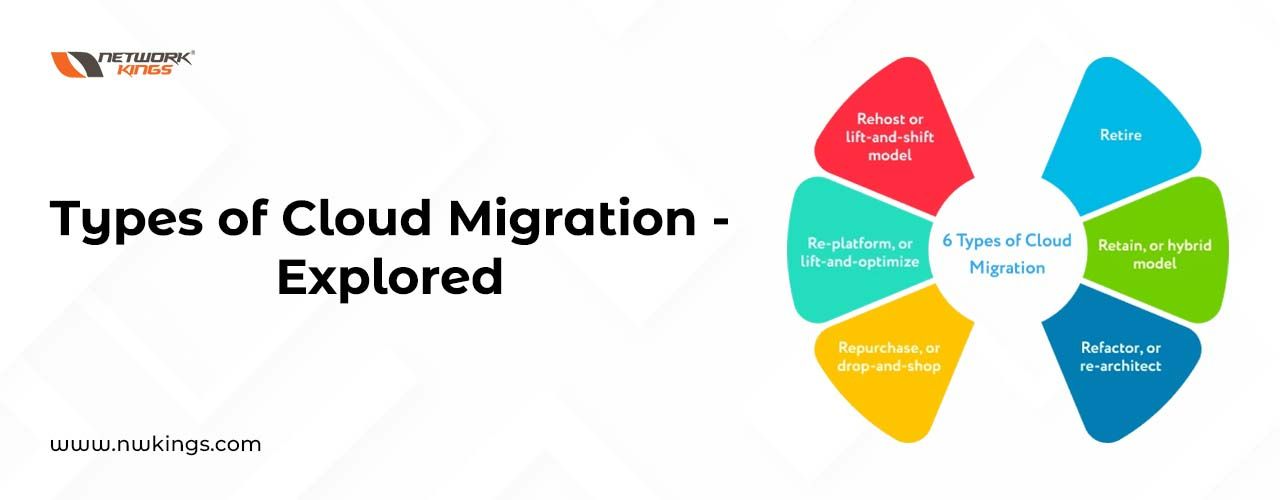

My brother suggested I might like this blog He was totally right This post actually made my day You can not imagine simply how much time I had spent for this info Thanks
Hi Neat post There is a problem along with your website in internet explorer would test this IE still is the market chief and a good section of other folks will pass over your magnificent writing due to this problem
Just wish to say your article is as surprising The clearness in your post is just cool and i could assume youre an expert on this subject Fine with your permission allow me to grab your RSS feed to keep updated with forthcoming post Thanks a million and please keep up the enjoyable work