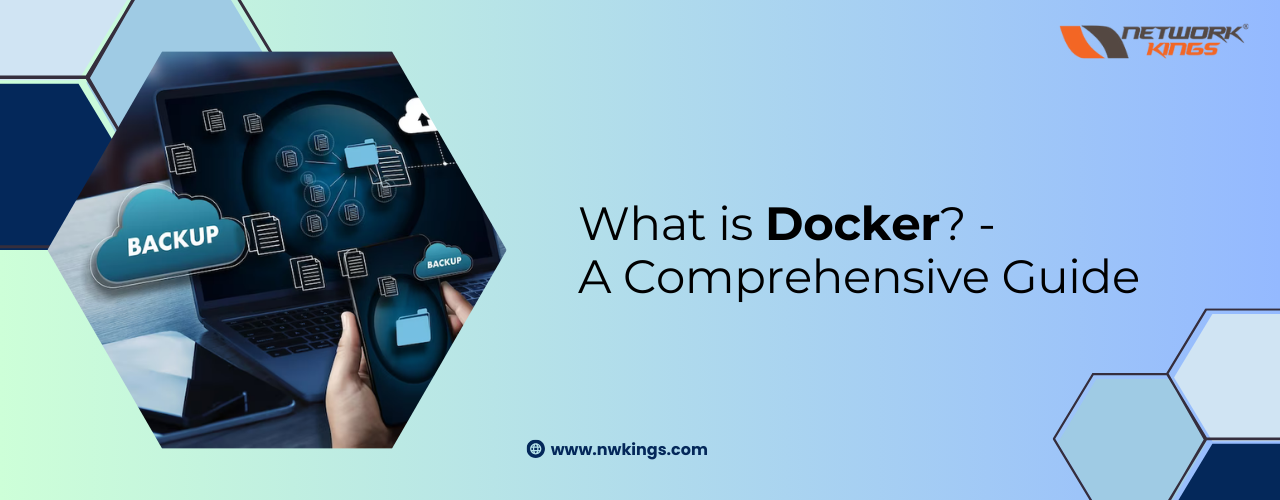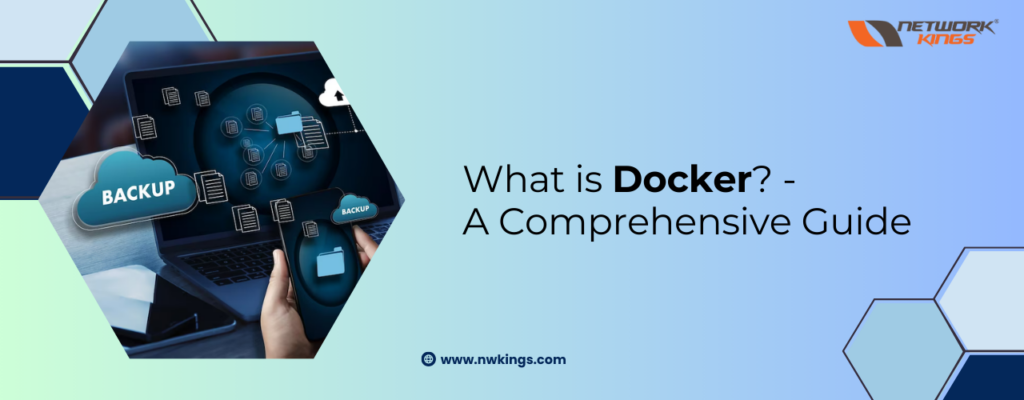
Let us unravel the wonders of Docker. In this edition, we tackle the fundamental question: “What is Docker?” Docker has reshaped the landscape of application development, deployment, and management, offering unprecedented efficiency and adaptability. Essentially, Docker serves as a containerization platform, encapsulating applications and their dependencies into isolated units called containers.
These nimble, transportable containers ensure consistent performance across diverse environments, spanning from development setups to production stages. Join us as we demystify Docker, delving into its core concepts, architecture, and its pivotal role in shaping contemporary software development. Whether you are a seasoned developer or just embarking on your tech journey, our exploration of Docker guarantees valuable insights into the evolving realm of container technology.
What is Docker in container orchestration?
Docker is like a handy tool for packaging and running applications in a super portable way—they call it containerization. Now, when we talk about orchestrating these containers (basically, managing them on a larger scale), Docker steps in to make life easier. It is not just about running one container; it is about deploying, scaling, and managing lots of them effortlessly.
Imagine Docker as your go-to guy for this orchestration dance. With tools like Docker Compose, you can smoothly define how multiple containers should work together by jotting down their settings in a simple YAML file. And if you want to scale things up a notch, Docker Swarm comes into play, helping you create a group of Docker hosts that can handle more significant tasks, like balancing the workload and scaling as needed.
So, in a nutshell, Docker and its orchestration buddies make sure your applications run smoothly, are easy to manage, and can flexibly adapt to different environments.
Give a brief history and evolution of containerization.
The roots of containerization go back to Unix’s chroot feature, which allowed processes to have their isolated file system views. However, the modern concept took shape with technologies like FreeBSD Jails in the early 2000s.
A significant leap came in 2008 when Google introduced groups and namespaces to the Linux kernel, providing the foundation for containerization. The pivotal moment arrived in 2013 with the launch of Docker by Solomon Hykes. Docker simplified container usage, making it more accessible to a broader audience.
The success of Docker led to standardization efforts, resulting in the formation of the Open Container Initiative (OCI) in 2015. This initiative established container formats and runtimes, promoting interoperability and healthy competition.
Around the same time, Kubernetes emerged as a powerful open-source container orchestration platform, initially developed by Google and later handed over to the Cloud Native Computing Foundation (CNCF). Kubernetes played a vital role in managing containerized applications at scale.
Containerization’s journey has seen continuous evolution, embracing improvements in security, networking, and management tools. Today, it stands as a fundamental technology in cloud-native development, enabling efficient deployment, scaling, and management of applications across diverse environments.
What is the importance of the Docker platform in modern software development?
The importance of the Docker platform in modern software development is as follows-
- Portability: Docker containers wrap up applications along with all their dependencies, ensuring a consistent experience across different environments. This makes it easy to smoothly transition applications from development to testing and into production.
- Efficiency: Docker’s lightweight design means that it starts up quickly and utilizes resources more efficiently than traditional virtual machines. This is particularly crucial in scenarios like microservices architectures where rapid scaling and effective resource usage are vital.
- Isolation: Docker containers provide a level of isolation for applications, allowing them to run independently without interfering with each other. This isolation enhances security by limiting the impact of vulnerabilities in one container on others.
- Consistency: Docker allows developers to define and version dependencies in a Dockerfile, ensuring uniformity across various stages of development. This minimizes the common problem of “it works on my machine” and fosters collaboration between development and operations teams.
- DevOps Integration: Docker’s standardized packaging format supports the adoption of DevOps practices. Developers and operations teams can collaborate more effectively, streamlining automation and facilitating continuous integration/continuous deployment (CI/CD).
- Orchestration: Docker offers tools like Docker Compose and Docker Swarm for orchestrating containers. Orchestration is essential for managing the deployment, scaling, and load balancing of containerized applications, particularly in larger, intricate systems.
- Ecosystem and Community: Docker boasts a wide ecosystem and an engaged community. This community contributes to a diverse library of pre-built images, making it easier for developers to leverage existing solutions and share best practices.
- Cloud-Native Development: Docker aligns seamlessly with cloud-native development principles. It integrates well with technologies like Kubernetes, empowering developers to build, deploy, and manage applications designed for dynamic scaling in cloud environments.
What are the key concepts of Docker as an underlying technology?
The key concepts of Docker as an underlying technology are as follows-
- Containers: These are compact, standalone packages that bundle an application along with all its dependencies. Containers ensure that applications run consistently, regardless of the environment.
- Images: Think of images as the templates for containers. They are immutable, containing everything needed for an application to run. Images are versioned and can be shared through platforms like Docker Hub.
- Dockerfile: It is a script that lays out instructions for building a Docker image. From specifying the base image to setting up the environment, Dockerfiles ensure the reproducibility of the container creation process.
- Registries: Docker registries are storage spaces for sharing Docker images. Public ones like Docker Hub or private ones in organizations facilitate the distribution and management of images.
- Containers Orchestration: This involves automating the deployment, scaling, and management of multiple containers. Docker provides tools like Docker Compose and Docker Swarm for this purpose.
- Docker Compose: It is a tool for defining and running multi-container Docker applications using a straightforward YAML file. Developers use it to describe complex application architectures.
- Docker Swarm: This is Docker’s solution for clustering and orchestration. It turns multiple Docker hosts into a unified system, ensuring high availability, scalability, and load balancing for containerized applications.
- Docker Engine: This is the powerhouse that runs and manages containers. It consists of the Docker daemon, responsible for container operations, and the Docker CLI for user interactions.
- Networking: Docker provides networking features, allowing containers to communicate with each other and the external environment. User-defined networks and various network drivers offer flexibility in configuring container networking.
- Volumes: Volumes allow containers to persist data beyond their lifecycle, ensuring data consistency and enabling data sharing between the host and different containers.
How does Docker differ from traditional virtualization?
The difference between Docker and traditional virtualization is as follows-
- Architecture
Docker: Uses containerization, bundling applications and dependencies into isolated containers that share the host OS kernel but run independently.
Traditional Virtualization: Relies on hypervisors to create full-fledged virtual machines (VMs), each with its own operating system, running on top of a hypervisor.
- Resource Overhead
Docker: Keeps things lightweight with minimal resource overhead, as containers efficiently share the host OS kernel.
Traditional Virtualization: This can be more resource-intensive as each VM requires its own complete operating system, including a separate kernel.
- Performance
Docker: Generally offers better performance thanks to reduced overhead and more direct interaction with the host OS kernel.
Traditional Virtualization: This may have slightly lower performance due to the added layer of the hypervisor and the need to emulate hardware.
- Isolation
Docker: Provides solid process and file system isolation but shares the host OS kernel, offering a good balance for most applications.
Traditional Virtualization: Delivers stronger isolation since each VM operates with its own OS and kernel, enhancing security and independence.
- Deployment Speed
Docker: Excels in quick deployment with containers starting swiftly and having minimal setup requirements.
Traditional Virtualization: Tends to be slower in deployment as it involves booting a full VM, complete with its own OS.
- Resource Utilization
Docker: Optimizes resource usage efficiently, allowing multiple containers to run on a single host with shared resources.
Traditional Virtualization: Requires more resources due to the necessity of dedicating resources to each VM, given their standalone nature.
- Use Cases
Docker: Well-suited for modern architectures like microservices, cloud-native applications, and distributed systems that demand lightweight, portable containers.
Traditional Virtualization: Often preferred for legacy applications, environments with diverse operating systems, and situations where robust isolation is critical.
What are the core components of Docker?
The core components of Docker are as follows-
- Docker Daemon: This is like the behind-the-scenes hero, managing Docker containers on a system. It responds to commands from the Docker API, handling tasks like running, stopping, and managing containers. It is essentially the engine that powers Docker.
- Docker CLI (Command-Line Interface): If the daemon is the engine, the CLI is the user’s steering wheel. It is the command-line tool that users employ to communicate with the Docker daemon. Through the CLI, users can issue commands to build, run, and manage Docker containers.
- Docker Images: Think of these as the master plans for containers. They are templates containing everything a container needs to run—an application’s code, runtime, libraries, and settings. Docker images are created using Dockerfiles and can be versioned and shared through Docker registries.
- Docker Container: A container is like a living instance of a Docker image. It wraps up an application along with all its dependencies, providing a consistent and isolated environment for the application to run across various systems.
- Dockerfile: This is the script for building Docker images. It is like a recipe that specifies how to construct an image, including the base image, adding code, setting environment variables, and configuring the container.
- Docker Registry: Registries are like storage houses for Docker images. Docker Hub is a popular public registry, and organizations often use private registries for their images. Registries facilitate the sharing, versioning, and distribution of Docker images.
- Docker Compose: This is a tool for defining and managing multi-container Docker applications. Developers use a simple YAML file to describe various services, networks, and volumes, making it easy to handle complex application architectures.
- Docker Swarm: Docker Swarm is Docker’s built-in solution for clustering and orchestration. It allows multiple Docker hosts to function as a unified system, offering features like high availability, load balancing, and scaling for containerized applications.
- Docker Networking: Docker provides networking features that enable communication between containers and the external environment. Containers can be connected to user-defined networks, and Docker supports different network drivers for flexibility in configuring container networking.
- Docker Volumes: Volumes let containers store data beyond their lifespan. They facilitate data sharing between the host and containers, as well as among different containers. Volumes play a crucial role in managing data storage and ensuring data consistency.
What are the services and networking in Docker?
The services and networking in Docker are as follows-
Services
Services in Docker represent a group of containers running the same application or microservice. They offer a way to scale and distribute the workload across multiple containers, ensuring efficient application management. The Docker services are as follows-
- Docker Compose: Docker Compose, an integral part of Docker, is often used to define and handle multi-container applications. It simplifies the process by using a YAML file to specify services, networks, and volumes necessary for a comprehensive application setup.
- Scaling: Services enable easy horizontal scaling by running multiple instances (replicas) of the same container. This ensures that the application can handle increased demand by distributing the workload effectively.
- Load Balancing: Docker Swarm, Docker’s orchestration solution, manages services and includes built-in load balancing. It evenly distributes incoming requests among the containers running the service, optimizing resource usage.
Networking
- Container Networking Model (CNM): Docker adheres to the Container Networking Model (CNM) to provide networking capabilities for containers. This ensures that containers can communicate with each other and with external networks.
- User-Defined Networks: Docker allows users to create custom networks for containers. Containers on the same user-defined network can communicate with each other, facilitating seamless interaction for microservices.
- Bridge Network: By default, containers operate on a bridge network, enabling communication among them. However, containers on the bridge network are isolated from external networks and the host machine.
- Host Network: Containers can share the host network, essentially utilizing the host’s network stack. This is beneficial when performance and low-level network access are critical.
- Overlay Network: In the Docker Swarm context, overlay networks facilitate communication between containers on different nodes. This supports multi-host networking for distributed applications.
- Ingress Network: Docker Swarm introduces an ingress network to route external requests to the relevant service within the swarm. It serves as an entry point for external traffic into the swarm.
- Service Discovery: Docker incorporates built-in service discovery within a user-defined network. Containers can reference each other using their service name, simplifying the process of locating and communicating with various components.
How to manage configurations in Docker?
Managing configurations in Docker involves adopting several strategies tailored to your application’s needs:
Environment Variables
Incorporate configuration parameters as environment variables within your Docker containers. It offers flexibility, allows dynamic configuration changes without altering Docker images, and integrates seamlessly with various orchestration tools.
Example (Dockerfile):**
ENV DB_HOST=localhost \
DB_PORT=5432 \
DB_USER=admin \
DB_PASSWORD=secret
Configuration Files
Mount configuration files from your host machine into Docker containers. It separates configuration from code, enabling easy updates without the need for rebuilding images.
Example (docker-compose.yml):
version: ‘3’
services:
app:
image: myapp
volumes:
– ./config:/app/config
Docker Compose Environment Variables
Incorporate environment variables directly within Docker Compose files to define configurations. It provides centralized configuration for multiple services defined in the Compose file.
Example (docker-compose.yml):
version: ‘3’
services:
app:
image: myapp
environment:
– DB_HOST=localhost
– DB_PORT=5432
– DB_USER=admin
– DB_PASSWORD=secret
Docker Secrets
For sensitive data, use Docker Secrets to securely manage and distribute secrets. It enhances security for handling sensitive information.
Example (Docker Swarm):
echo “my_secret_password” | docker secret create db_password –
version: ‘3.1’
services:
app:
image: myapp
secrets:
– db_password
secrets:
db_password:
external: true
Configuring Applications at Runtime
Design applications to fetch configurations from external sources dynamically. It offers greater flexibility and adaptability, especially in dynamic environments.
Example (Application Code):
import os
db_host = os.getenv(‘DB_HOST’, ‘localhost’)
Configuration Management Tools
Explore configuration management tools such as Consul, etcd, or ZooKeeper for centralized and distributed configuration management. It centralizes configuration storage, facilitates dynamic updates, and ensures consistency in distributed systems.
How to use Docker? - Steps to run Docker
Using Docker involves a series of steps to run containers and manage applications in a containerized environment such as
Install Docker
- Linux: Follow the instructions for your specific distribution. Typically, you’d run commands like:
sudo apt-get update
sudo apt-get install docker-ce docker-ce-cli containerd.io
- Windows/Mac: Download and install Docker Desktop from the official Docker website.
Verify Installation
- Open a terminal or command prompt and run:
docker –version
docker run hello-world
- This should confirm your Docker installation and display a welcoming message.
Pull Docker Image
Grab a Docker image from a registry (like Docker Hub) using a command like:
docker pull nginx
Run Docker Container
- Launch a Docker container based on the pulled image:
docker run -d -p 80:80 –name mynginx nginx
- This command starts the Nginx web server in detached mode (`-d`), maps port 80 on your computer to port 80 in the container (`-p`), and assigns the container the name “mynginx.”
View Running Containers
Check the list of running containers:
docker ps
Access Container Shell (Optional)
Access the shell of a running container (useful for troubleshooting):
docker exec -it mynginx /bin/bash
Stop and Remove Container
- Halt the running container:
docker stop mynginx
- Remove the stopped container:
docker rm mynginx
Clean Up (Optional)
Delete the pulled image if no longer needed:
docker rmi nginx
What are the benefits of Docker? - Docker features Explained
The benefits of Docker are as follows-
- Portability: Docker containers encapsulate applications and their dependencies, ensuring a uniform experience across different environments. This portability simplifies the movement of applications from development to testing and production stages.
- Efficiency: Thanks to its lightweight design, Docker allows for swift startup times and optimal resource utilization. Containers share the host OS kernel, reducing overhead compared to traditional virtual machines—ideal for microservices architectures.
- Isolation: Containers provide a secure, isolated environment for applications to run independently. This isolation enhances security and minimizes the impact of issues in one container on others.
- Consistency: Docker enables the clear definition and versioning of dependencies in a Dockerfile, ensuring uniformity throughout development stages and between various environments. This mitigates the common challenge of “it works on my machine.”
- DevOps Integration: Docker supports DevOps principles by offering a standardized packaging format. This promotes collaboration between development and operations teams, fostering automation and facilitating continuous integration and deployment (CI/CD) pipelines.
- Orchestration: Docker provides tools like Docker Compose and Docker Swarm for orchestrating containers. Orchestration is vital for managing the deployment, scaling, and load balancing of containerized applications, especially in large and complex systems.
- Resource Utilization: Containers efficiently share the host OS kernel, maximizing resource utilization. Multiple containers can operate on a single host, optimizing resource efficiency and cost-effectiveness.
- Ecosystem and Community: Docker boasts a dynamic ecosystem and a thriving community. This community contributes to an extensive library of pre-built images, making it easier for developers to leverage existing solutions, exchange best practices, and address challenges collaboratively.
- Cloud-Native Development: Docker aligns seamlessly with cloud-native development principles. It integrates well with cloud platforms and technologies like Kubernetes, empowering developers to build, deploy, and manage applications designed for dynamic scaling in cloud environments.
- Rapid Deployment: Containers in Docker can be swiftly started, stopped, and deployed, facilitating agile development cycles and enabling more iterative software development.
- Versioning and Rollback: Docker images support versioning, allowing developers to roll back to previous versions when issues arise. This enhances version control and simplifies software release management.
- Microservices Architecture: Docker is well-suited for microservices architectures, enabling each service to run in its container. This modular approach enhances scalability, maintainability, and flexibility in developing and deploying distributed systems.
What is the Docker architecture?
The Docker architecture is built upon several interconnected components that collaborate to enable the containerization, deployment, and management of applications. The key elements are as follows:
- Docker Daemon: The Docker daemon, referred to as `dockerd`, is a background process responsible for overseeing Docker containers on a host system. It responds to Docker API requests, interacts with the Docker CLI, and manages tasks related to containers.
- Docker Client: The Docker client serves as the main interface for users to engage with Docker. Through the Docker CLI, users issue commands that the client communicates to the Docker daemon. This initiates actions like building, running, and managing containers.
- Docker Images: Docker images are blueprint templates that include an application’s code, runtime, libraries, and dependencies. They serve as the foundation for containers and are crafted using Dockerfiles. Images can be stored and shared through Docker registries.
- Docker Containers: Containers are executable instances of Docker images. They encapsulate applications and their dependencies, offering a consistent and isolated environment. Containers share the host OS kernel but operate in separate user spaces, optimizing resource utilization.
- Docker Registry: Docker registries act as repositories for storing and exchanging Docker images. Docker Hub is a widely used public registry, while organizations often establish private registries for proprietary or confidential images. Registries facilitate image distribution and versioning.
- Docker Compose: Docker Compose is a tool designed for defining and managing multi-container Docker applications. Using a YAML file, developers specify services, networks, and volumes, enabling the management of multiple containers as a cohesive application.
- Docker Swarm: Docker Swarm serves as Docker’s native clustering and orchestration solution. It allows multiple Docker hosts to collaborate as a unified system. Docker Swarm introduces features for ensuring high availability, load balancing, and scaling of containerized applications.
- Docker Networking: Docker provides networking features to facilitate communication between containers and with the external environment. Containers can be linked to user-defined networks, and Docker supports various network drivers, providing flexibility in configuring container networking.
- Docker Volumes: Docker volumes enable containers to retain data beyond their individual lifecycle. They facilitate data sharing between the host and containers and among different containers. Volumes play a crucial role in managing data storage and ensuring data consistency.
- Docker API: The Docker API acts as the interface for communication between the Docker client and the Docker daemon. It allows external tools and services to interact programmatically with Docker, extending its functionality.
Explain how the Docker container works.
Docker containers operate by taking advantage of essential features in the Linux operating system, providing a streamlined method for packaging, distributing, and running applications. Here is how Docker containers work:
- Isolation: Containers utilize Linux namespaces and control groups (cgroups) to create isolated environments for applications. These mechanisms ensure that each container maintains its own separate view of system resources, preventing any interference or conflicts between containers.
- Filesystem Layers: Docker images are constructed from multiple read-only layers, with each layer representing a specific instruction in the Dockerfile. These layers are stacked together to form the filesystem for the container. The layered approach optimizes storage by sharing common layers among different images.
- Union File System (UnionFS): Docker employs UnionFS, or similar filesystem drivers like OverlayFS, to present a unified view of the layered filesystem. This enables the efficient merging of read-only image layers into a single writable layer specific to the container. Any changes made during the container’s runtime are stored in this writable layer.
- Docker Image: A Docker image serves as a snapshot of a filesystem, encompassing the application code, runtime, libraries, and dependencies. Images are read-only and offer a consistent environment. When a container is initiated, it creates an instance of the image, complete with its writable layer for runtime modifications.
- Container Lifecycle: Launching a Docker container involves the Docker daemon utilizing the image as a blueprint to generate an instance of the container. The container begins in an isolated environment, and the application within it runs as a distinct process.
- Resource Limitations (cgroups): Control groups (cgroups) play a role in controlling the resources—such as CPU and memory—that a container can utilize. This ensures fair distribution of resources among all running containers on the host system.
- Networking: Docker containers can be connected to user-defined networks, enabling communication between containers and the external world. Although containers share the host machine’s network stack, they operate independently. Docker offers various network drivers for configuring container networking.
- Port Mapping: Docker allows for the mapping of ports between the host machine and the container, facilitating external access to services running inside the container. This mapping is specified during the creation of the container.
- Runtime Environment: Containers run using the host machine’s kernel but maintain isolation from both the host and other containers. This shared kernel approach minimizes resource overhead compared to traditional virtualization.
- Docker Daemon: The Docker daemon (`dockerd`) is a background process responsible for overseeing containers on the host system. It listens for Docker API requests from the Docker client and manages various container operations, such as initiating, terminating, and monitoring containers.
- Docker Client: The Docker client acts as the command-line interface, allowing users to interact with Docker. Users issue commands through the Docker client, which then communicates with the Docker daemon to execute actions such as creating, inspecting, and managing containers.
What are the Docker tools?
Docker equips users with a comprehensive suite of tools to simplify various aspects of containerization, deployment, and orchestration. Let us explore the key Docker tools:
- Docker CLI (Command-Line Interface): Serving as the primary interface, the Docker CLI allows users to interact with Docker by issuing commands. It is the go-to tool for building, managing, and running containers, acting as the bridge between users and the Docker daemon.
- Docker Compose: Docker Compose simplifies the management of multi-container Docker applications. Utilizing a YAML file, developers can define services, networks, and volumes, streamlining the deployment of complex applications as cohesive units.
- Docker Machine: Docker Machine facilitates the provisioning and management of Docker hosts. It eases the creation of Docker hosts on local machines, virtual machines, or cloud platforms, providing a straightforward approach to setting up Docker environments.
- Docker Swarm: As Docker’s native clustering and orchestration tool, Swarm enables the creation of a swarm of Docker hosts. This allows for the deployment and management of services across multiple nodes, with features for load balancing, scaling, and ensuring high availability.
- Docker Hub: Docker Hub, a cloud-based registry service, acts as a centralized repository for Docker images. It is a hub for storing, sharing, and accessing pre-built images, commonly used for pulling and pushing Docker images during development and deployment.
- Docker Registry: Docker Registry, an open-source service, empowers organizations to host their private Docker images. It provides control over image storage and distribution within an organization’s infrastructure.
- Docker Network: Docker Network is a feature that facilitates communication between containers and the external environment. It allows users to create and manage user-defined networks, ensuring secure communication among containers.
- Docker Volume: Docker Volume is designed for managing data persistence in containers. It enables the storage of data outside the container filesystem, ensuring data persists even if the container is removed. Volumes are essential for handling stateful applications.
- Docker Security Scanning: Docker Security Scanning automatically scans Docker images for security vulnerabilities. It provides insights into potential risks, allowing users to address vulnerabilities proactively before deploying applications.
- Docker Content Trust: Docker Content Trust (DCT) is a security feature that introduces image signing and verification. Requiring signed images before pulling and executing them, ensures the integrity and authenticity of Docker images.
- Docker Bench for Security: Docker Bench for Security comprises scripts and tools for assessing the security configuration of Docker containers and hosts. It aids in identifying security issues and offers recommendations for securing Docker environments.
- Docker Desktop: Docker Desktop is an application tailored for Windows and macOS, providing a user-friendly environment for developing, building, and testing Docker applications. It integrates the Docker CLI, Docker Compose, and other essential tools.
What are the common Docker challenges?
The common Docker challenges are as follows-
- Learning Curve
Docker introduces new concepts and terms, like images and Dockerfiles. For teams unfamiliar with containerization, there is a learning curve involved in grasping these concepts.
- Image Size
Docker images can get quite large, especially with multiple layers or unnecessary dependencies. This can lead to slower image pull times, increased storage needs, and longer deployment durations.
- Security Concerns
Security challenges include vulnerabilities in base images, potential exposure of sensitive information, and ensuring secure communication between containers. A secure Docker environment demands attention to image security, network security, and container runtime security.
- Orchestration Complexity
Orchestrating and managing containers at scale using tools like Docker Swarm or Kubernetes can be complex. Configuring, maintaining, and troubleshooting such orchestration setups pose challenges, especially for larger and dynamic applications.
- Persistent Storage
Handling persistent storage for data-intensive applications or databases within Docker containers can be intricate. While Docker volumes and bind mounts are available, selecting the right approach and ensuring data consistency can be challenging.
- Networking Complexity
Configuring and managing network communication between containers and external systems can be intricate. Docker’s networking features, while powerful, may require careful consideration to avoid issues with connectivity and security.
- Resource Management
Efficiently managing resources like CPU and memory becomes challenging, particularly in multi-container environments. Misconfigurations may lead to resource contention, affecting container performance.
- Tooling and Ecosystem Fragmentation
The Docker ecosystem offers a plethora of tools and solutions. Navigating this landscape and choosing the right tools for specific use cases can be challenging, potentially leading to fragmentation and compatibility issues.
- Build Time vs. Run Time Discrepancies
Discrepancies between the built environment and runtime environment can result in the infamous “it works on my machine” issues. Maintaining consistency across development, testing, and production environments poses a challenge.
- Versioning and Compatibility
Managing versions of Docker images and ensuring compatibility across different Docker versions and related tools can be a challenge. Changes in Docker engine versions or updates to base images may impact existing workflows.
- Lack of GUI Tools
Docker relies predominantly on the command line, and there is a dearth of robust graphical user interface (GUI) tools for certain operations. This can be challenging for users who prefer or require a visual interface.
- Limited Windows and macOS Compatibility
While Docker is native to Linux, running Docker on Windows and macOS involves using a virtual machine. This abstraction layer can introduce performance differences and compatibility challenges, particularly in environments where native Docker support is crucial.
What are the future trends in Docker?
The future trends in Docker are as follows-
- Serverless Containers
The merging of serverless computing with containers is a burgeoning trend. The integration of serverless frameworks with Docker containers could streamline application development and deployment, offering increased scalability and resource efficiency.
- Enhanced Security Features
Continuous advancements in security features are expected. Docker and related tools may introduce more robust security mechanisms, making it simpler for organizations to secure their containerized environments against evolving threats.
- Kubernetes Dominance
Kubernetes has solidified its position as the standard for container orchestration. This trend is likely to persist, with Kubernetes playing a central role in managing and orchestrating Docker containers, particularly in large-scale and complex applications.
- Docker Compose Evolution
Docker Compose may undergo improvements, potentially incorporating new features and enhancements for defining and managing multi-container applications. The focus will likely remain on streamlining the development and deployment of intricate applications.
- Edge Computing and IoT Integration
With the rise in edge computing and Internet of Things (IoT) adoption, Docker containers may become pivotal in deploying and managing applications at the edge. Docker’s lightweight and portable nature aligns well with the requirements of edge computing.
- Docker on ARM Architectures
The use of ARM-based architectures is gaining popularity, especially in edge and IoT devices. Docker may witness increased support and optimization for ARM architectures to meet the growing demand in these domains.
- Simplification of Docker Commands
Docker CLI commands could see simplification and user-friendly improvements, making them more accessible for beginners and streamlining common tasks for experienced users.
- Hybrid and Multi-Cloud Deployments
The trend of deploying applications across multiple cloud providers or in hybrid cloud environments is likely to continue. Docker’s portability makes it well-suited for such scenarios, enabling applications to run seamlessly across diverse cloud environments.
- Containerization of Legacy Applications
Organizations may increasingly opt to containerize existing legacy applications for modernization, enhancing portability, scalability, and ease of management. Docker’s role in containerizing legacy systems is anticipated to grow.
- GitOps and CI/CD Integration
GitOps principles, emphasizing declarative configurations stored in version control systems, may witness increased adoption with Docker. Integration with continuous integration/continuous deployment (CI/CD) pipelines could become more seamless.
- AI and Machine Learning Integration
Docker containers may find broader applications in AI and machine learning workflows. Docker’s capability to encapsulate dependencies and run experiments reproducibly positions it as a valuable tool in these domains.
- User-Friendly GUI Tools
With a focus on accessibility, we might see the emergence of more user-friendly graphical user interface (GUI) tools for Docker. Such tools would simplify interactions and operations, catering to users who may be less comfortable with the command line.
Where can I learn the Docker program?
To get the best Docker course training in IT, you can choose Network Kings. Being one of the best ed-tech platforms, you will get to enjoy the following perks-
- Learn directly from expert engineers
- 24*7 lab access
- Pre-recorded sessions
- Live doubt-clearance sessions
- Completion certificate
- Flexible learning hours
- And much more.
The exam details of the Docker course are as follows-
Exam Name | DCA (Docker Certified Associate) |
Exam Cost | 195 USD |
Exam Format | Multiple-choice questions |
Total Questions | 55 questions |
Passing Score | 65% or higher |
Exam Duration | 90 minutes |
Languages | English, Japanese |
Testing Center | Pearson VUE |
Certification validity | 2 years |
You will learn the following topics in our Docker program-
- Docker introduction
- Docker installation
- Major Docker components
- Manage Docker images & container commands
- Manage Docker images from the Docker file
- Docker volume
- Backup of Docker image and restore operation
- Docker networking
- Creating multi erC applications using Docker compose
- Configure registry server
What are the available job options after the Docker course?
The top available job opportunities for a Docker-certified are as follows-
- Docker Certified Engineer
- DevOps Engineer – Docker
- Cloud Infrastructure Engineer with Docker Expertise
- Containerization Specialist
- Kubernetes and Docker Administrator
- Senior Software Engineer – Docker
- Site Reliability Engineer (SRE) – Docker
- Docker Solutions Architect
- Docker Platform Engineer
- Docker Integration Developer
- Infrastructure Automation Engineer with Docker
- Docker Security Specialist
- Docker Containerization Consultant
- Continuous Integration/Continuous Deployment (CI/CD) Engineer – Docker
- Cloud Solutions Engineer – Docker
- Docker Support Engineer
- Platform Reliability Engineer – Docker
- Docker Infrastructure Developer
- Docker Systems Analyst
- Software Development Engineer in Test (SDET) – Docker
What are the salary aspects after becoming Docker certified?
The salary for a Docker-certified is as follows-
- United States: USD 80,000 – USD 130,000 per year
- United Kingdom: GBP 50,000 – GBP 80,000 per year
- Canada: CAD 80,000 – CAD 120,000 per year
- Australia: AUD 90,000 – AUD 130,000 per year
- Germany: EUR 60,000 – EUR 90,000 per year
- France: EUR 55,000 – EUR 85,000 per year
- India: INR 6,00,000 – INR 12,00,000 per year
- Singapore: SGD 80,000 – SGD 120,000 per year
- Brazil: BRL 80,000 – BRL 120,000 per year
- Japan: JPY 6,000,000 – JPY 9,000,000 per year
- South Africa: ZAR 400,000 – ZAR 700,000 per year
- United Arab Emirates: AED 150,000 – AED 250,000 per year
- Netherlands: EUR 60,000 – EUR 90,000 per year
- Sweden: SEK 500,000 – SEK 800,000 per year
- Switzerland: CHF 90,000 – CHF 130,000 per year
Wrapping Up!
In this blog, we learned what is Docker in container orchestration. Enroll today in our DevOps master program to dive deep into Docker and more in detail. Feel free to contact us in case you have any queries. We will be happy to assist you.
Happy Learning!