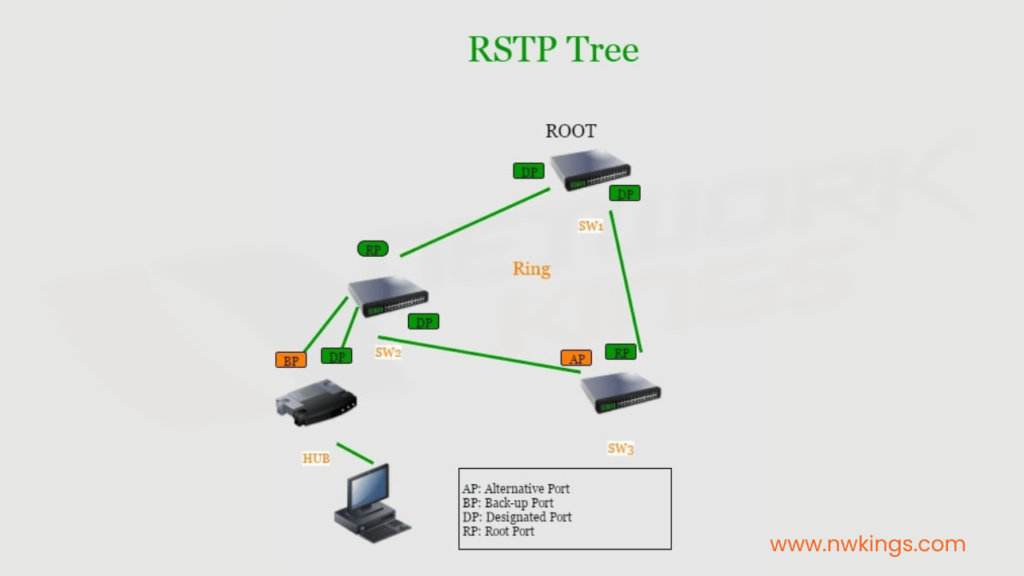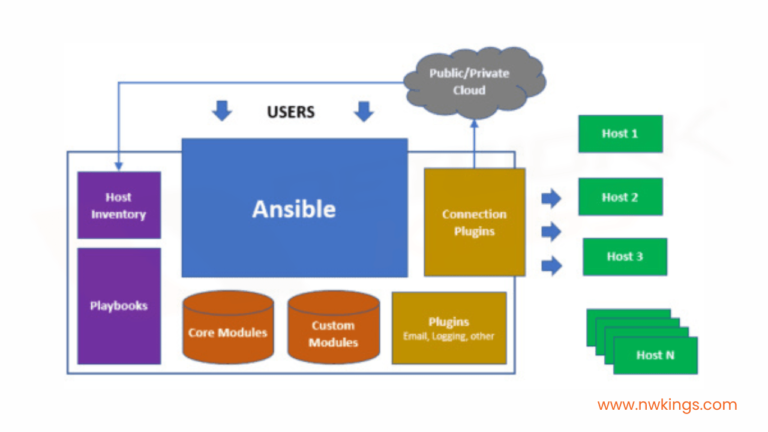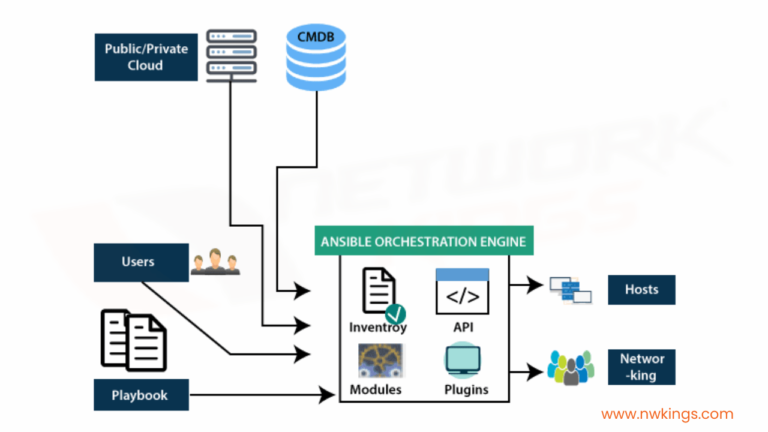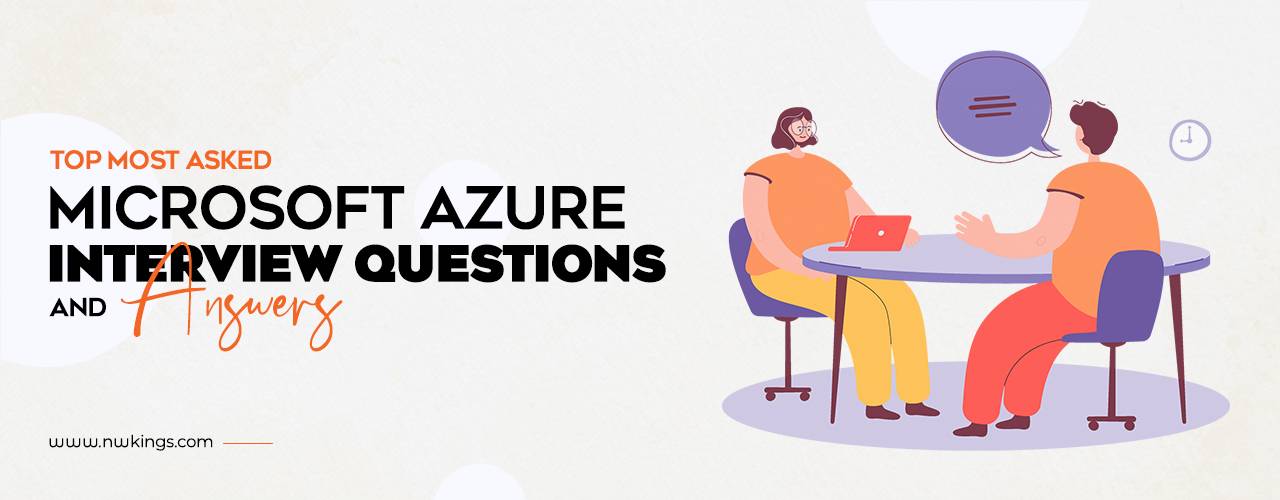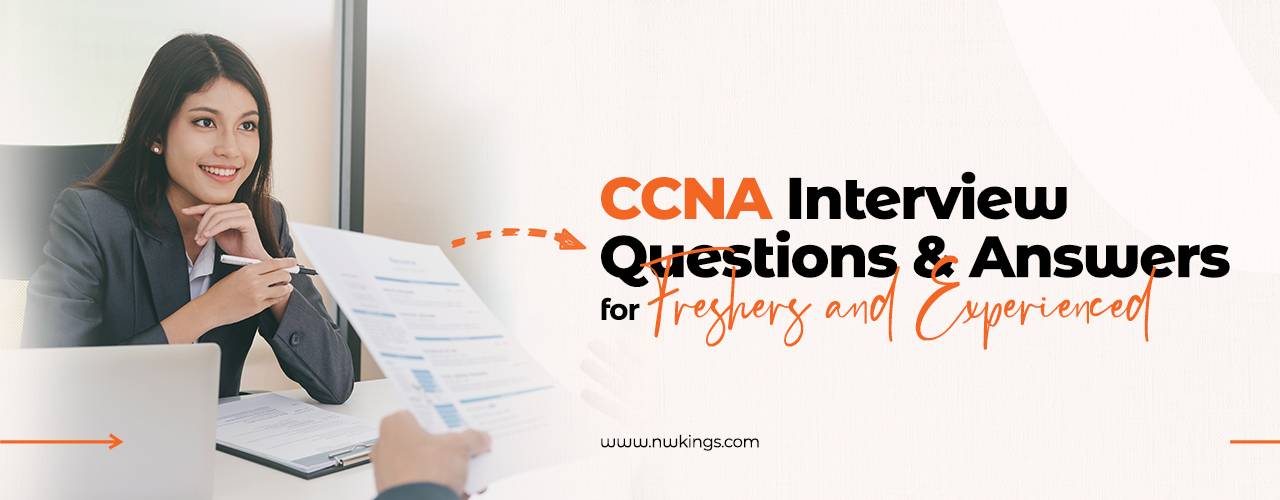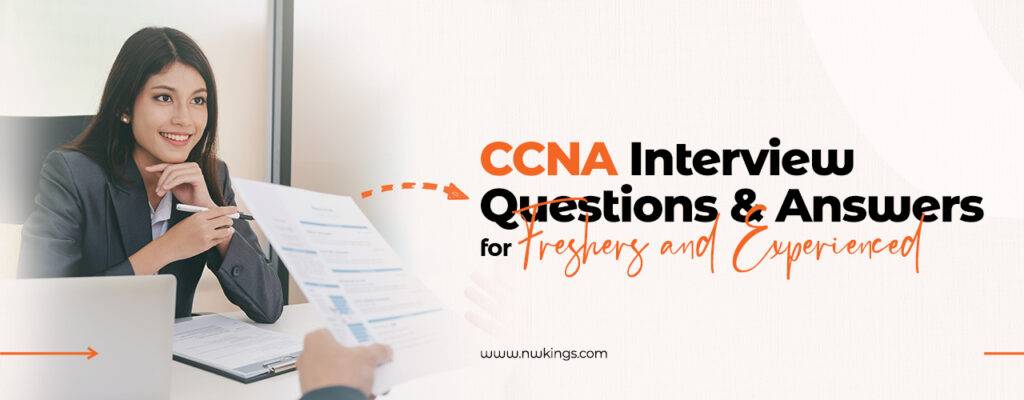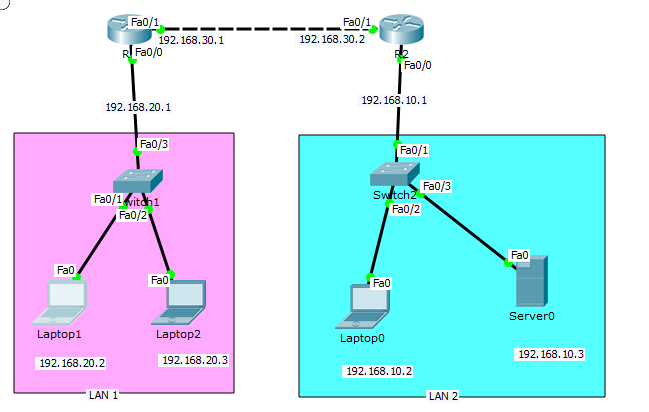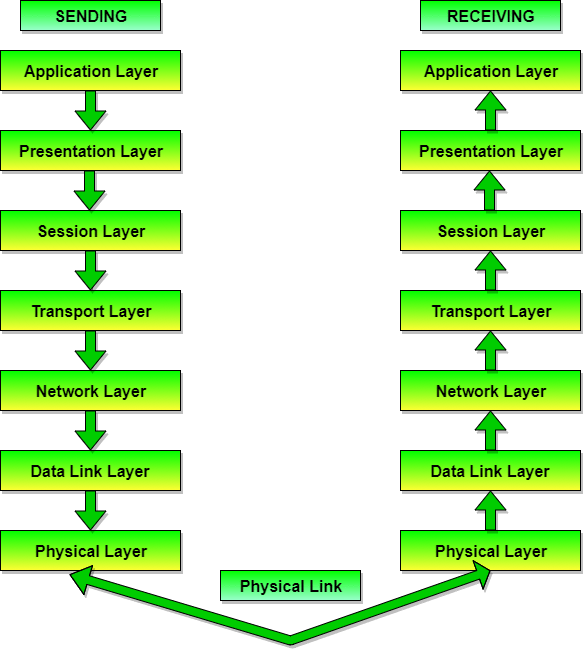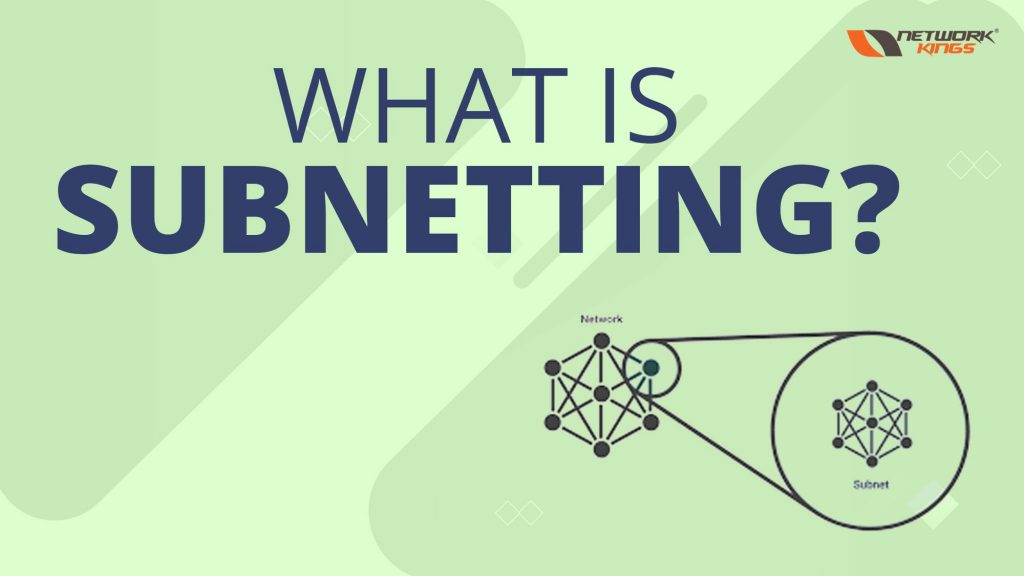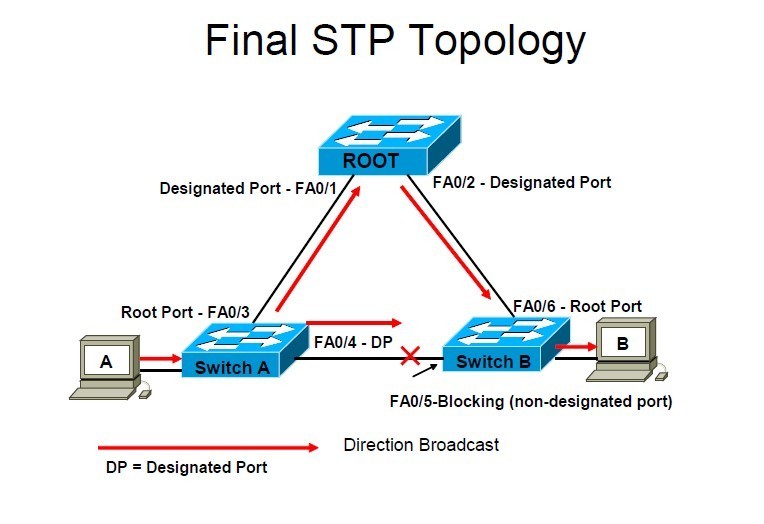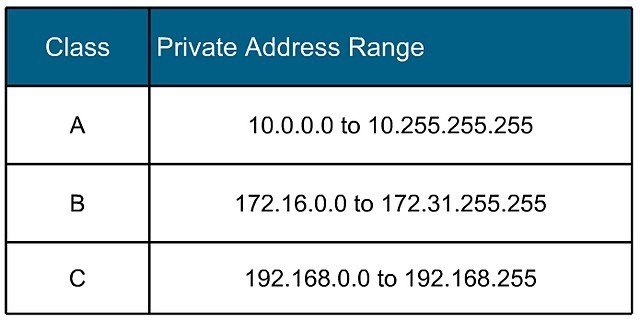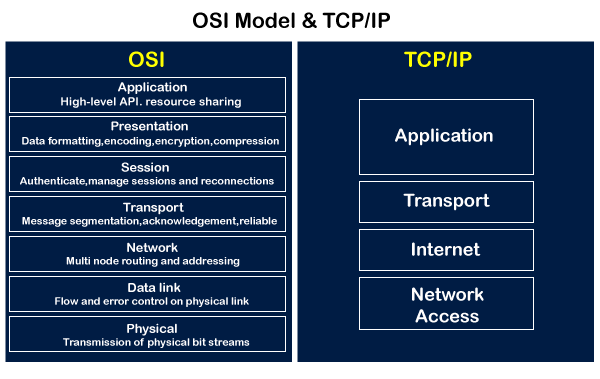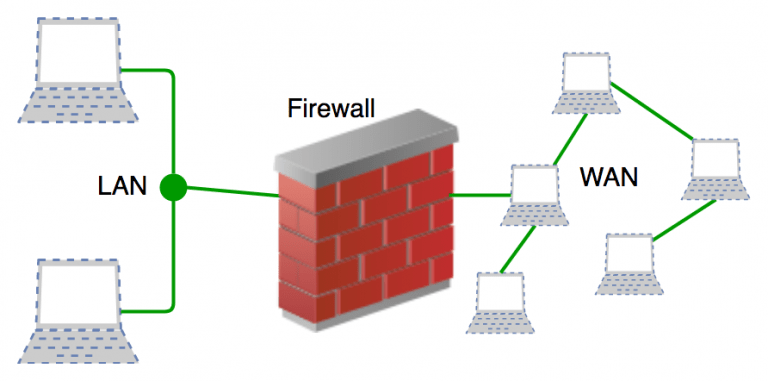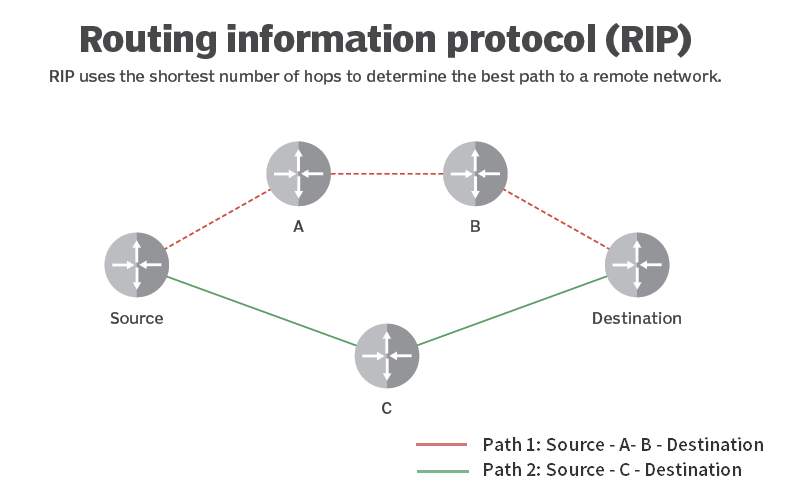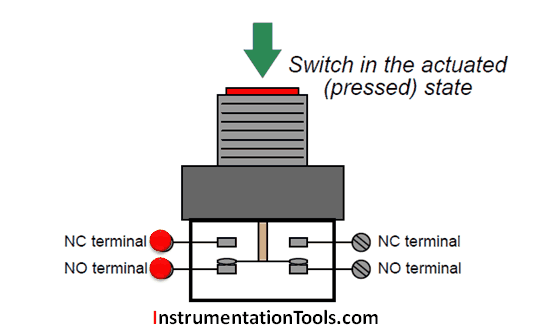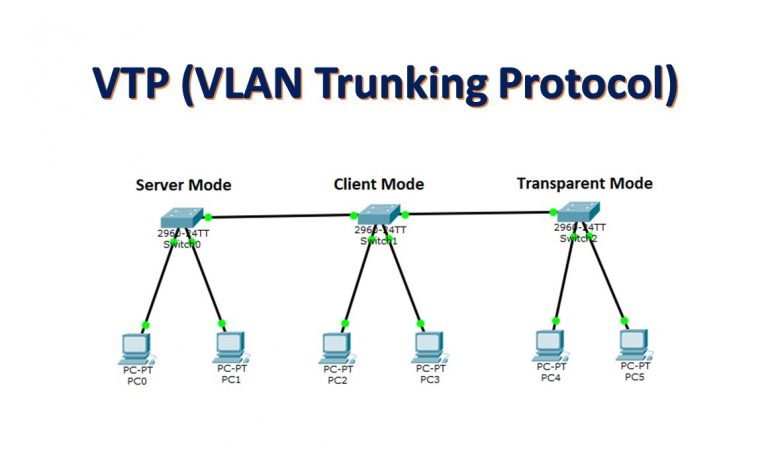Whether you are preparing for Cisco Certified Network Professional (CCNP) or Cisco Certified Internetwork Expert (CCIE) exam, OSPF is one of the most important topics to cover. Open Shortest Pathway First (OSPF) OSPF is the most important routing protocol in the networking domain followed by BGP and MPLS.
In this blog, we have covered the most important OSPF interview questions and answers. This is a helpful guide for you if you’re preparing to crack a Network Engineer job position.
OSPF is a significant topic in both CCNP ENCOR (the core exam) and CCNP ENARSI (the concentration exam). If you’re preparing for any of them, OSPF is an important topic to consider.
Let’s begin with the basic to advanced OSPF questions to cover for you to crack OSPF interviews like a pro.

Top 13 Most Asked OSPF Interview Questions with Answers - Interview Preprations
1. What is the OSPF routing protocol?
Open Shortest Pathway First (OSPF) is an Open Standard Link State routing protocol. It works with the help of Dijkstra algorithm to find the straight and the shortest paths. It finds the best path between the source and the destination router. It follows that by populating the routing table with resulting best paths.
2. Who developed the OSPF?
The OSPF was developed by Internet Engineering Task Force (IETF). It was earlier developed as an Interior Gateway Protocol (IGP). The primary aim of a protocol is to move the packets within a large anonymous system or routing domain.
OSPF is a network layer protocol.
3. What are the main characteristics of OSPF?
Some of the most important characteristics of OSPF are as follows:
- OSPF is a classless routing protocol.
- It supports VLSM and CIDR.
- It allows the creation of areas and autonomous systems.
- It works on protocol number 89.
- It is a network layer protocol.
- It uses multicast address 224.0.0.5 and 224.0.0.6 for updating to a router in case of normal communication.
- It provides routing information to the TCP/IP model in the IP section.
- It works on the Dijkstra SPF (Shortest Path First) algorithm to look for the shortest path.
- It uses cost as a metric that is computed on the basis of the bandwidth of the link.
- It supports both IPv4 and IPv6.
- OSPF routers have an administrative distance of 110.
- It supports unlimited Hop count.
- It is more efficient in sending routing information than RIP (Routing information Protocol).
- OSPF forms neighbor relationships with adjacent routers in the same area.
- OSPF advertises the status of directly connected links using the Link State Advertisements (LSAs).
- It does not advertise the distance to connected networks.
- OSPF sends updates (LSAs) in the times when there is a change to one of its links. It only sends the change during the updating process.
4. What is LSA in OSPF?
- The LSAs (Link-State Advertisements) are used to exchange routing and topology information to other local routers by OSPF routers.
- While exchanging routes, the two neighboring routers send each other a list of all the LSAs in their respective topology database.
- The LSAs are exchanged between the two routers until all of them have the same database of topology data.
- Each router then checks its topology database and sends Link State Request (LSR) message requesting all LSAs that were not found in its topology table.
5. What are the different LSA types in OSPF?
The different types of LSAs in OSPF are as follows:
- LSA Type 1: Router LSA
Each router generates a Type 1 LSA that lists its active interfaces, IP addresses, neighbors and the cost. LSA Type 1 is flooded only within an area.
- LSA Type 2: Network LSA
Type 2 LSA is sent out by the designated router (DR). It lists all the routers on the adjacent segment. Type 2 LSA are flooded only within an area. It contains all the DR information.
- LSA Type 3: Summary LSA
Type 3 LSAs are generated by Area Border Routers (ABRs) to advertise networks from one area to the other areas in Autonomous System. It contains the inter-area routes information.
- LSA Type 4: Summary ASBR LSA
The ABR generates the type 4 LSA. It contains routes to ASBRs.
- LSA Type 5: External LSA
External LSAs are generated by ASBRs. It contains routes to networks that are external to current AS.
- LSA Type 7: Not-So-Stubby Area LSA
Type 5 LSAs are not allowed by the stub areas. A Not So Stubby Area (NSSA) allows advertisement of Type 5 LSA as Type 7 LSAs. Type LSA is generated by an ASBR inside a Not So Stubby Area (NSSA) in order to describe routes redistributed into the NSSA.
6. How to configure the OSPF routing protocol?
We use the following syntax to configure the OSPF routing protocol: router(config)# router ospf 10
router(config-router)# network 12.1.1.0 0.0.0.225 area 0
router(config-router)# network23.1.0.0 0.0.255.255 area 1
router(config-router)# exit
- Router ospf 10 command enables the OSPF process. Here “10” indicates the OSPF process ID. This process ID can be different on neighbor routers. Process ID allows multiple OSPF processes to run on the same router.
- The second command configures 12.1.1.0/24 network in area 0.
- The third command configures 23.1.0.0/16 network in area 1.
7. Mention the network types in the OSPF.
The various types of networks in OSPF are:
- Point-to-point:
The data packets are sent between exactly two routers.
- Broadcast:
The data packets are sent from one router to multiple routers.
- Non-broadcast:
The network in this type of network supports access to many devices. But it does not allow the broadcast capability.
8. What is the difference between EIGRP and OSPF?
The differences between EIGRP and OSPF are as follows:
EIGRP
OSPF
The full form of EIGRP is Enhances Interior Gateway Protocol. It is a hybrid type protocol.
The full form of OSPF is Open Shortest Path First. It is a link-state protocol.
EIGRP needs very low CPU power and memory.
OSPF needs high processing power and memory.
It is based on Cisco Proprietary standards.
It is based on the IETF Open Standard.
The routing metrics consist of load, reliability, bandwidth and delay.
The routing metrics consist of interface bandwidth.
EIGRP allows summarization and filtering. These are possible anywhere in the network.
OSPF is possible only on ABR or ASBR.
9. What are the various OSPF router types?
There are four different types of OSPF routers:
- Internal Routers (IR):
The Internal Routers are OSPF Routers whose interfaces belong to the same area.
- Backbone Routers (BR):
Backbone Routers are the OSPF Routers which act as Internal Router in Area 0.
- Area Border Routers (ABR):
Area Border Routers are the OSPF Routers that have interfaces in more than one area.
- Autonomous System Boundary Routers (ASBR):
Autonomous System Boundary Routers are the OSPF Routers that advertise external routes into the OSPF domain.
10. What is the role of topology and routing table used in OSPF?
The OSPF process is used to build and maintain three separate tables. These are as follows:
- Neighbor table:
The neighbor table consists of a list of all neighboring routers.
- Topology table:
The topology table consists of a list of all possible routers to all known networks within an area.
- Routing table:
The routing table consists of the best route for each known network.
11. What are the issues resolved in OSPF by DR and BDR?
DR and BDR act as the central point for exchanging OSPF routing information. Every non-DR and non-BDR router exchanges routing information with only the DR and BDR. DR and BDR solve the following problems in OSPF:
- Excessive LSA flooding on a broadcast segment
- High number of Adjacencies on the MA network
12. What will be Hello/Dead timers in network having link capacity of >T1 and <=T1?
For link above T1, i.e., 1.544 Mbps, Hello=10 seconds, Dead= 40 seconds.
For link = or below, Hello=30 seconds, Dead=120 seconds.
Dead interval is exactly four times than Hello. Its value cannot be set manually.
13. Can area 1 and area 2 exchange or advertise networks if they are not connected to area 0 (Backbone area)? What do we need to do to make it happen?
Area 1 and area2 can only exchange or advertise networks if they are connected to area 0, or else the exchange of inter area routes won’t happen. Use the concept of virtual link if it is not possible.
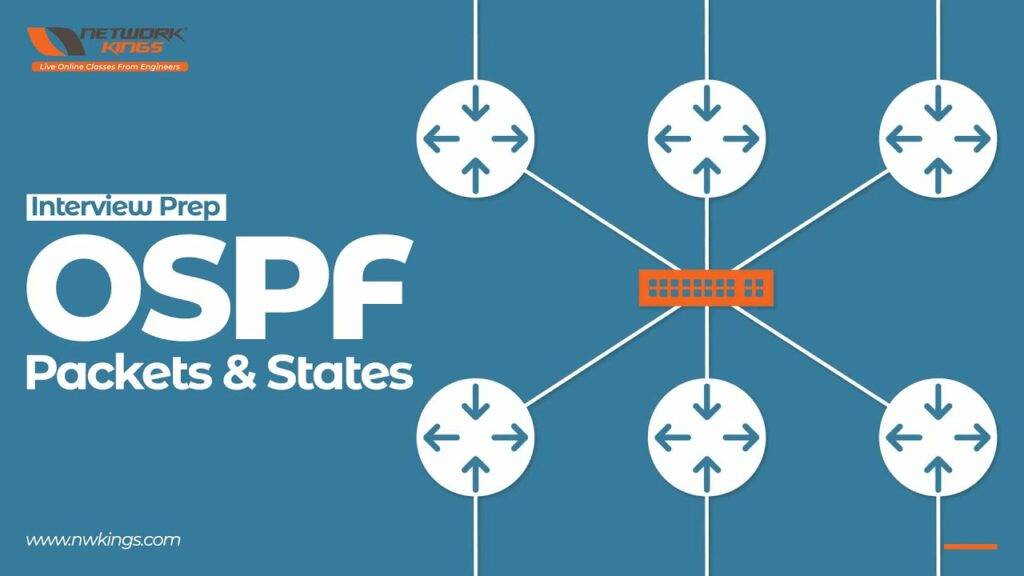
FAQs
Open Shortest Pathway First (OSPF) is an Open Standard Link State routing protocol. It works with the help of Dijkstra algorithm to find the straight and the shortest paths.
The four types of OSPF routers are:
- Backbone router
- Internal router
- Area Border Router (ABR)
- Autonomous System Boundary Router (ASBR)
The main function of OSPF is to determine the shortest path between the source and the destination router. It is a link-state routing protocol which aims at moving the packet within a large autonomous system.
OSPF routers need to go through several states before establishing a neighboring connection. Full state is one of them.
In the full state, all the neighbor routers have a synchronized database and adjacencies have been established.
OSPF is present in the Application Layer of the TCP/IP model.
The OSPF uses the Dijkstra SPF (Shortest Path First) algorithm to look for the shortest path.
OSPF uses multicast and unicast instead of broadcast for sending messages.
The formula used is:
Cost = Reference Bandwidth/Interface Bandwidth