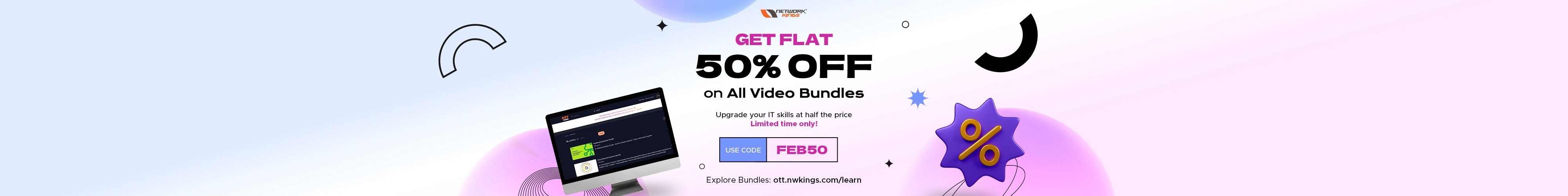What is OSI Model in CCNA? Understand Its 7 Layers
Tuesday, November 22, 2022
OSI model in CCNA is a reference or conceptual model used to describe computer network communication. It stands for Open System Interconnection (OSI). The foundation of this model was kept forward by International Organization for Standardization (ISO) in 1984.
Even if you’re entirely new to networking, it is very important to understand the OSI model in detail. It is one of the most important concepts in networking is the OSI model. You must note that even in the interviews for Cisco Certified Network Associate (CCNA), it is the most-asked topic.
Note: If you haven’t read the previous blog of our CCNA 200-301 series, I highly recommend you do so.
In this blog, you will learn about the seven layers of the OSI model in CCNA. This is the third blog of our CCNA 200-301 blog series.

Why Should You Learn the OSI Model?
OSI model in CCNA is just a reference model and it was invented later after the Internet. It means that you need to know it so that you can understand networking and its rules very well.
For example, if you’re searching for anything on Google via your laptop, the information you type reaches the Google servers following a certain set of rules.
These days, we follow the TCP/IP model that is based on the OSI model in CCNA Course. The OSI model has seven layers whereas, the TCP/IP model has four layers in total. Now that you know why you need to learn about the OSI model in CCNA Course, let’s begin learning its layers.
The Seven Layers of the OSI Model in CCNA
The seven layers of the OSI model in CCNA from top to bottom are as follows:
Application Layer
Presentation Layer
Session Layer
Transport Layer
Network Layer
Data Link Layer
Physical Layer

Note: the mnemonic to learn the OSI model is All People Seem To Need Data Processing.
We can only understand these layers from top to bottom. The topmost layer interacts the most with the end user followed by the other layers. Similarly, the bottom-most layer interacts the least with the end user.
Let’s begin with the layers one by one.
1. Application Layer
Let’s say you go on your laptop or your PC and search for YouTube.com, voila, this is where the application layer of your laptop/PC has done its work.
In other words, the Application Layer helps an individual interact with another individual via software applications. These applications include Yahoo, Facebook, Google, etc.
The function of the layer:
Therefore, the application layer which is the top-most layer of the OSI model serves as a platform for the application services to access the network. It also shows the received information to the user.
Note: We can also call the Application Layer a Desktop Layer.

2. Presentation Layer
The presentation layer tells us about the format of the data. You must be thinking, what does that mean?
For example, if you surf on Google for sunset images. You would find millions of images with various file formats such as jpeg., png., etc. Similarly, if you search for a video on YouTube, it could be an MP4 or an Avi file.
Functions of the layer:
The presentation layer is also called the translation layer as it translates the data in the required format to transmit it over the network.
The other function of this layer is to encrypt/decrypt data. Encryption refers to changing the form or code of data and decryption refers to bringing that data back into its original form.
It also performs compression/decompression. If we reduce the size of an image, this is called compression, and vice-versa.
3. Session Layer:
The session layer creates and manages sessions via port numbers.
For example, if you open a Google tap and search for ‘Network Kings’, this is a single session with a unique port number. Then, you open another Google tab and search ‘Cisco’, this is a different session with a different port number.
Therefore, these different port numbers do not disturb the various services. There are different port numbers for different internet services such as sending an email, opening a website, etc.
The function of the layer:
The session layer assigns port numbers to different sessions on the Internet.

4. Transport Layer
The transport layer is considered the biggest layer of the OSI model. It helps in the end-to-end delivery of the data from source to destination.
For example, if you’re searching for the ‘best CCNA course’ on Google, the data is delivered by the transport layer from the source (user) to the destination (Google server).
The functions of the layer:
The TCP/UDP protocols also work in this layer.
The TCP performs flow control, meaning it avoids data congestion by controlling the flow of the data.
It also performs data segmentation, meaning it breaks the data into small packets. It occurs at the sender’s end.
It also performs sequencing and error correction.

Note: The Protocol Data Unit (PDU) of the Application, Presentation, and Session layer is Data. When the data reaches the Transport layer, it is segmented. Therefore, the PDU of the Transport layer is Segment.
5. Network Layer:
The Network Layer tags the source IP Address to the incoming data from the Transport Layer. It shows the address of your PC as well.
The functions of the layer:
Routers (networking devices) work in the network layer.
They tag the IP addresses. This is called logical addressing.
They also choose the best path from source to destination. This is called routing.
The protocols that work in the Network Layer are Ip and Ipx. You must also know that the segments in the network layer are called packets. This means that the PDU of the network layer is Packets (the IP address is tagged).
6. Data Link Layer:

Now, the packet reaches the Data Link layer from the Network Layer. This packet now has two addresses: an IP Address and a unique MAC Address. It has both the Source MAC (SMAC) and the Destination MAC (DMAC). These addresses change as they travel further.
The functions of the layer:
It allows the sending of a set of bits to the receiver. This is called framing.
This layer adds physical addresses i.e., MAC addresses of the sender.
It also performs flow control and error control.
Switches work in this layer.
7. Physical Layer:
All the physical components such as cables, and connectors work in this layer. This layer also includes analog, digital, electrical, etc. Hubs also work in this layer as they do not learn the MAC address, unlike switches.
The functions of the layer:
It helps in synchronizing the bits.
It also controls the number of bits sent per second, i.e., the transmission rate.
It also decides how different nodes are structured in a network (star, bus topology).
It’s a Wrap!
That’s it! You’ve now learned about all the layers of the OSI model in CCNA Course. If you like video content, you can learn the OSI model in Hindi.
In this blog, we have studied different layers of the OSI Model in CCNA. Stay tuned for more blogs for the CCNA 200-301 series!
Watch the video here:
Happy learning!
The founder of Network Kings, is a renowned Network Engineer with over 12 years of experience at top IT companies like TCS, Aricent, Apple, and Juniper Networks. Starting his journey through a YouTube channel in 2013, he has inspired thousands of students worldwide to build successful careers in networking and IT. His passion for teaching and simplifying complex technologies makes him one of the most admired mentors in the industry.