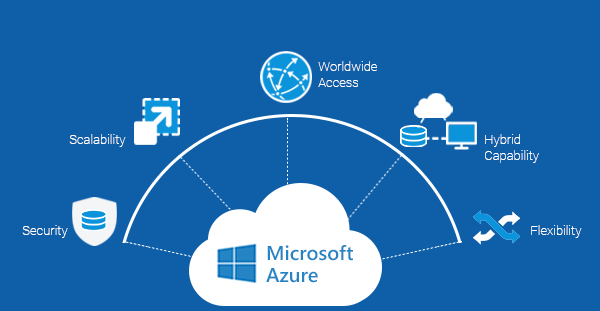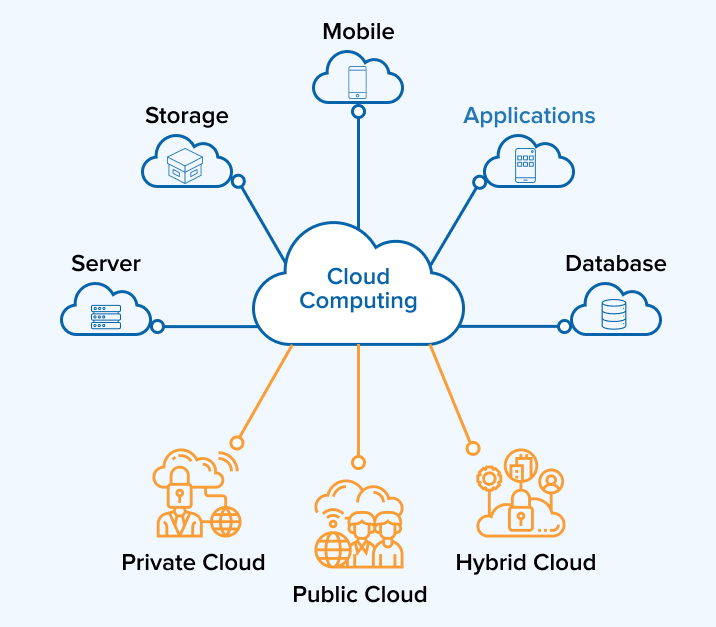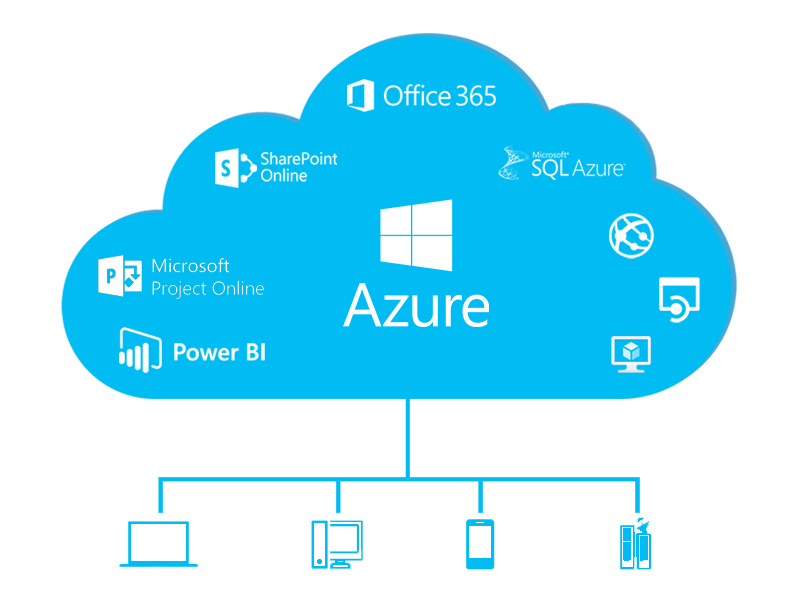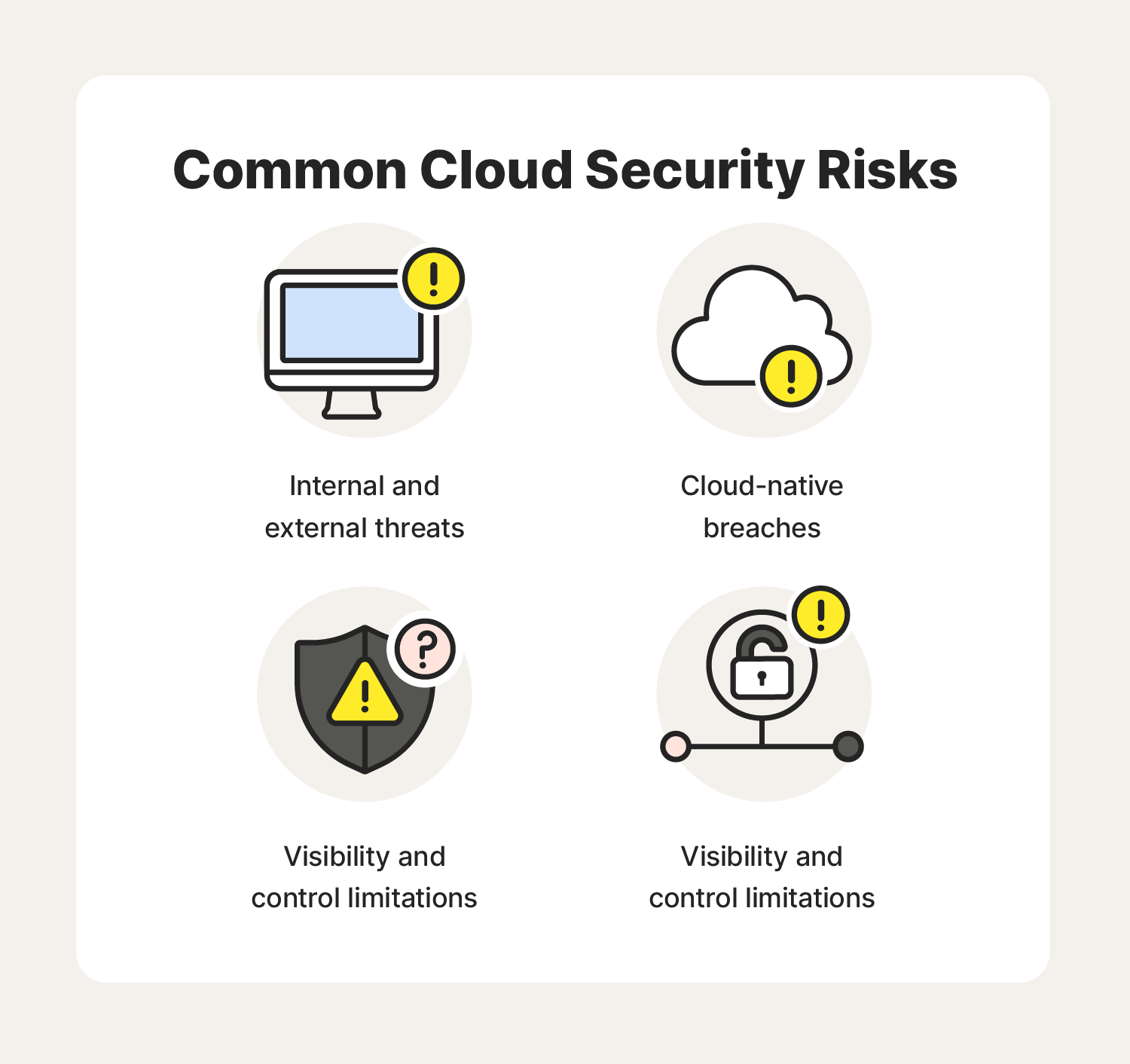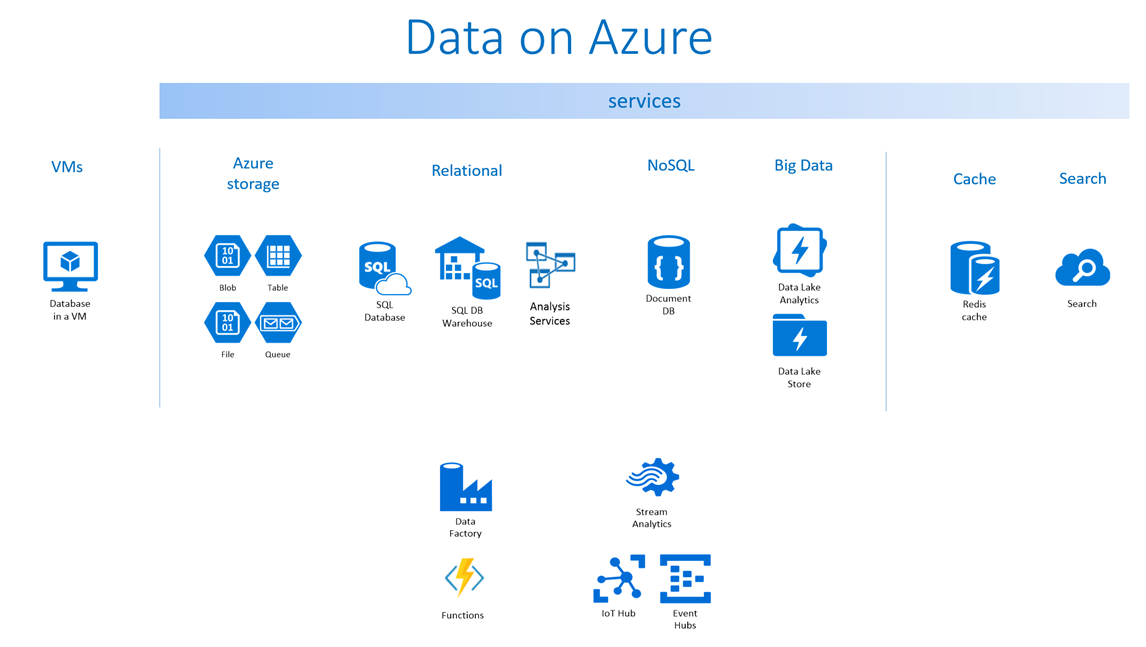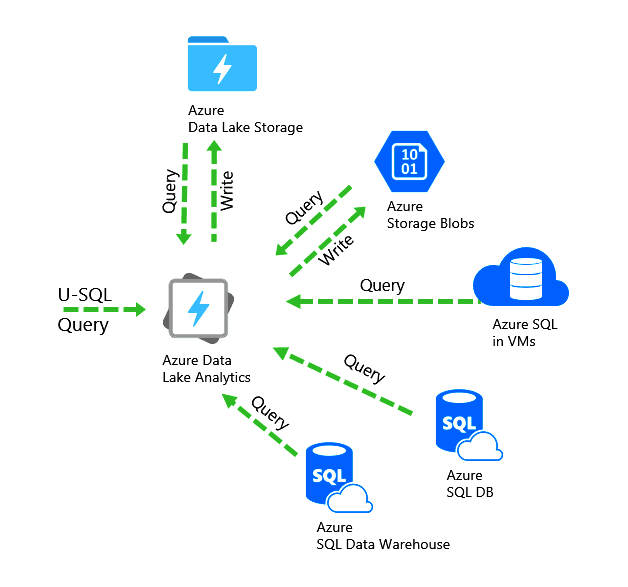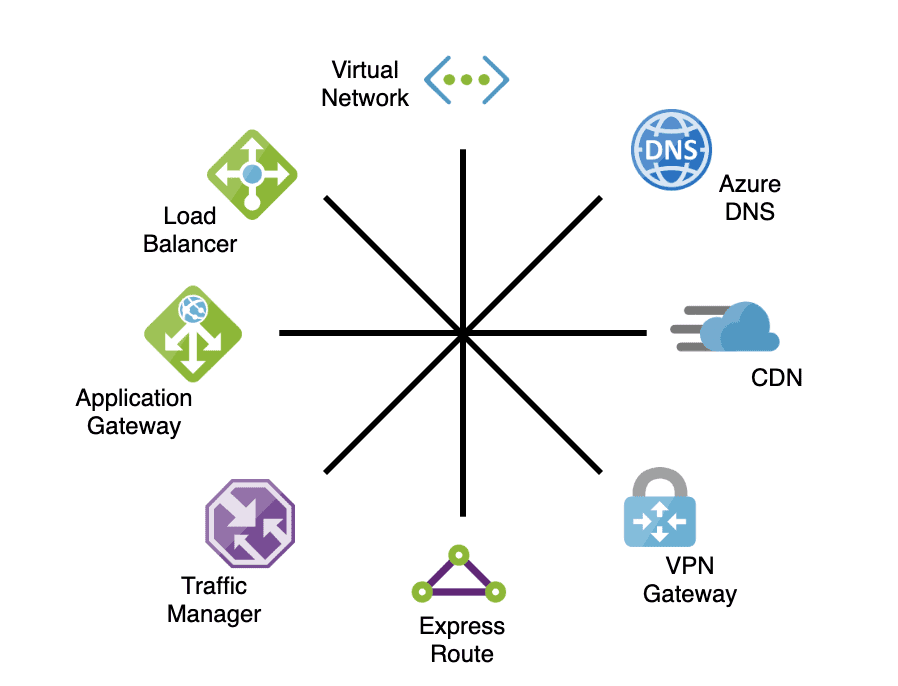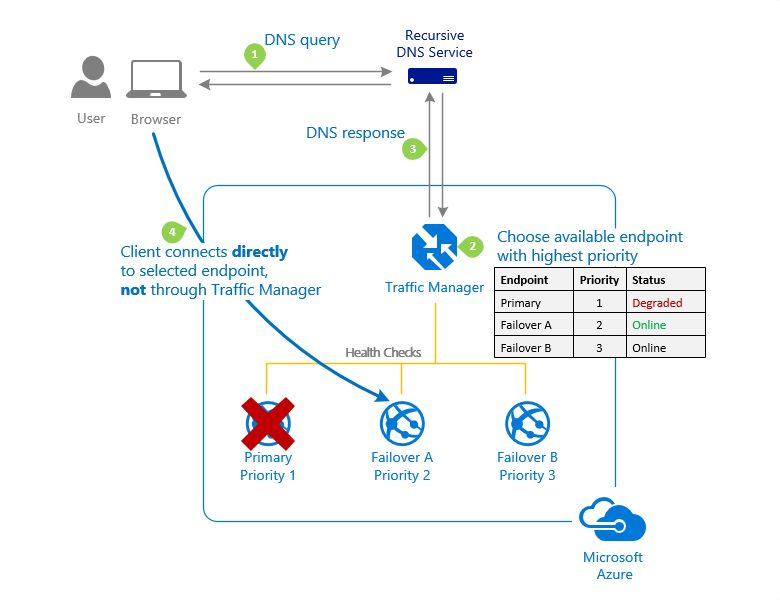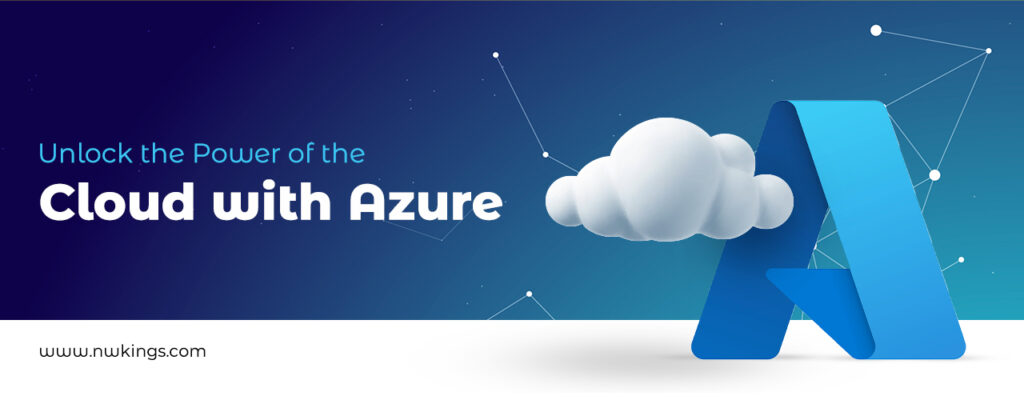Are you looking to kickstart your career in cloud computing? The Azure Fundamentals Certification is the perfect starting point for anyone interested in gaining essential knowledge and skills in Microsoft Azure. In this blog post, we will take an in-depth look at the Azure Fundamentals course and certification, its benefits, exam details, and provide valuable tips and resources to help you prepare and ace the exam. By the end of this guide, you’ll have a solid understanding of Azure fundamentals course and be well on your way to becoming a certified Azure professional.
What is the Azure fundamentals certification?
Microsoft Azure is one of the leading cloud computing platforms utilized by organizations worldwide. The Azure Fundamentals course is designed to validate the foundational knowledge and understanding of Azure services, core concepts, security, privacy, compliance, and pricing models. It serves as a stepping stone for individuals who want to pursue more advanced Azure certifications.
What is the eligibility for the Azure Fundamentals Course?
Here is the eligibility for the Azure Fundamentals course:
- Experience in IT security, networking, and cloud computing
- Basic knowledge of cloud computing.
- Understanding of Azure.
- A computer with an internet connection.
What are the benefits of Azure Fundamentals Certification?
Here are the benefits of the Azure Fundamentals Certification Course:
Career benefit: A Microsoft Azure certification allows you to track a huge range of career options. You can become a cloud architect, a developer, or a solution architect. In addition, the certification allows you to work in different industries at diverse locations.
Companies in all industries emigrate to the cloud because of the uses they get in storage, computing, and networking. An Azure certification can get you into various roles in industries, like healthcare, finance, and entertainment. In addition, many certified Azure professionals work in other places like France, the UK, France, the United States, and better.
Handsome Salary: An official Azure certification indicates that you have precise technical skills rather than generic capabilities. Certified cloud professionals probably get better recognition compared to other technology fields.
Azure Developers’ average salary is estimated at $1L+ per year. The average salary of an Azure Architect is $1L+ per year. You can enhance your salary by accepting other courses and evolving into a senior Azure professional.
Learning: Microsoft Azure delivers a brief learning process for certifications, which allows fast learning. You can discover many other easy tools like Hadoop, Xcode, and Eclipse. As a result, newbies can quickly adjust to the platform and utilize Azure services easily.
Low IT costs: Azure delivers incorporation between data centers and cloud infrastructure. As a result, small and medium-sized businesses can host their whole infrastructure in the cloud.
As a certified Azure professional, you can lessen IT costs in your organization by effectively raising and working on hosted assets. In addition, certified professionals can decrease costs in crucial areas like power utilization, new software redesign, and upkeep of information security systems.
Improved Security: Microsoft Azure certifications provide access to better security offerings, like the Security Development Lifecycle (SDL). SDL assures that you get complete protection and security for your Azure applications. In addition, the European data protection authorities consider Azure to be a valid and trusted cloud service.
Azure incorporates controls that are aligned with the ISO 27018 international standard for cloud privacy. The standard enables organizations to focus on development and other business aspects rather than worry about security. The Azure certification provides the necessary knowledge you need to protect your data.
What are the exam details of Azure Fundamentals Certification?
There are three Azure training courses and exams. Here are the details of the Azure Fundamental Certification:
Azure 104: The Microsoft Azure course (Cloud platform) was created to bring new solutions to life and deliver a range of Cloud Services, including computing, analytics, storage, and networking. Azure training is also typically used as a platform for leading the hosting databases in the cloud. Microsoft Azure course is one of several major public cloud service providers operating on a large global scale. Other major providers include Google Cloud Platform (GCP), Amazon Web Services (AWS), and IBM.
Here are the exam details for the Azure 104 course:
Exam Name Microsoft Azure Administrator
Exam Code AZ-104
Exam Cost USD 165
Exam Format Multiple-choice questions
Total Questions 40-60 questions
Passing Score 700/1000
Exam Duration 150 minutes
Languages English, Japanese, Chinese, Korean, Spanish, French, German, Italian, Indonesian
Testing Center Pearson VUE
Here is the eligibility for the Azure 104 course:
- Graduation
- Basic understanding of the IT industry
- Basic understanding of Microsoft
- Understanding of Virtualization
- Fundamental knowledge of Cloud management and building
Azure 500: The AZ-500 course delves into Microsoft Azure, a dynamic cloud platform delivering diverse solutions in computing, analytics, storage, and networking. Tailored for those navigating the cloud landscape, AZ-500 training is key for executing innovative solutions. Azure is the best choice for hosting databases in the cloud, providing a robust foundation for scalable and secure applications. Therefore, upgrade your skills with the AZ-500 certification program, learn Azure’s capabilities and donate to the development of advanced cloud technologies.
Here are the exam details of Azure 500 training:
Exam Name Microsoft Azure Security Technologies
Exam Code AZ-500
Exam Cost USD 165
Exam Format Multiple-choice questions
Total Questions 40-60 questions (one lab with 12 sub-tasks)
Passing Score 700/1000
Exam Duration 150-210 minutes
Languages English, Japanese, Chinese, Korean, Spanish, French, German, Italian, Indonesian
Testing Center Pearson VUE
Here is the eligibility for the Azure 500 training:
- Graduation
- Basic understanding of the IT industry
- Basic understanding of Microsoft
- Understanding of Virtualization
- Fundamental knowledge of Cloud management and building
Azure 700: The AZ-700 course immerses participants in the transformative realm of Microsoft Azure, a cutting-edge cloud platform that breathes life into innovative solutions. This AZ-700 training equips individuals with the skills to navigate and harness the full potential of Azure’s capabilities. Therefore, elevate your expertise with the AZ-700 certification program, charting a course to master the intricacies of Azure and contribute to the forefront of cloud technology.
Here are the exam details of the Azure 700 training:
Exam Name Designing and Implementing Microsoft Azure Networking Solutions
Exam Code AZ-700
Exam Cost USD 165
Exam Format Multiple-choice questions
Total Questions 40-60 questions (one lab with 12 sub-tasks)
Passing Score 700/1000
Exam Duration 120 minutes
Languages English, Japanese, Chinese, Korean, Spanish, French, German, Italian, Indonesian
Testing Center Pearson VUE
Here is the eligibility for the Azure 700 course:
- Graduation
- Basic understanding of the IT industry
- Basic understanding of Microsoft
- Understanding of Virtualization
- Fundamental knowledge of Cloud management and building
Why Pursue Azure Fundamentals Certification from Network Kings?
Pursuing Azure Fundamentals Certification from Network Kings will be beneficial to you in so many ways:
- Network Kings delivers online training so that you can access it from anywhere.
- Network Kings has a free Live demo class for your better understanding.
- Network Kings gives you a 1-year permit to record videos.
- The Network basics training at Network Kings is available in Hindi and English.
- With Network Kings, get credentials to real labs with live doubt-clearance sessions.
- The program is industry-focused, including 60% practical and 40% theory.
- Network basics batches have evening classes. So, you don’t have to consume your office time in classes.
Also, you can have a combination of these three courses: Azure 104, 500, and 700 in our special Azure Cloud Security Master Program, a combo program of all three Azure Fundamentals Certification.
What are the job opportunities after the Azure Fundamentals training?
Here are the job opportunities after Azure Fundamentals training program:
- Cloud Security Engineer
- Cloud Security Architect
- Vulnerability Management Analyst
- Identity and Access Management (IAM) Specialist
- Cloud Compliance Analyst
- Azure Security Administrator
- Security Operations Center (SOC) Analyst
- Incident Response Analyst
- Cloud Security Consultant
- Cloud Security Auditor
- Threat Intelligence Analyst
- Cloud Security Operations Manager
- Security Automation Engineer
- Cloud Penetration Tester
- Security Risk Analyst
- Cloud Security Trainer/Instructor
- Cloud Security Product Manager
- Security Solutions Architect
- Cloud Security Analyst
- Cloud Security Researcher
What are the salary expectations after the Azure Fundamentals training?
Here are the salary expectations after the Azure Fundamentals training:
- India: INR 700,000 to INR 2,000,000 per year
- USA: USD 90,000 to USD 150,000 per year
- UK: GBP 40,000 to GBP 80,000 per year
- Canada: CAD 70,000 to CAD 120,000 per year
- France: EUR 40,000 to EUR 80,000 per year
- Germany: EUR 50,000 to EUR 90,000 per year
- Netherlands: EUR 45,000 to EUR 85,000 per year
- Australia: AUD 80,000 to AUD 140,000 per year
- Switzerland: CHF 90,000 to CHF 150,000 per year
- South Africa: ZAR 300,000 to ZAR 600,000 per year
- Japan: JPY 4,000,000 to JPY 8,000,000 per year
- China: CNY 200,000 to CNY 400,000 per year
- Korea: KRW 40,000,000 to KRW 80,000,000 per year
- UAE: AED 150,000 to AED 300,000 per year
- Brazil: BRL 80,000 to BRL 160,000 per year
- Singapore: SGD 60,000 to SGD 110,000 per year
Conclusion
Azure fundamentals certification can help you sharpen your skills in artificial intelligence and machine learning areas. Among the skills measured in the certification exams are knowledge of cloud concepts and an understanding of Azure’s core architectural components.
Professional certifications are important for personal development and add credibility to your expertise.
Hence, it will be beneficial to invest in the Azure Fundamental certification course, as it will kickstart your Cloud career.