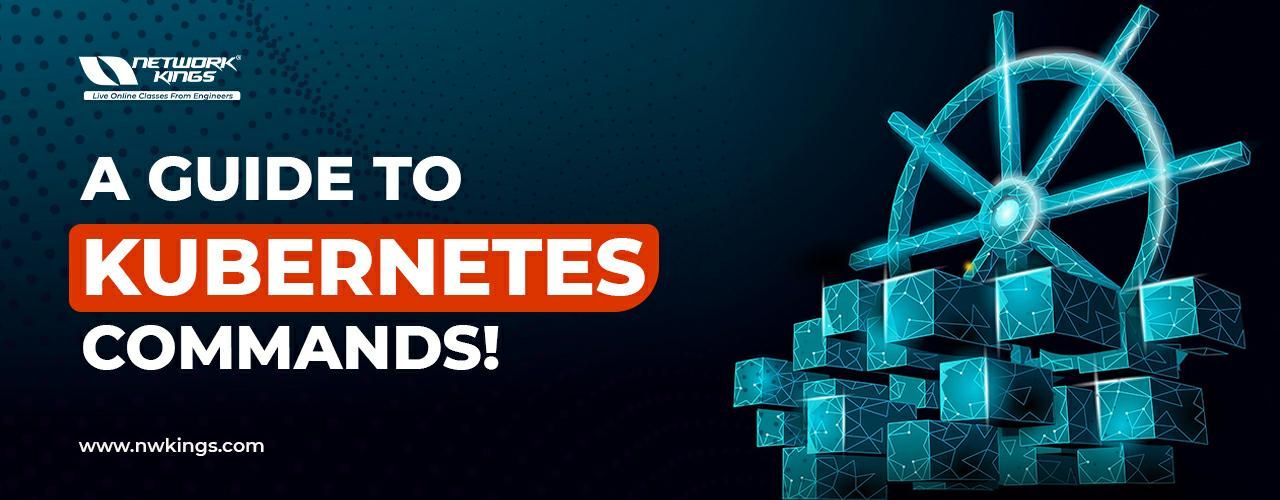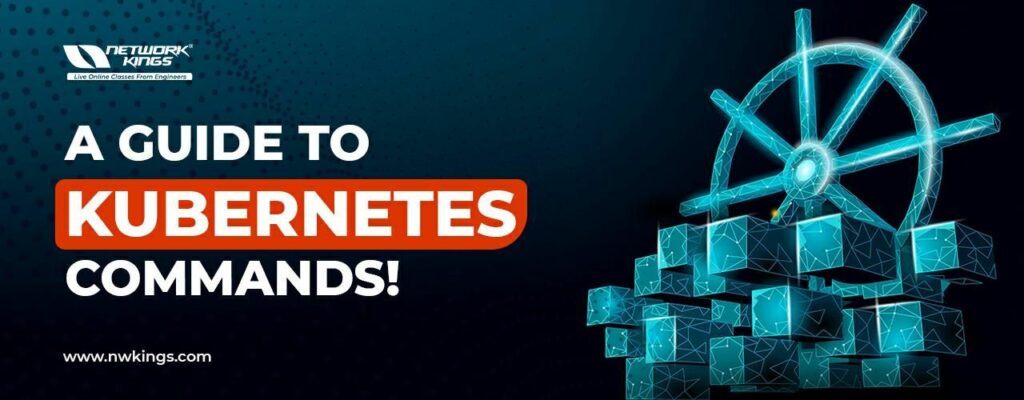
Welcome to our comprehensive guide on Kubernetes commands! As a beginner, navigating the vast landscape of Kubernetes can be quite overwhelming. However, fear not! In this blog post, we will provide you with a detailed list of essential Kubernetes commands, along with practical examples and explanations. Whether you are a developer, system administrator, or simply curious about container orchestration, this guide will help you master the basic and common Kubernetes commands.
What is Kubernetes?
Before diving into the various commands, let’s briefly cover the basics of Kubernetes and how to set up a cluster. Kubernetes is an open-source container orchestration platform that automates the deployment, scaling, and management of applications.
What are the Top Kubernetes commands?
Kubernetes commands, mostly accessed through the `kubectl` command-line interface, are important for operating Kubernetes clusters. Here’s a list of some basic `kubectl` commands categorized by their use cases:
-
General Management
`kubectl version`: Display the Kubernetes version running on the client and server.
`kubectl config`: Manage Kubernetes configuration settings.
-
Working with Clusters
`kubectl cluster-info`: Display information about the cluster.
`kubectl get nodes`: List all nodes in the cluster.
-
Working with Namespaces
`kubectl get namespaces`: List all namespaces in the cluster.
`kubectl create namespace [name]`: Create a new namespace.
-
Managing Pods
`kubectl get pods`: List all pods in the current namespace.
`kubectl run [name] –image=[image]`: Start a new pod with a specified name and image.
`kubectl describe pods [name]`: Display detailed information about a specific pod.
`kubectl logs [pod-name]`: Retrieve logs from a specific pod.
`kubectl exec [pod-name] — [command]`: Execute a command in a running pod.
-
Deployments and Replicas
`kubectl get deployments`: List all deployments in the current namespace.
`kubectl create deployment [name] –image=[image]`: Create a new deployment.
`kubectl scale deployment [name] –replicas=[number]`: Scale a deployment to the specified number of replicas.
`kubectl set image deployment/[name] [container]=[image]`: Update the image of a deployment.
-
Managing Services
`kubectl get services`: List all services in the current namespace.
`kubectl expose deployment [name] –type=[type] –port=[port]`: Expose a deployment as a new Kubernetes Service.
-
ConfigMaps and Secrets
`kubectl get configmaps`: List all ConfigMaps in the current namespace.
`kubectl create configmap [name] –from-literal=[key]=[value]`: Create a new ConfigMap.
`kubectl get secrets`: List all secrets in the current namespace.
`kubectl create secret generic [name] –from-literal=[key]=[value]`: Create a new secret.
-
Debugging and Diagnostics
`kubectl top pod`: Display resource (CPU/memory) usage statistics for pods.
`kubectl describe [resource] [name]`: Show details of a specific resource (pod, node, service, etc.).
`kubectl get events`: List events in the current namespace for troubleshooting.
-
Advanced Commands
`kubectl apply -f [file.yaml]`: Apply a configuration to a resource from a file.
`kubectl delete -f [file.yaml]`: Delete resources defined in a YAML or JSON file.
`kubectl rollout status deployment/[name]`: Check the rollout status of a deployment.
`kubectl rollout undo deployment/[name]`: Rollback to the previous deployment.
-
Access and Security
`kubectl get serviceaccounts`: List all service accounts.
`kubectl create serviceaccount [name]`: Create a new service account.
-
Custom and Third-party Resources
`kubectl get crd`: List all Custom Resource Definitions.
These commands represent a foundational set of operations for Kubernetes users. Kubernetes is a complex system, and its command set is extensive. Users are encouraged to refer to the official Kubernetes documentation for a complete and detailed command reference.
What is the importance of Kubernetes Commands?
Here is the importance of Kubernetes commands:
Using Kubernetes commands is important for several reasons, particularly when operating containerized applications and services. Kubernetes, being an open-source platform for automating deployment, scaling, and operations of application containers across clusters of hosts, shows a full command-line interface (CLI) through `kubectl`. The significance of using these commands contains:
- Efficient Cluster Management:
Kubernetes commands let you interact with your group efficiently. You can make pods, deploy applications, check resource utilization, and control the overall health of the system. This efficiency is key in a fast-paced growth environment where quick responses are required.
- Enhanced Productivity:
Using Kubernetes commands can greatly improve productivity. They allow for fast and direct relations with the cluster, allowing faster responses to modifications in the cluster’s state or the needs of the applications running on it.
- Automation:
Kubernetes commands can be scripted, which makes it possible to automate many operational tasks. Automation improves reliability by reducing the chance of human error, and it frees up time for developers and system administrators to focus on more complex tasks.
- Scalability:
One of the key benefits of Kubernetes is its capacity to manage large-scale applications. Kubernetes commands provide the means to smoothly scale applications up or down based on need, providing efficient use of resources.
- Consistency:
Using Kubernetes commands ensures consistency in the way you interact with different Kubernetes clusters. Whether you’re working on a local setup or managing a large-scale production environment, the commands remain the same, providing a consistent interface.
- Debugging and Troubleshooting:
Kubernetes commands are invaluable for debugging and troubleshooting. They permit you to check running pods, view logs, and check the system’s state, which is important for analysing and resolving issues in real time.
- Access Control and Security:
Kubernetes contains commands for controlling keys to the cluster through roles and role bindings. Appropriate use of these commands is important for keeping the security and innocence of the group.
- Resource Optimization:
By providing precise information about resource usage, Kubernetes commands support to optimise the distribution and utilization of resources, providing that applications have the resources they need while avoiding resource wastage.
- Customization and Flexibility:
Advanced Kubernetes commands allow users to use custom configurations and handle complex deployment strategies. This flexibility is crucial for tailoring Kubernetes to meet exact application requirements.
- Community and Ecosystem Support:
Given the overall use of Kubernetes, a strong community and ecosystem have developed around it. This community continually enhances the command set, adding features and fixing bugs, which helps all Kubernetes users.
Kubernetes commands are essential tools for anyone working with Kubernetes. They supply power, flexibility, and efficiency in handling containerized applications, making them a cornerstone of modern cloud-native application development and deployment practices.
Where to pursue the Docker and Kubernetes Course?
You can pursue Docker and Kubernetes training from Network Kings:
- 24/7 free access to the largest virtual labs in the world to practice all the concepts hands-on.
- World-class instructor-led courses covering all the industry-relevant skills.
- Free access to all recorded sessions as well as earlier batch sessions.
- Exclusive doubt sessions with the Docker and Kubernetes engineers.
- Free demo sessions to get a feel for the program.
- Access to the online portal where you can monitor your academic progress.
- Tips and tricks to crack job interviews.
What are the modules you will learn in Docker and Kubernetes?
You will learn modules like:
- Container Basics
- Docker images and public registry
- Docker private registry
- Docker networking
- Docker storage
- Building Docker image
- Docker compose
- Container orchestration and management
- Kubernetes basics
- Kubernetes architecture
- Deploying highly available and scalable application
- Kubernetes networking
- Kubernetes storage
- Advanced Kubernetes scheduling
- Kubernetes administration and maintenance
- Kubernetes troubleshooting
- Kubernetes security
What are the exam details of Docker and Kubernetes?
Here are the exam details of Docker and Kubernetes:
Docker Certified Associate (DCA):
The details of the DCA exam are as follows:
Exam Name | DCA (Docker Certified Associate) |
Exam Cost | 195 USD |
Exam Format | Multiple-choice questions |
Total Questions | 55 questions |
Passing Score | 65% or higher |
Exam Duration | 90 minutes |
Languages | English, Japanese |
Testing Center | Pearson VUE |
Certification validity | 2 years |
Kubernetes Certified Administrator (CKA):
The details of the CKA exam are as follows:
Exam Name | Kubernetes Certified Administrator (CKA) |
Exam Cost | 300 USD |
Exam Format | Performance-based exam (live Kubernetes cluster) |
Total Questions | 15-20 tasks |
Passing Score | 74% or higher |
Exam Duration | 3 hours |
Languages | English, Japanese |
Testing Center | Pearson VUE |
Certification validity | 3 years |
What is the eligibility of the Docker and Kubernetes?
Here is the eligibility for the Docker and Kubernetes training:
- Graduation
- Basic understanding of the IT industry
- Basic understanding of installing and configuring applications
- Understanding Virtualization and Linux
- Fundamental knowledge of Cloud management
What are the job opportunities after the Docker and Kubernetes course?
You can apply for several job opportunities in the DevOps and cloud computing space after completing the Docker and Kubernetes courses. These are:
- Kubernetes Administrator
- Docker Administrator
- DevOps Engineer
- Cloud Engineer
- Site Reliability Engineer (SRE)
- Infrastructure Engineer
- Kubernetes Developer
- Docker Developer
- Microservices Developer
- Cloud Operations Engineer
- Cloud Solutions Architect
- Kubernetes Consultant
- Containerization Architect
- Docker Consultant
- Cloud Security Engineer
- Continuous Integration and Deployment (CI/CD) Engineer
- Systems Administrator
- Cloud Migration Specialist
- Cloud Automation Engineer
- Cloud Platform Engineer
What are the salary prospects after the Docker and Kubernetes courses?
The salaries of Docker and Kubernetes Certified Administrators can vary widely depending on the country and the organization they work for. Here are some approximate salary ranges for these roles in various countries:
- India: INR 6-15 lakhs per annum
- China: CNY 150k-300k per annum
- USA: USD 80k-150k per annum
- UK: GBP 35k-70k per annum
- Japan: JPY 6-12 million per annum
- France: EUR 35k-70k per annum
- Germany: EUR 40k-80k per annum
- South Africa: ZAR 240k-600k per annum
- Netherlands: EUR 45k-90k per annum
- Singapore: SGD 50k-120k per annum
- Australia: AUD 70k-140k per annum
- Brazil: BRL 60k-120k per annum
- Switzerland: CHF 80k-160k per annum
Conclusion
In conclusion, this comprehensive guide has covered various essential Kubernetes commands that will help beginners navigate through their journey in container orchestration. By mastering these commands and understanding their usage scenarios, you will be well-equipped to manage and deploy applications effectively within Kubernetes clusters.
Remember that practice makes perfect! Experiment with these commands in your own Kubernetes environment and explore additional features and resources provided by Kubernetes documentation.
Happy Learning!