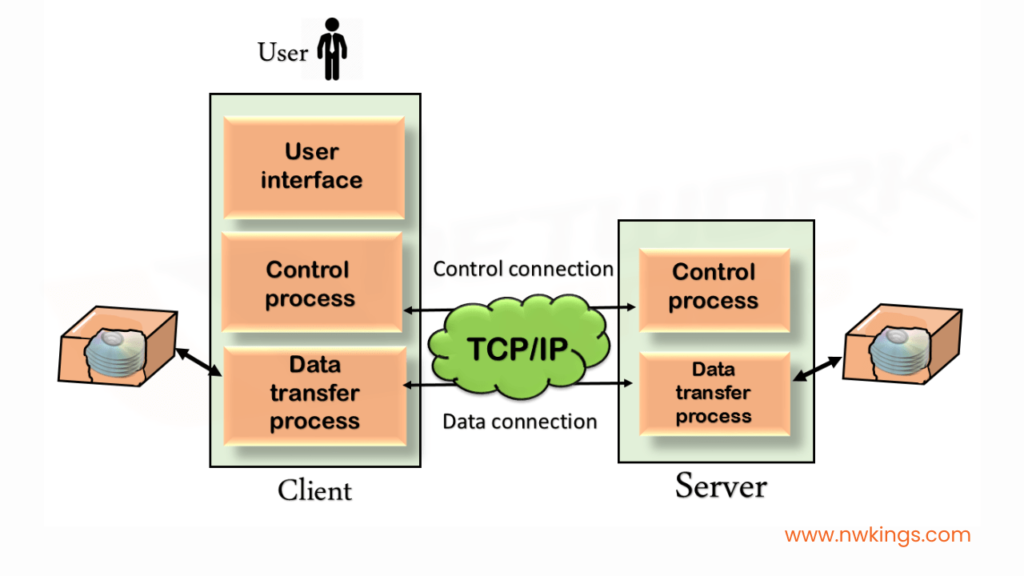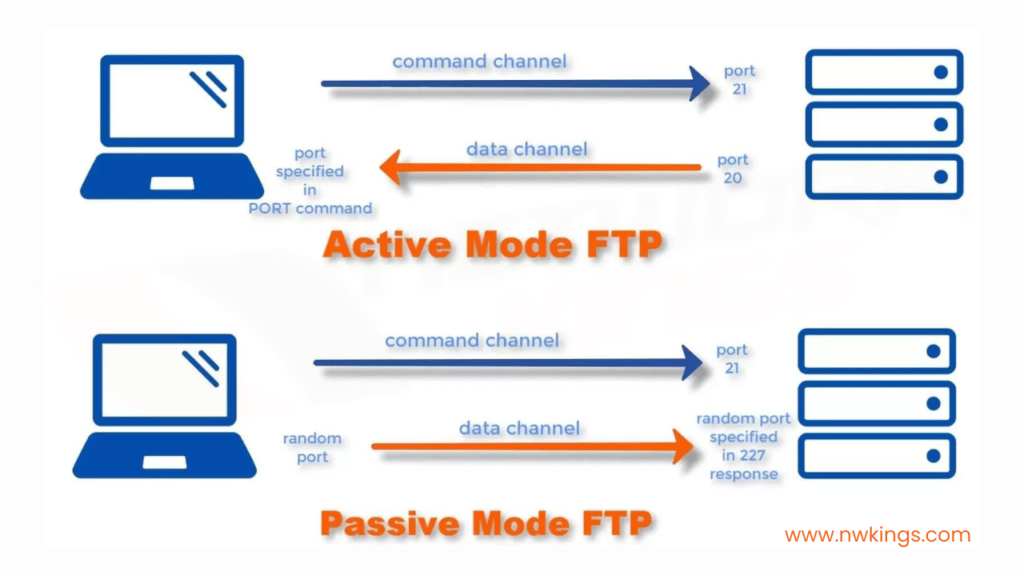Ever wondered how files get exchanged over the wires connecting different servers, clients, routers, and switches even if more than one network device is requesting different files from servers at the same time?
It is surprising to note that you get the same file you requested even if we have thousands and lacs of requesting devices, asking for different files at the same time, isn’t it?
FTP, also known as File Transfer Protocol can do wonders.
Transfer of files between computers (clients) and servers has become a crucial part of our everyday life in the current digital era. Be it downloading any book PDF or movie, uploading or downloading documents, is a reliable and efficient method to attain.
By the end, you’ll have a clear understanding of FTP protocol and its importance in networking.
What are the basics of FTP protocol?
The basics of the FTP protocol are as follows-
FTP is a standard File transfer protocol which works on APPLICATION LAYER and uses TCP which makes it a reliable protocol. As we don’t want to lose any bit of information, hence use of TCP is a better choice than using UDP as UDP is a connectionless protocol and it may lose some data packets and hence incomplete file transfer.
It works on the client-server model where the client initiates the connection and request file from the server: (PORT 20 and PORT 21).
(Further, we will discuss why it uses two ports)
Consider FTP as a courier service which delivers packages to your doorstep securely.
FTP acts as a mediator between the Client and the Server.
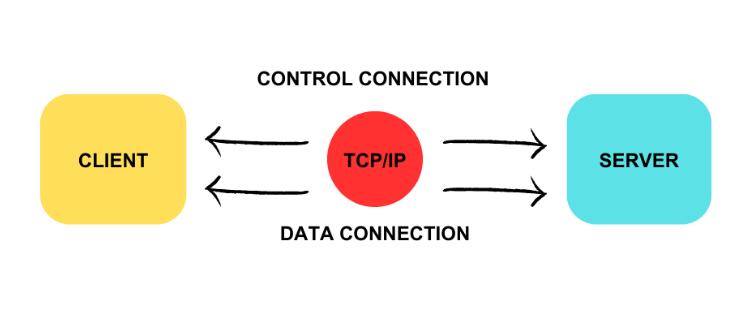
Why does FTP use two protocol numbers?
FTP uses two different protocol numbers because it operates using 2 different connections
- Control Connection
- Data Connection
Control Connection: –
- It is responsible for maintaining a connection between the server and the client.
- It handles the exchange of commands and responses between the client and server, allowing them to communicate and coordinate properly.
- It remains open throughout the FTP session.
- When a client initiates an FTP session, it connects to the server’s IP ADDRESS using PORT 21
Data Connection: –
- Control Connection helps to establish and manage the connection, the actual transfer of data occurs over DATA CONNECTION.
- It initiates on PORT 20
In this way, FTP is using Port 20 as well as Port 21.
How does FTP protocol work?
Let us discuss how the whole process of file transfer takes place from start to end.
1. Establishing Connection: – The client sends a request to a server using the domain name (or IP ADDRESS of the server) at PORT 21.
2. Once the connection is made, the server asks for authentication from the client, such as its username and password to ensure that only authorized users can access the server’s files.
3. Now the client can navigate the files stored in a server using FTP commands.
For example– The client used the get command followed by file name to download a file. The put command is used by the client to upload a file to the server.
4.The server sends some response codes to the client to indicate the status of the transfer.
For example– “150” is used to tell the client that the server is ready to send the file, and “226” denotes a successful transfer of the file to the client and closing of the data connection.
5. If the connection is no more needed and the client does not need a further connection to the server, the connection can be terminated using the “quit” command.
What are the common FTP commands?
User: This command sends the user authentication to the server.
Pass: This command sends the user password to the server
MKD: Make Directory: Creates a new directory on the remote server.
Bell: When any command completes, this command sounds like a bell.
Bye: It is used to terminate the FTP session and exit
CD: This command is used to change the directory on the remote system.
Delete: It is used to delete a file in the current remote directory.
Get: It is used to copy a file from the server to the client’s device.
Mdelete: It is used to delete multiple files at once.
Mget: It is used to copy multiple files from the remote machine to the local machine
Put: This command is used to copy a file from the user device to the server device
Pwd: This command is used to search the path name of the local directory on the remote system
Remote help: It is used to display the remote system information.
Rename: This command is used to rename the file of the system.
Send: It is used to send a file.
Type: It is used to set the file transfer type.
What are the common FTP replies?
150: File status okay, about to open data connection.
200: Command Okay
226: Closing data connection, File transfer successful
227: Entering passive mode.
230: User logged in.
250: Requested file action completed.
331: user name authenticated, need a password
421: Service not available
500: Syntax error
550: Requested action not taken; file unavailable.
What are some real-life uses of FTP protocol?
Let’s have a look at some important scenarios where FTP plays an important role-
- Software updates: – Often companies distribute their software updates using FTP. This method ensures that users can easily download the latest version of their software and hence remove bugs, and get new features.
- Online backup services: – Many online backup services use FTP for backing up and restoring data user data. It provides a convenient method for users to transfer their files to remote backup servers for data protection and recovery.
- Use of Digital Asset: FTP is used by the organization to store digital assets like images, videos, and documents. It allows authorized users to consume these digital assets.
- Web development: FTP is commonly used by web developers to upload website files to a web server. It makes it easy to transfer HTML, CSS, JavaScript, and other web-related files from their local machines to the server, making a website efficient to use by users all over the globe.
What are the advantages and disadvantages of the FTP protocol?
FTP protocol has some advantages and disadvantages.
ADVANTAGES: –
- Wide Support: – FTP is supported by a wide range of operating systems and network devices making it highly compatible with every system. It can be used on Windows, MAC, and LINUX ensuring reliable file transfer between different systems.
- User-friendly: – The simplicity of FTP commands makes it easy to operate and understand.
- Resume capability: – FTP allows for resuming interrupted file transfers. If a connection is lost in between the file transfer, FTP ensures to resume the transfer from where it left off, and hence no need to restart the file transfer all over again.
DISADVANTAGES: –
- Lack of encryption: – Data transferred using FTP are not secure. It is highly vulnerable to intercept and hence leads to unauthorized access. This limitation makes FTP unsuitable for transmitting sensitive or confidential information.
- File corruption risk: – In some cases, FTP can result in file corruption during transfer. This can occur if there are some network issues and hence data packets are lost.
What are a few alternatives to the FTP protocol?
FTP is in used for decades and it solves our major problem of file transfer, but there are some better protocols which are more secure than FTP.
- Secure File Transfer Protocol (SFTP): It used secure encryption of Secure Shell (SSH). It provides an additional layer of security ensuring the file is protected and encrypted.
- File Transfer Protocol Secure (FTPS): It uses the Secure Socket layer (SSL) or Transport Layer Security (TLS) to encrypt the connection between client and server hence securing confidential information.
Conclusion
Besides a few disadvantages, FTP is a widely used protocol. It is simple yet effective working mechanism makes it easier to transfer even large files easily by following the client-server model and connecting between client and server using TCP, making FTP a reliable protocol.