
Are you on the lookout for how to manage secrets in Terraform? As cloud computing is taking over, organisations are having to deploy their applications onto dynamic and robust infrastructure. In this case, Terraform provides an ideal solution when it comes to creating, updating and managing resources within public clouds or private infrastructures.
Nonetheless, if we are dealing with sensitive data such as passwords or API keys then it is of utmost importance that these are securely stored yet still accessible by any related Terraform resources. To help give you some guidance in this area, I decided right away that I should write up my thoughts about best practices along with suitable tools specifically tailored towards effectively handling secrets using TerraForm – so without further ado.. let us dive into today’s blog post!
We will take an in-depth look at how Hashicorp Vault can be utilised safely to stow away your passwords and API keys while also integrating them conveniently inside the relevant configuration files from your TF setup.
How to Manage Secrets in Terraform: Understanding the need for secret management in Terraform
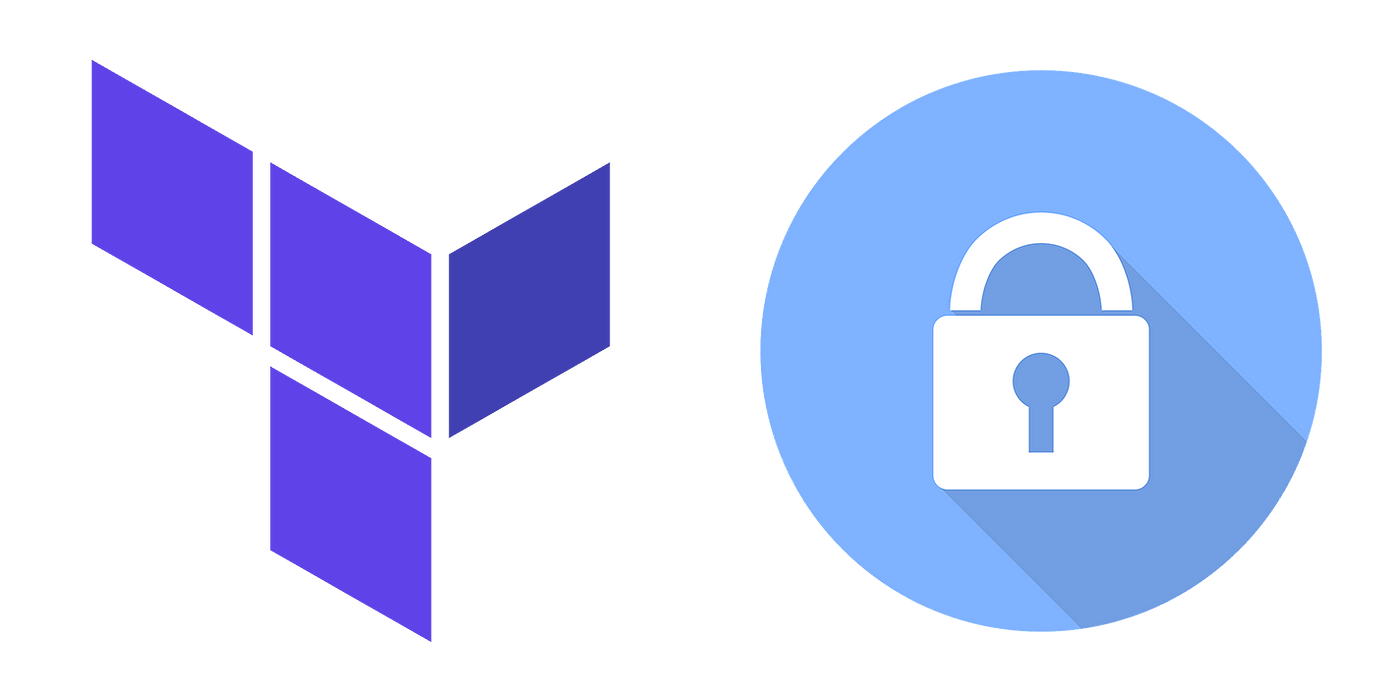
When discussing secrets in Terraform, the initial thought is why do we need to manage them? The answer is clear-cut: security of information. As businesses more and more are relying on technology for their operations, it’s becoming increasingly important to keep sensitive data safe.
Through secret management, organisations can be sure that only approved personnel have access to confidential info. By doing this, malicious actors will not be able to exploit any details they might come across. What makes these processes even better – no one else has an idea about what exactly you are guarding!
Secret management with Terraform can give an additional layer of security when setting up infrastructure as code. IAC enables developers to rapidly and effortlessly set up large systems without having to manually configure each component one by one; meaning less work for the developer, but potentially creating a weak point if secrets are stored within or passed through as part of a variable. This makes it quite worrying – how do we prevent our confidential information from being exposed?
By utilising secret management, developers can store those variables securely away from the codebase while still having access to them within resource definitions. This also has another benefit when using Terraform – it helps with modularizing infrastructure configurations. Instead of holding all configuration details together in one file, they can be split up into various files and only essential variables are kept altogether in a single spot.
Secret management in Terraform offers added protection against malicious actors gaining access to confidential data. Moreover, it gives developers greater control over which information can be accessed by whom and makes auditing their settings simpler so they can check nothing shady is happening behind the scenes.
Furthermore, with secret management, you have better control over who has access to what info for different environments such as development vs production – this way devs may want certain variables visible during development but not necessarily available right away on a live environment – restricting permissions ensures only authorized personnel will get access when necessary.
In conclusion, managing secrets through Terraform allows increased security while giving the developer more power as well as improved organization of config files helping them keep everything neat and easily maintainable.
An overview of Terraform secrets: What they are
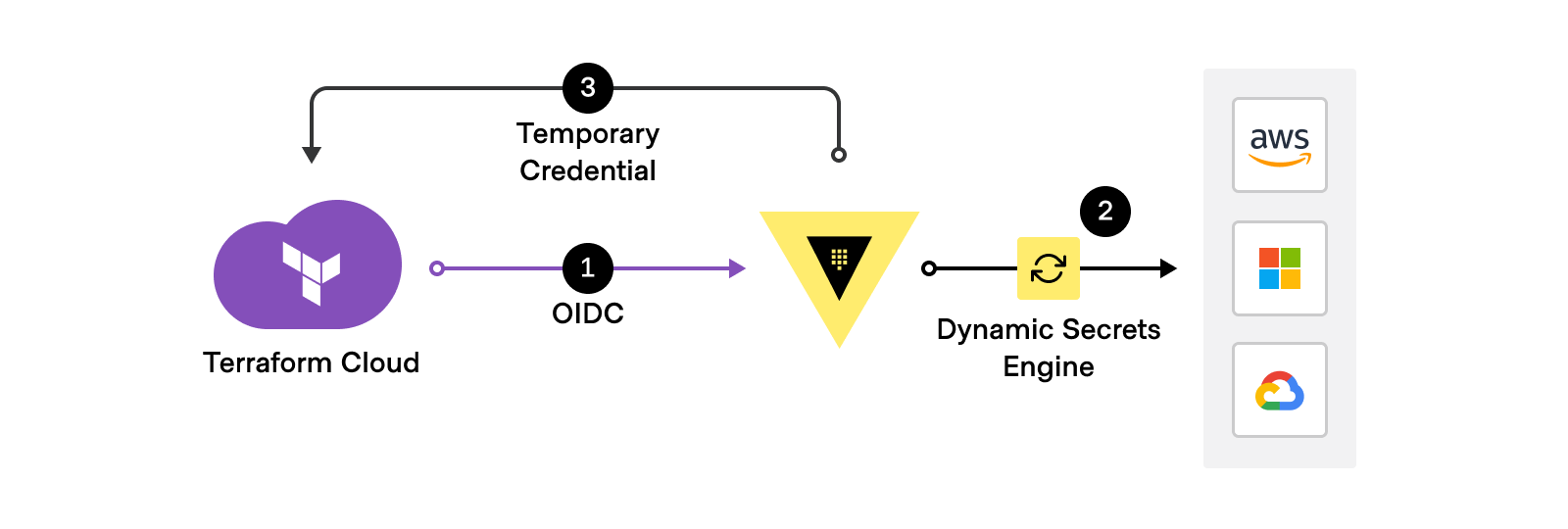
When it comes to managing secrets in Terraform, one of the most crucial steps is using Terraform Secrets. A Terraform secret simply is a secure environment variable that holds sensitive details like encryption keys and passwords – they should not be hardcoded into configuration files or stored as plain text; rather, storing them securely away from any other infrastructure’s config data makes perfect sense. Are there ways to ensure this information can stay safe?
Using Terraform Secrets to store any confidential data is a great way of keeping your infrastructure’s configuration files free from potential exploits or vulnerabilities. This means that the sensitive information will remain encrypted and secure, whilst still allowing access when needed. What’s more, setting up and using Terraform Secrets could not be simpler – it does not get much easier!
Right, first things first – you will need to set up a secret key/value pair to store away any sensitive info that shouldn’t be in your infrastructure configurations. The two values here are the Name (the identifier for your secret) and Value (which contains the encrypted data). You can then use this with other Terraform resources like variables and outputs so as not to expose its contents directly.
Plus, when modifying secret value within Terraform all changes will spread across every environment where it’s been included – meaning no disruption or confusion whenever deploying new code variants. All in all, using secrets via Terraform is an amazing way of keeping them secure but still easily accessible when necessary!
Terraform security and its importance in infrastructure
When it comes to managing secrets with Terraform, security is a top priority. Ensuring that our secrets are safe and secure is essential for any infrastructure – but how can we ensure this? There are various techniques we can utilise to keep your confidential data securely escape public view when using Terraform.
To start, you should always create individual accounts for all of the users, giving each user just enough rights depending on their roles within the organisation. This helps make sure nobody without permission gets access to sensitive information.
It’s a good idea to store your secrets in an encrypted format – that way, even if someone were to gain access to the environment, they still wouldn’t be able to see or use the data. Access control policies are also necessary when using Terraform – these set which parts of the infrastructure and how much interaction is allowed from each user.
For extra security, two-factor authentication can be used for more sensitive information or resources. Don’t forget backups too! It might take some effort but it will save you time down the line as well as peace of mind knowing everything was tested before deployment into production.
The relationship between Terraform secrets and secure infrastructure

Managing secrets in Terraform is essential when it comes to constructing a secure infrastructure. The secret system of Terraform enables you to encrypt any delicate data associated with your configuration files, guaranteeing that no one else can see them. So how does this all work?
The encryption key which was set up as part of your configuration file takes care of protecting the given secrets by Terraform itself. In other words, whenever a classified variable gets specified within the configurational file; then it will be encrypted and stored safely within an appropriate safe spot by Teraform itself.
When it comes to deploying the configuration, you won’t be able to see or access any encrypted info without having a suitable encryption key. You can turn also towards external providers such as HashiCorp Vault and AWS Secrets Manager to manage these secrets centrally. This would mean that all of your secret variables will not only remain securely stored but will also be handled by third-party apps rather than Terraform itself.
Using an extra provider for managing secrets brings a lot more features along with security measures like ACL (access control list) plus audit logging too – just look at what’s on offer from HashiCorp Vault: things like username, IP address, application token etc are taken into consideration when deciding which user is granted access; further adding up layers of protection against unauthorised personnel or malicious actors who may want unwarranted entry into system containing confidential information.
Also through Amazon Web Services’ Secret Manager, we get added transparency so even if something does go wrong there’ll always be evidence due to its log record showing whenever a specified piece was accessed/modified accordingly therefore reducing chances significantly for accidental exposure as well as misusing credentials in first place! All this effort put together makes sure our secrets stay secure yet accessible where needed and required…
Exploring methods for password storage in Terraform
Storing secrets, such as passwords, in Terraform can be trickier than it seems. Although its prime purpose is to handle infrastructure as code, encrypting sensitive info so that you can use it in your resources takes a bit of extra work.
To keep data away from prying eyes comprehending the different methods for storing and accessing this information securely while using them within Terraform scripts becomes vital. The most usual way of keeping passwords safe with Terraform revolves around environment variables.’ Have you encountered any issues when attempting to secure these elements?
Rather than hard-coding any secret values into your script, you can use shell environment variables and reference them when needed within the script. This is a great way of keeping your code secure if someone were to gain access to it – but there is a downside!
The main issue with using these types of variables system-wide like this is that attackers would have an easier time getting hold of whatever values are stored in it – should they manage to gain entry onto your machine. What’s more worrying though, is their ability to run certain malicious software or even snoop around through other vulnerable systems connected on the same network as yours.
An alternate choice could be to make use of the AWS Systems Manager Parameter Store (SSM). It’s a free service provided by AWS, which is designed purposely for storing secrets such as passwords. These secrets are encrypted when not in use and can only be accessed with IAM policies or roles that have been set up for controlling access. Have you ever used this feature before? How did it work out for you?
Using parameters can be useful as it means you don’t have to store them on disk or anywhere else that’s visible, but it does come with its complexity. SSM (Simple Systems Manager) works differently based on how you use it – authenticating via an API key or IAM role associated with the resource before your Terraform scripts can make use of it creates extra steps which must be managed carefully.
Alternatively, there is HashiCorp Vault – this open-source tool was created for managing secrets across platforms like AWS and GCP clouds plus machines running Windows and Linux operating systems.
When it comes to securely storing credentials and controlling access to data within Terraform, Vault is a great option. Not only can passwords be stored in an encrypted manner but they can also be used directly within configuration files without the need for manual entry every time changes are made or resources deployed across different environments – this makes management so much simpler while still providing maximum security.
As with most things, however, there’s no one-size-fits-all solution when it comes to managing secrets; certain methods may work better than others based on your individual needs and security requirements. It could range from setting up environment variables if just one user has access right through to using Vault if multiple teams require varying levels of protection – understanding these options helps ensure that sensitive information remains safe within your configs!
Step-by-step guide on managing secrets in Terraform: Explained
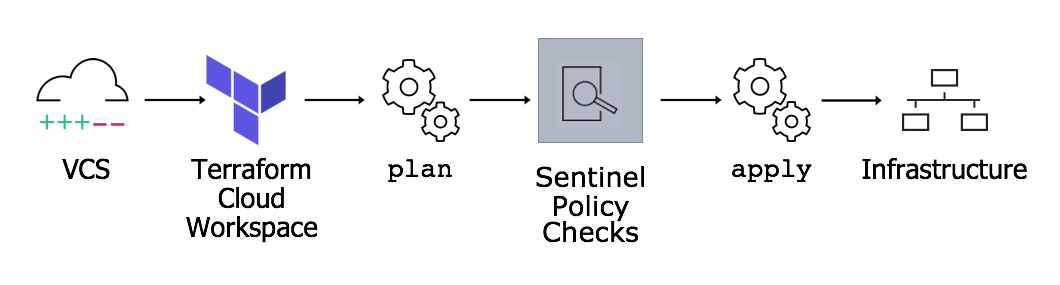
Managing secrets in Terraform can be a bit of a hassle sometimes. The complication gets ramped up because secret data must stay unaltered, and it’s not easy to automate significant modifications. To make things easier we’ve put together this guide with an effective step-by-step approach for managing secrets in Terraform.
First off, you will need to decide where you’d like your secrets stored – is it going to be a file? Or are environment variables more your thing?
When it comes to using Terraform, there are a few different methods which you can use. Each one has its advantages and disadvantages so choose the approach that fits your needs best – it is important to weigh up all of the options before making your decision. Once you have decided on the method, the configuration of Terraform begins!
You need to set things up such as authentication for third-party services like AWS along with any other security measures in place, once this is done and dusted you are ready to start incorporating secrets into either files or environment variables depending on what route was chosen initially. Asking yourself questions like ‘How much time do I have available?’ or ‘Which technique will benefit me most?’, really helps narrow down your choice when looking at the pros and cons of each option.
Entering secret information into Terraform files can have serious implications, so it is essential not to keep plaintext values in those files. A better option would be to generate hashes using an appropriate hashing algorithm such as SHA256 and add them instead. Furthermore, when dealing with environmental variables make sure they are kept secure; try restricting their view or password-protecting them if feasible. These measures will help guarantee the safety of your data from prying eyes!
Eventually, once all your secrets have been added and set up properly with Terraform, it’s really important to test the configurations thoroughly before running them in production settings; this will help guarantee that everything is done accurately and there aren’t any security vulnerabilities caused by incorrect setup or missed steps during installation.
To cut a long story short, organising secrets within Terraform can be rather tricky but also satisfying when you get it right; significant planning ahead of time as well as testing are extremely essential elements of this process which should never be disregarded if you want successful implementation. By following each step mentioned here on how to securely manage secrets inside Terragrom you ought to manage them without trouble!
Best practices for secret management in Terraform: Detailed

Terraform is a really handy tool for automating infrastructure, so it’s hugely important to make sure you are keeping secrets and credentials safe. When talking about secret management in Terraform certain best practices can help ensure everything goes smoothly – the number one priority being encryption of all sensitive data. That means no plain-text passwords or tokens stored on your device or anywhere else! How secure do you want to be?
Furthermore, you should never actually put your secrets into version control systems such as GitHub. A much better way is to keep them in external services like AWS Secrets Manager, Azure Key Vault or HashiCorp Vault which will let you securely store and manage sensitive information without having it stored on a VC system.
They also come with great access controls meaning only necessary people can get their hands on the data they need. Not only that but these services give you plenty of flexibility when it comes to rotating credentials and other security settings – making sure everything remains safe at all times!
Using Terraform for secret management, it’s vital to include validation steps when writing your code. This helps you guarantee the consistency of your resources by checking whether all fields have been given with valid values or not before executing any operations.
For instance, if there is an absent API key then instead of carrying out a task using invalid credentials, Terraform will exit giving an error message. By doing so, we can ensure that our resources stay safe and undamaged while running commands written in the Terraform syntax language.
It bears reminding that despite how secure may be your system for managing secrets – slip-ups made by human beings are still probable which makes revisiting and double examining configurations regularly totally worth it as well as making sure no typos were done while entering the authentication into files managed by Terraform. Doing this basic step could turn out to be immensely helpful in preserving the security of infrastructure and also hindering those people who try misusing them for their objectives!
Addressing common challenges in managing Terraform secrets
Looking after secrets in Terraform can be tough for a lot of organisations. Even though this widely used Infrastructure-as-Code platform has plenty to offer, properly managing the essential secrets is still an issue that needs sorting out.
When you use secret keys in serverless applications, application programming interfaces (APIs) and databases – it could cause all sorts of difficulties if not done correctly. Companies must take action to guarantee their confidential info stays safe yet enable their Terraform scripts to remain versatile and operational – how do they go about all this?
To get their Terraform environments running smoothly, organisations should begin by taking a look at how it is all setup. This means getting to grips with what sort of connections there are between different parts and where the data that each connection is using is stored.
Once these points have been figured out, you will be able to work out which kind of secret code – like an SSH key for remote servers or an API token for particular APIs – fits best in each situation. It could also be wise to think about investing in password managers or encrypted storage systems if they’re available; not only do they add another layer of security but make life easier when managing multiple logins too!
Organisations should also put in place a secure system for dealing with these secrets within their Terraform scripts. This might include making sure that files containing sensitive data are encrypted or even having something which verifies changes before they go live. Plus, proper authentication processes ought to be followed; Auth0 and other managed identity providers can help greatly here.
Finally, it is very important to keep accurate records of all the steps taken – setting up automated logging and alert systems will add an extra layer of security when deploying your code.
It is essential for any successful automation project today that various measures are taken into account when managing Terraform secrets. Organisations need both proactive strategies to protect against threats and intrusions – as well as reactive solutions so problems encountered along the way can be quickly rectified – if you want to get the most out of your automation projects going forward. Why not begin by addressing some common challenges?
Analysing the role of encryption in Terraform secret management

Encryption is a pivotal part of Terraform’s secret management. Every single one of the secrets saved by Terraform ought to be encrypted whilst at rest as they hold highly sensitive information – this way, if an unauthorised individual gets access to the storehouse for these secrets then – without possession of the encryption key – deciphering it would not be possible. At present, two kinds of encryptions are provided by Terraform: symmetric and asymmetric encryption techniques.
Symmetrical encipherment entails using just one cryptographic code or ‘key’ which both scrambles and unscrambles data simultaneously; how can something so delicate remain secure with only knowledge from one source?
A different kind of encryption is asymmetric, which uses dual keys – one for encrypting the data and another one for decrypting it. This essentially makes life easier in terms of management but leaves us with a less secure solution as anyone who can get hold of either key can access both ways to encrypt or decrypt information. Could this be an even bigger risk than we thought?
Using Terraform to manage secrets calls for an asymmetric approach, which adds another layer of security on top. And if you’re using multiple environments (dev/staging/production), separate keys per environment is the most secure way as it helps keep their respective secret stores apart.
Regardless of your choice though, we highly recommend that all passwords stored via Terraform should be encrypted at rest for a maximum safeguard against malicious actors and unknown vulnerabilities in the codebase or system architecture – after all who would want their sensitive data exposed?
Highlighting advanced techniques for Terraform security
Secrets are a fundamental part of the Terraform setup, so it’s important to get them secured correctly. In this blog, we’re going to look at some more advanced methods for making sure your secrets stay safe when you use Terraform.
The first one is using the terraform-vault plugin which allows users to store secrets in Vault securely and then access those from their Terraform configuration files – meaning that no one else can get hold of these precious details without permission as they’ll be stored safely away rather than just being written down somewhere or kept within environment variables.
The plugin integrates with all sorts of different tools – like Consul and Kubernetes, for example – making it easy to manage various environments without having to manually configure the Vault settings each time. That way you don’t have any surprises further down the line. And then there’s automated testing; where scripts are set up to check on configuration files containing sensitive data to make sure nothing has changed that should not have been done. This is a great way of keeping an eye out on your secrets – running regular tests allows you to spot anything untoward quickly so it can be taken care of ASAP before things get worse!
This approach is particularly useful when you have multiple teams working on different parts of the project – setting up tests that check for alterations across every team’s processes can ensure nothing has been changed without your knowledge, which could put security at risk. It’s also crucial to keep track of any amendments made to your configuration files so if a problem arises, it can be reversed quickly and with minimal consequences.
The most efficient way to do this is by using version control systems such as Git or SVN; they enable you to trace and undo changes from various users over time, while also providing an audit trail so you know who’s making what modifications when – very important in finding potential security issues swiftly and effortlessly.
Wrapping Up!
In conclusion, secret management in Terraform is an incredibly vital part of any secure infrastructure. Tools like Key Vault and HashiCorp Vault can be used to safely store passwords, ensuring they’re not exposed. It’s also wise to set up permission controls within Terraform that prevent unauthorised users from accessing the stored secrets. And lastly – never forget about updating your systems with the newest version of Terraform; it could mean all the difference when it comes down to security!
Fancy taking the next step up in your career? Thinking about forging a path into DevOps but not sure where to start? Fear no more! Our DevOps Master Programme has exactly what you need. We can provide thorough training covering all facets of DevOps and give you access to the right tools for becoming an expert.
Start on your journey towards being a master of this field today by signing up for our programme; it is guaranteed that mastering these skills with us will unlock brand new opportunities, as well as be incredibly helpful when it comes to staying ahead in IT development – we have highly experienced instructors whose quality teaching never fails.
The education from our course is invaluable if you’re keen to succeed technologically speaking, so why wait any longer? Sign up now and take advantage of everything this amazing opportunity has got going for it!
Sign up for our DevOps Master Programme today and start taking strides towards a successful profession as a DevOps whiz. This programme will give you all the abilities and know-how required to become an expert in this field so that, when part of any organisation, you can make meaningful contributions.
We offer comprehensive training for developers, admins, ops managers – or anyone else looking to hone their skills in this domain. Our course includes both theoretical aspects plus hands-on experience which would put you at an advantage compared with your peers no matter what sphere or company it is that you choose to join afterwards! So don’t dilly dally – get cracking on the programme by enrolling now!
Happy Learning!


