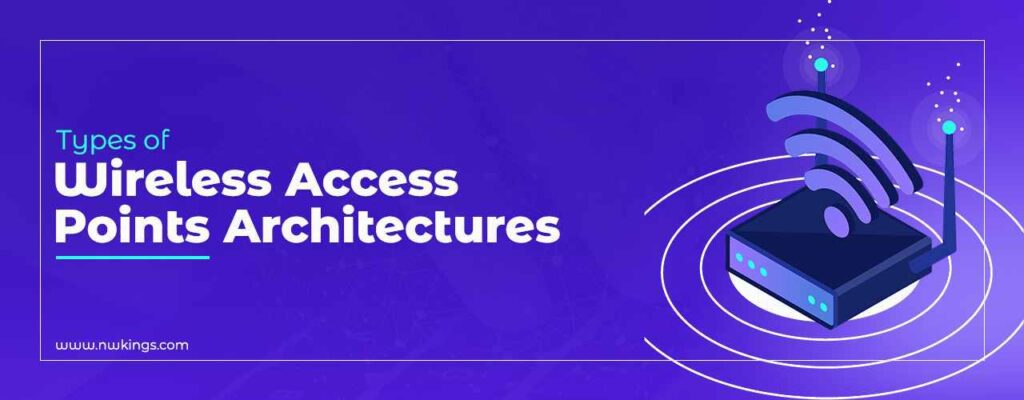
Wireless networks are a very important part of network architecture, especially for LAN architectures. They are present in combination with wired networks.
Both of them form a complete network together. In the previous blog, we learned how wireless networks work.
Note: If you haven’t read the previous blog of our CCNA 200-301 series, I highly recommend you do so.
In this blog, we will dive deep into wireless network architecture. Our focus will be to understand the role and positioning of Cisco wireless networks, especially LAN in a network.
First of all, we will understand what a Wireless LAN Controller (WLC) is. It is because WLCs work in very close contact with APs.
After that, we will cover wireless Access Points (APs) architectures:
- Autonomous APs
- Lightweight APs
- Cloud-based APs
Let’s start learning!
What is Wireless LAN Controller?
Imagine you work in a very large organization where every floor has its own Access Point. In such cases, when you move from one floor to another, the wireless connection on your phone switches from one point to another. This is called roaming.
Roaming could disrupt your wireless connections, however, thanks to Wireless LAN Controller. It takes on the role of different Access Points and makes connections more stable.
Therefore, a Wireless LAN Controller centrally manages wireless network Access Points that allow wireless devices to connect to the network. It stops the individual working of Access Points.
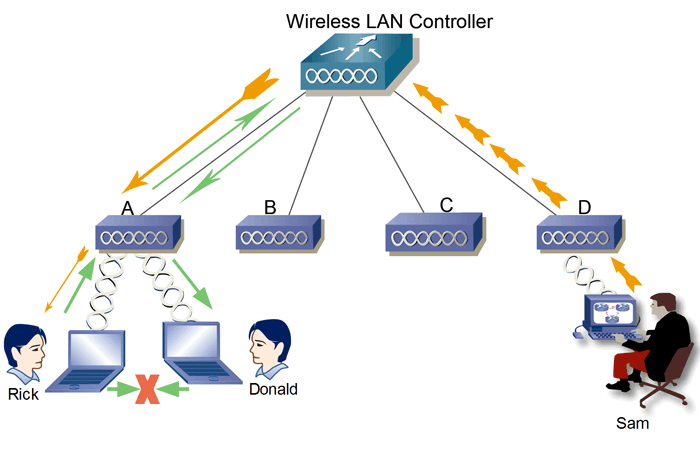
A Wireless LAN Controller could either be a physical device or it could be software loaded on your organization’s server.
Now that you are aware of what a Wireless LAN Controller is, let’s begin with the different Cisco Wireless Access Points (APs) Deployment Methods!
1. Autonomous Access Points (APs)
Autonomous Access Points are self-sufficient systems that do not depend on Wireless LAN Controllers (WLCs).
Each of the Access Points in an Autonomous AP is configured individually. They can be configured by the following:
- Console Cable (CLI)
- Telnet/SSH (CLI)
- HTTP/HTTPS web connection (GUI)
Configuring APs individually is comparatively easy in a small network. In a large network, it becomes very difficult. For the remote management of APs, an IP address needs to be configured.
- We need to manually configure RF parameters such as frequency power, channel, etc.
- Each AP handles its own security policies.
- QoS rules are handled by each AP on its own.
- Each AP manages itself. There is no central management or monitoring of APs.
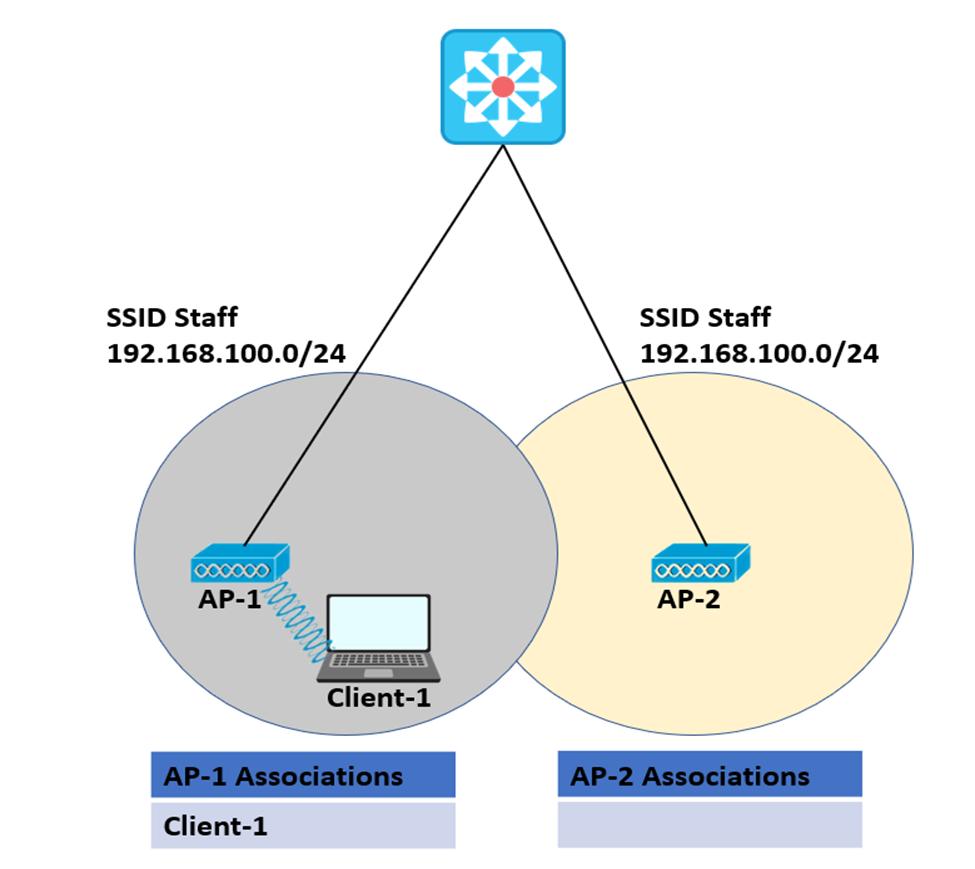
The following are the features of an Autonomous AP:
- Autonomous APs are connected to wired networks with the help of trunks.
- Autonomous APs work best in small networks. However, they are not suitable for medium or large networks.
- Large networks can have thousands of Access Points.
- Autonomous APs can also function as repeaters, outdoor bridges, workgroup bridges, etc.
2. Lightweight Access Points (APs)
All the real-time operations such as transmitting or receiving RF traffic, sending out beacons or probes, encryption or decryption of traffic, etc are handled by Lightweight Access Points (APs).
- The Wireless LAN Controllers communicate with the Lightweight APs using the Lightweight Access Point Protocol (LWAPP), now referred to as CAPWAP.
- Functions such as RF management, QoS/Security management, client authentication, roaming management, etc are all carried out by Wireless LAN Controllers.
- Since the functions are split between the lightweight APs and Wireless LAN Controllers (WLCs), such an architecture is called Split-MAC Architecture.
- WLC can also be used to configure lightweight APs centrally.
- A WLC can manage lightweight APs either by being in the same subnet/VLAN or in a different subnet/VLAN.
- Only authorized APs can join the network as WLC and lightweight APs authenticate each other using digital certificates. This prevents hackers from creeping in!
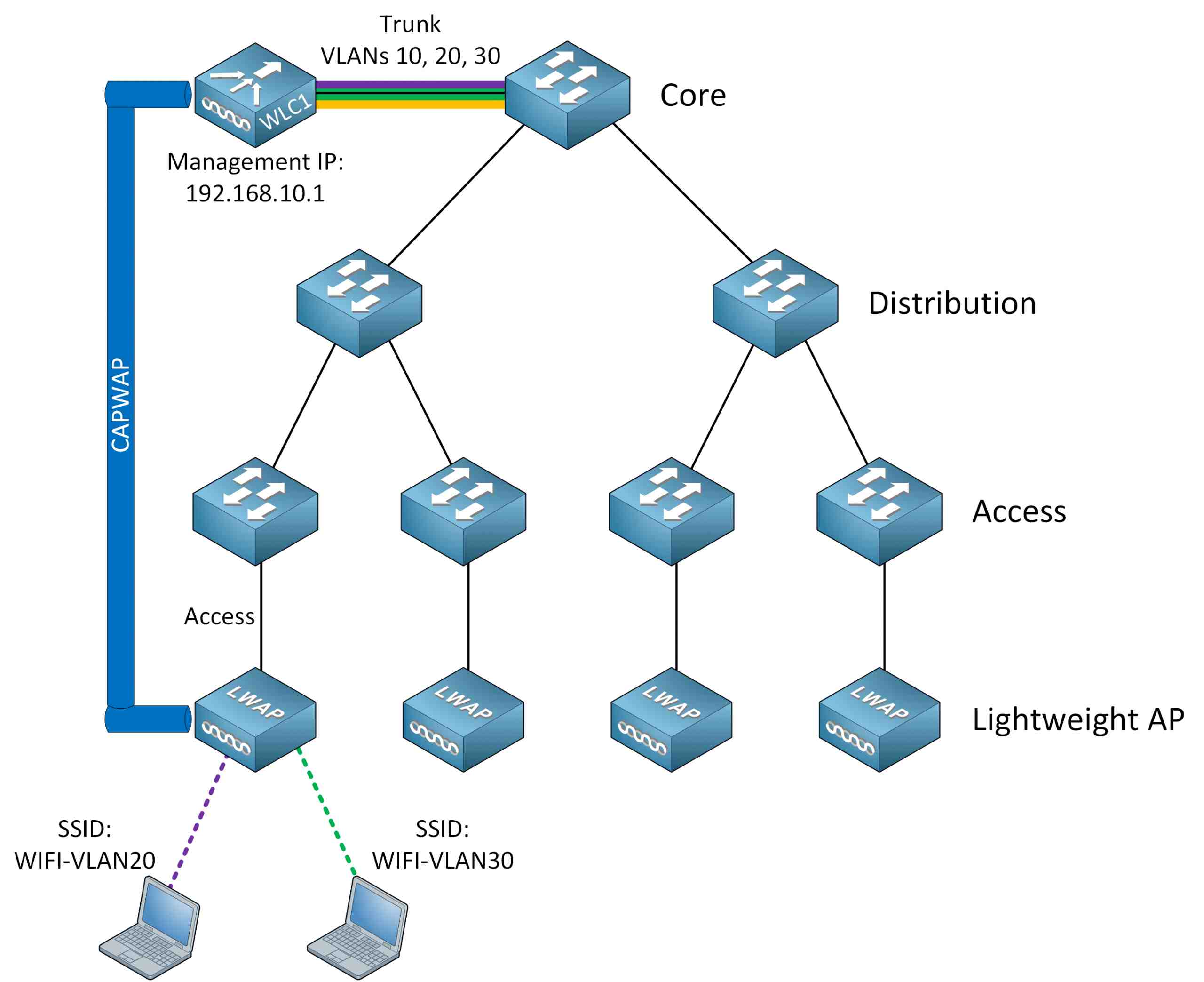
Some of the significant features of Split-MAC architecture are:
- A protocol called CAPWAP (Control and Provisioning of Wireless Access Points) is used by WLCs and Lightweight APs to talk to each other. It is based on the older LWAPP protocol.
- There are two tunnels that are formed between each AP and WLC:
- Control Tunnel
- Data Tunnel
- Since CAPWAP directs all the traffic from wireless clients to WLC, APs are connected to switch access ports, not the trunk ports.
3. Cloud-Based Access Points (APs)
Cloud-based Access Points are nothing but autonomous APs that the Cloud centrally manages. Therefore, Cloud Based Access Point architecture is somewhere in between the Autonomous AP and Split-MAC architecture.
- One of the most popular cloud-based Wi-Fi solutions is Cisco Meraki.
- The Meraki dashboard can be used for:
- Configuring APs
- Monitoring the network
- Generating performance reports
- Each AP is guided by Merki to know which channel to use and with what transmit power, etc.
- Note that the data traffic is not sent to the cloud. It is sent to the wired network directly similarly to in the autonomous APs.
- Only control or management traffic is sent to the cloud.
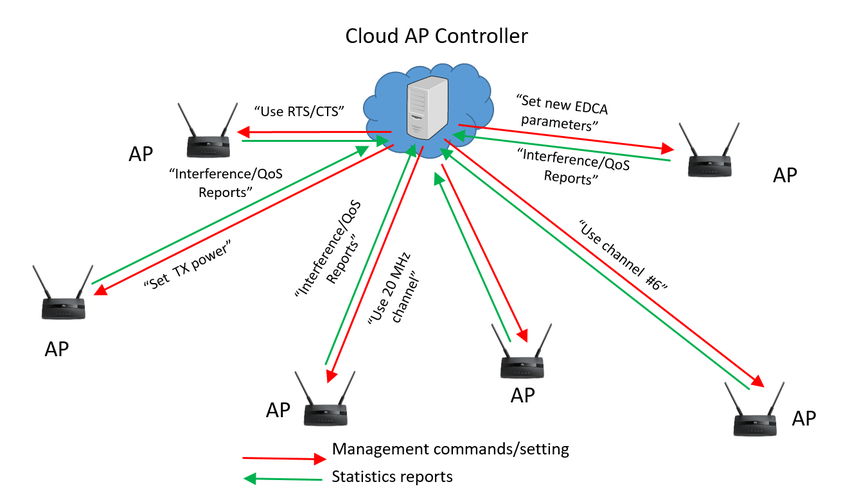
- Information such as RF spectrum information and management information is sent to the servers of the Meraki Cloud.
- Regular data traffic is direct. For example, if two computers are communicating with each other the traffic is not sent to the Meraki Cloud.
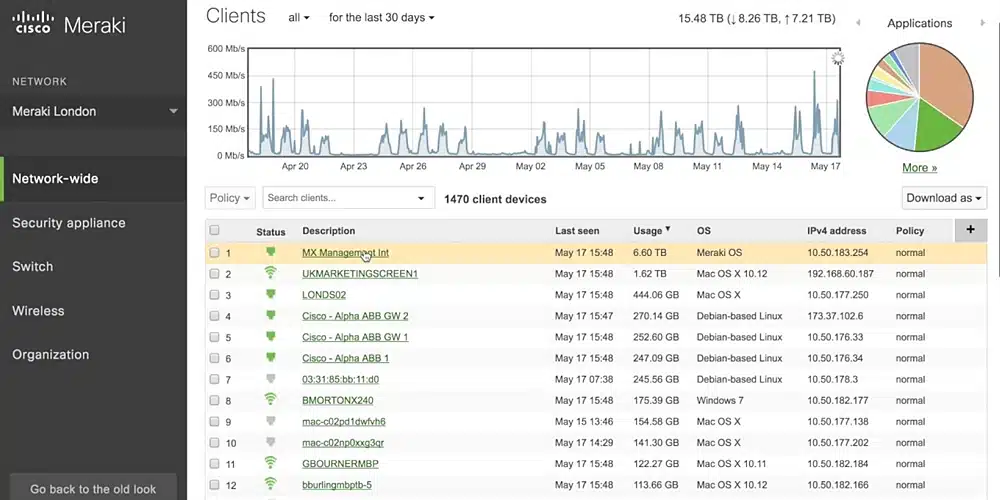
The image above shows the Meraki dashboard. You can monitor wireless networks and make configuration changes to Access Points, etc.
It’s a Wrap!
We have successfully covered the various types of deployment methods for Wireless Access Points (APs)! In other words, we have learned about the Access Points architectures which are very important to learn from the CCNA 200-301 exam point of view.
Learning about the Cisco wireless architectures helps you understand networks in a better way and how they function.
I think that this blog and the previous blog on introduction to wireless LANs made you understand the concepts in the best way possible.
Stay tuned for the upcoming blog of our CCNA 200-301 series.
Happy learning!


