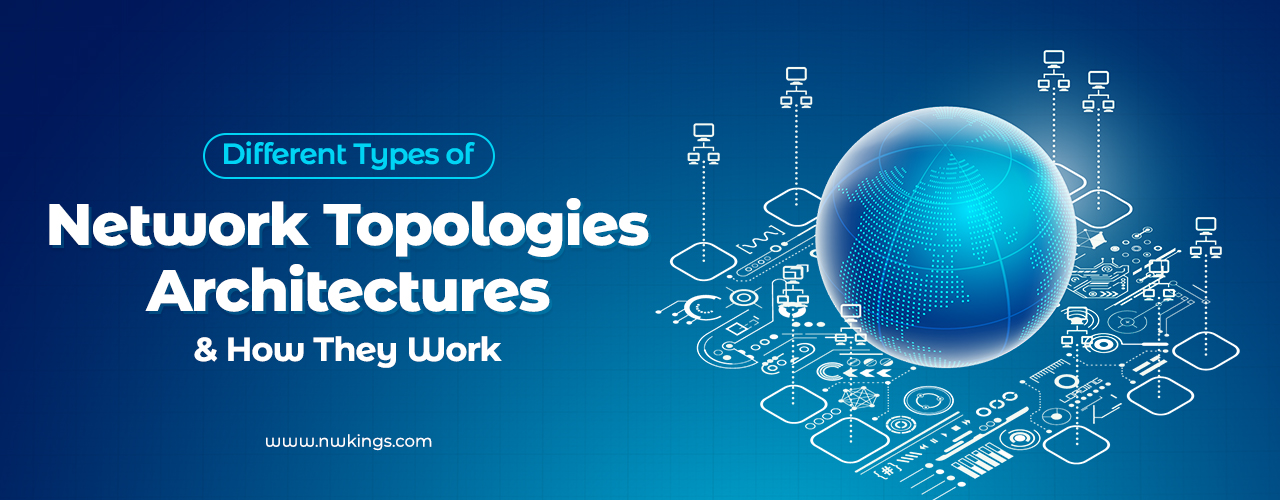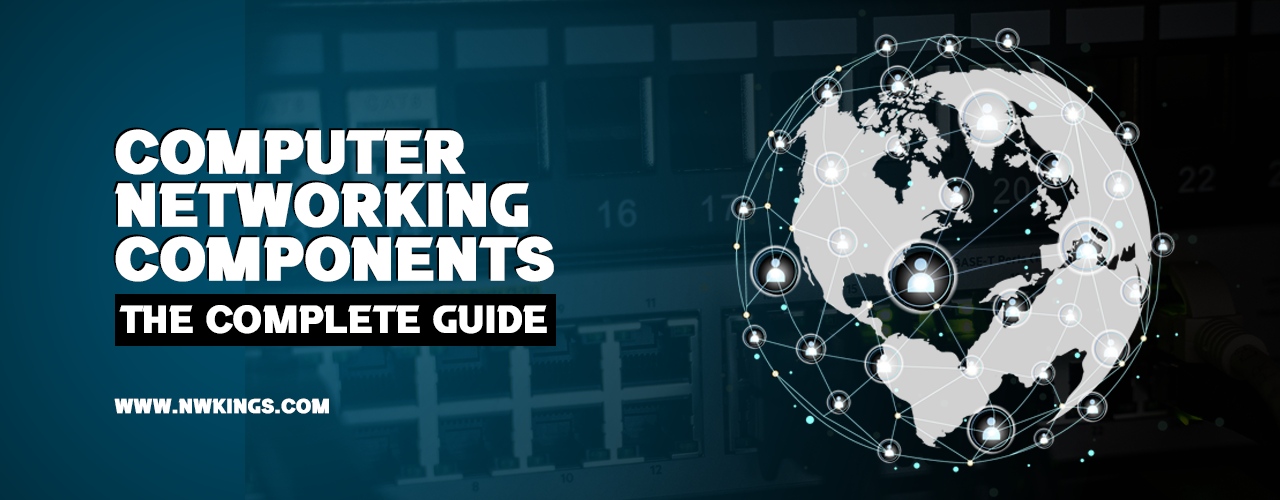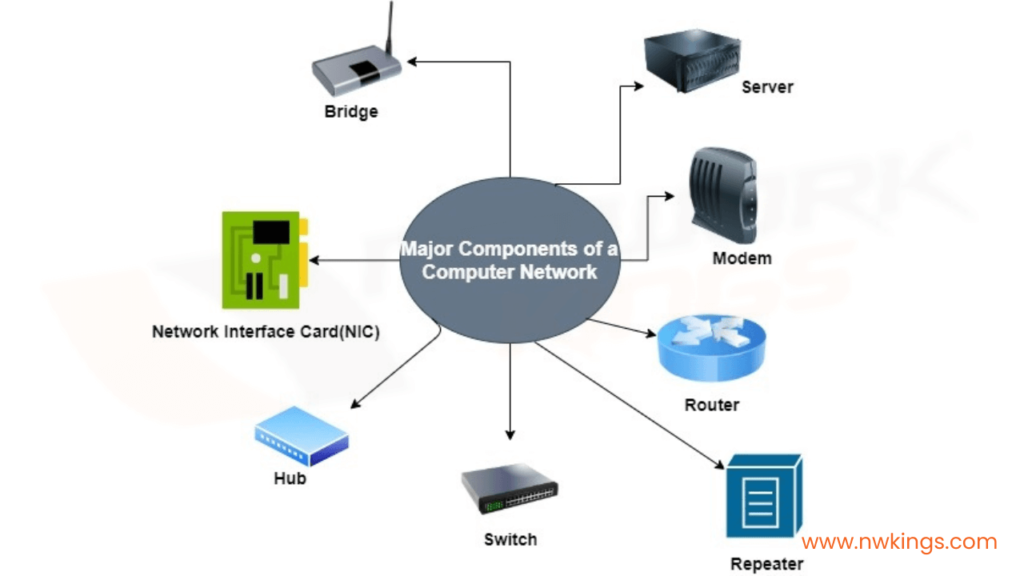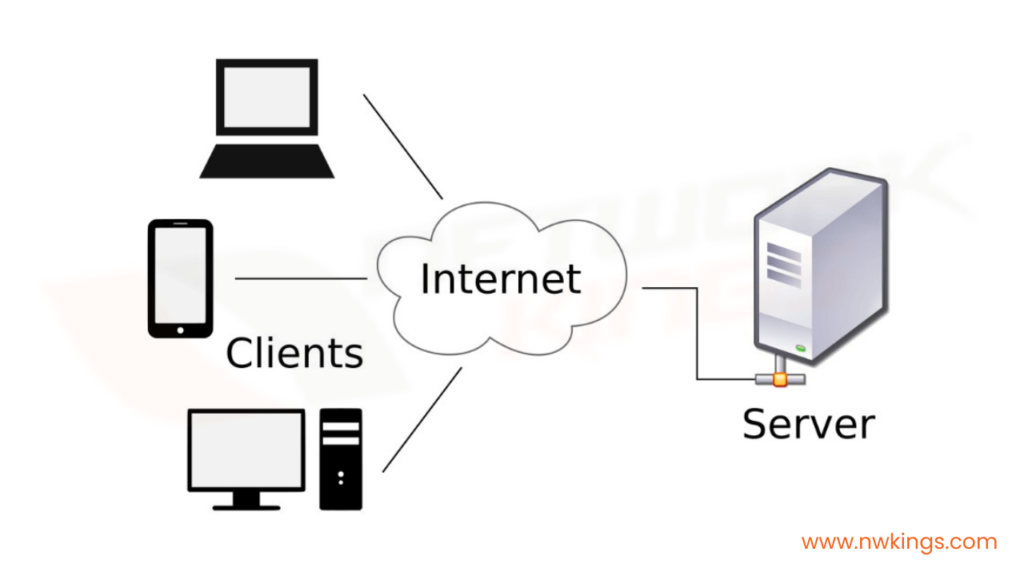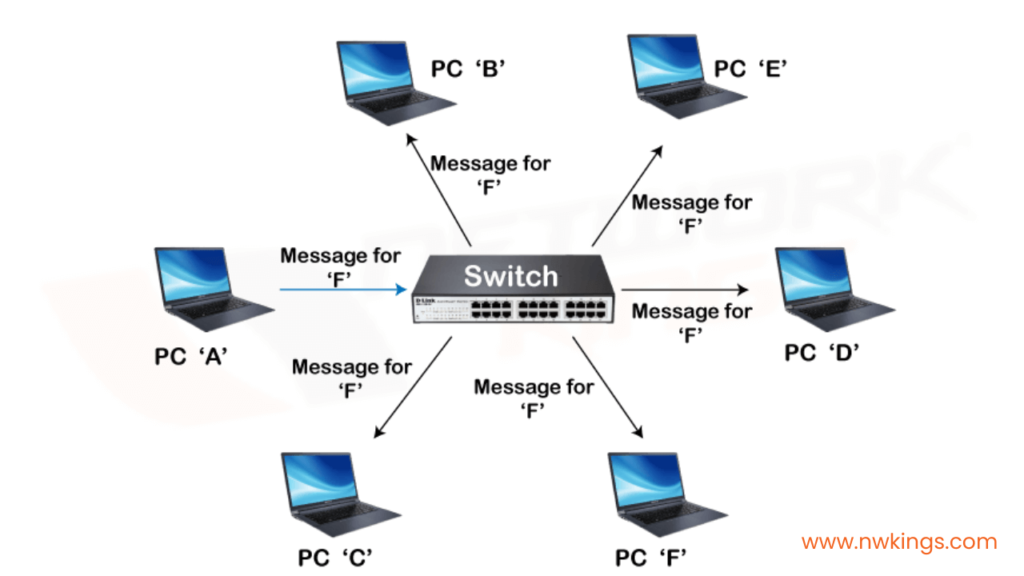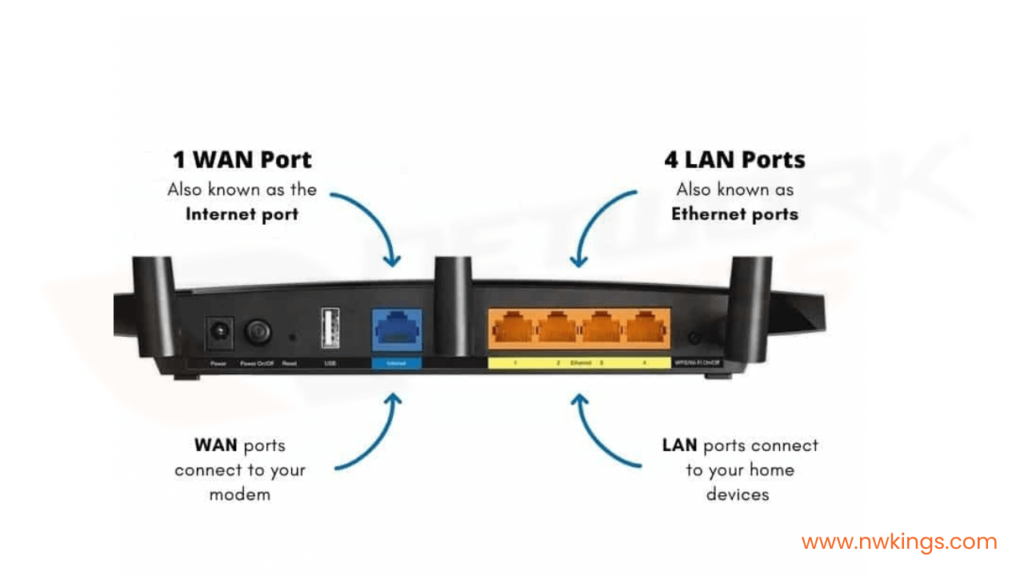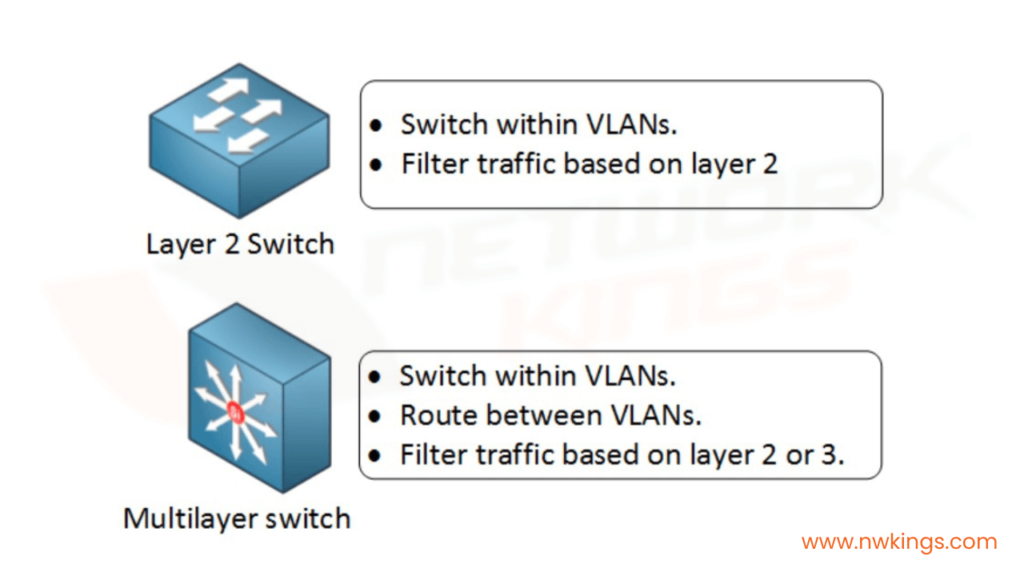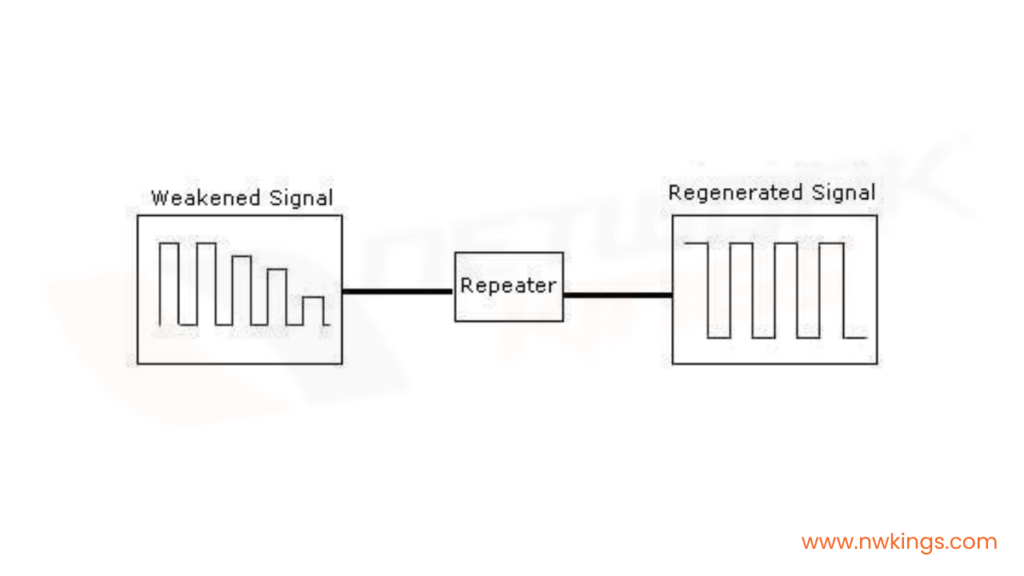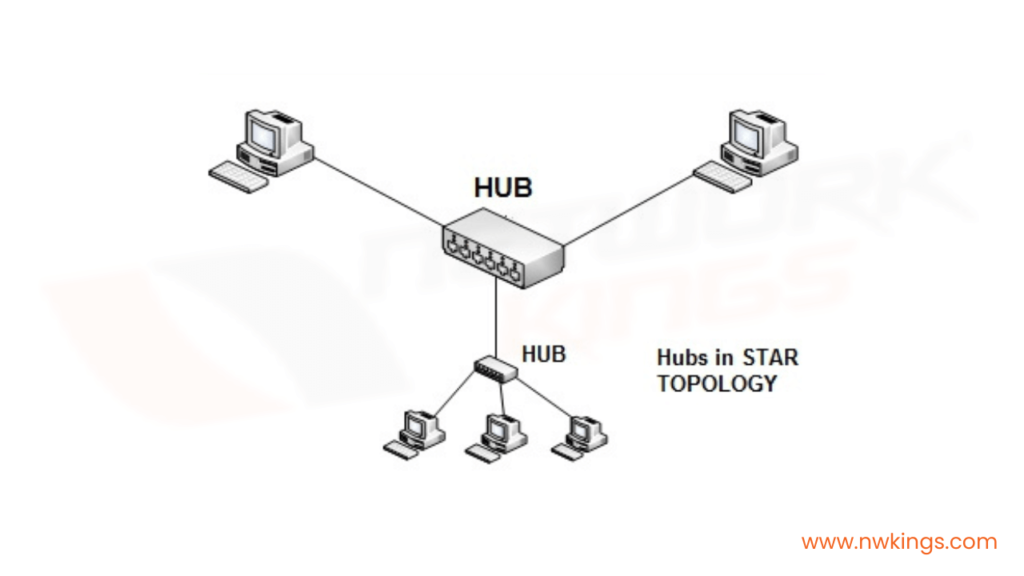Now that you’re aware of the main network components in a network, it is vital for you to learn about the various network topology architectures. These network topology architectures refer to the network designs.
Note: If you haven’t read the previous blog of our CCNA 200-301 series, I highly recommend you do so.
We are going to cover the characteristics of network topology architectures. In short, network topology architectures give us a detailed picture of resources and network layers.
In other words, they show us the overall arrangement of networks. The network topology diagrams are different than the normal network topologies.
Without further ado, let’s learn about the various network topology architectures that are used frequently in today’s world.
What is Network Topology Architecture?
In tech, network topology architecture refers to an overall view of any organization’s network infrastructure. The terms network topology and network architecture are often used separately. Let’s know what these terms stand for!
Network Topology:
- Network topologies give us an overview of logical and physical network layouts containing links and nodes.
- The physical topology refers to the configuration of computers, cables, or other peripherals, etc.
- The logical topology allows us to pass information between workstations.
- The different types of network topologies are:
- Bus topology
- Mesh topology
- Star topology
- Ring topology
Network Architecture:
- The network architecture tells us a detailed picture of resources and network layers.
- In other words, it shows us the overall design of a computer network.
- It presents the logical and structural layout of networking systems and the related hardware devices such as routers, switches, etc.
Types of Network Topology Architectures Here
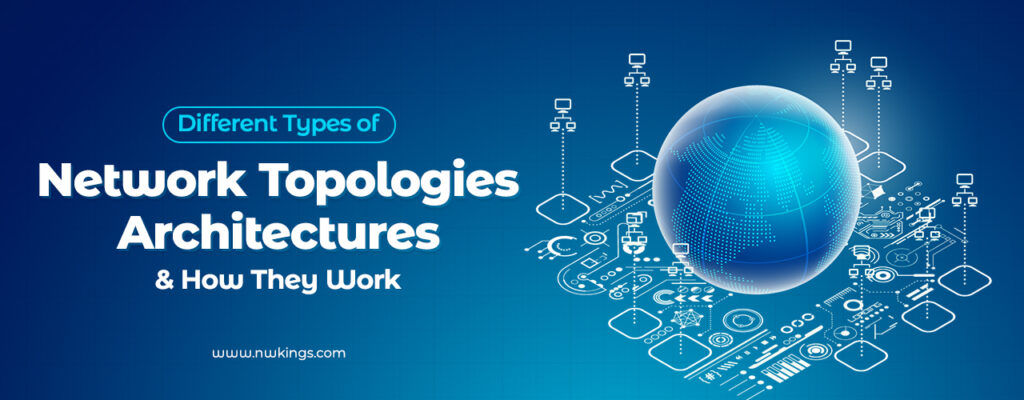
There are various types of network topology architectures. We are going to discuss the characteristics of the following network topology architectures:
- Three-Tier Architecture
- Two-Tier Architecture
- Spine Leaf Architecture
- WAN Architecture
- SOHO Architecture
- On-Premise/Cloud Architecture
Let’s discuss each one of them one-by-one!
1. Three-Tier Architecture
According to Cisco, networks have been divided into layers or tiers for better understanding. The three-tier architecture is one of the oldest and classic networking models.
As the name suggests, the three-tier architecture consists of the following 3 layers:
- Access Layer (bottom layer)
- Distribution Layer (middle layer)
- Core Layer (Topmost layer)
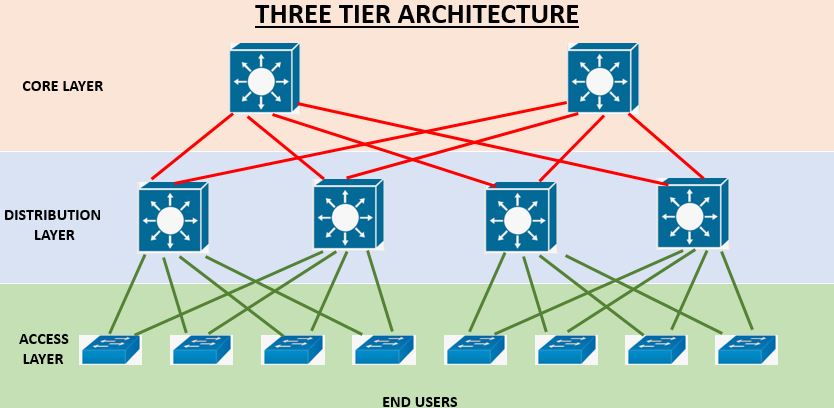
Let’s discuss each one of them.
Access Layer:
- The access layer is the lowest layer in the 3-tier architecture.
- It is also called as workstation layer.
- It is the closest layer to the end users.
- It consists of access switches.
- These switches connect users to the network.
Distribution Layer:
- It is the middle layer in the three-tier architecture.
- The distribution layer is also, sometimes, referred to as the aggregation layer.
- It performs quality of service and security work.
- It consists of multilayer switches.
- It moves the traffic from the access layer to the core layer.
- It aggregates LAN and WAN links.
Core Layer:
- It is the topmost layer in the three-tier architecture.
- The Core layer also has another name which is the backbone layer.
- It connects distribution layer devices.
- It performs high-speed transport of traffic.
- It is reliable and fault-tolerant.
2. Two-Tier Architecture:
The two-tier architecture is more popular architecture than three-tier architecture these days.
- It has a collapsed core. It is called so because it has a blended or collapsed distribution layer and core layer.
- Therefore, the two-tier architecture consists of only 2 layers:
- Access Layer
- Collapsed Core Layer
- It is therefore simpler.
Spine and leaf is the most popular two-tier architecture.
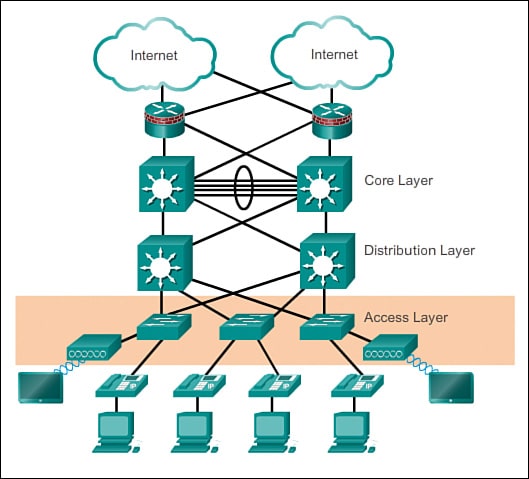
3. Spine Leaf Architecture
- Spine Leaf architecture is a two-layer or two-tier architecture.
- It is mostly used in data centers.
- It has low latency.
- It consists of two layers:
- Spine Layer
- Leaf Layer
Spine Layer:
- The spine layer is the top layer.
- The Spine layer consists of very intelligent devices such as Cisco Nexus 9000 devices.
- These devices have ACI Controller intelligence inside them.
Leaf Layer:
- It is the bottom layer in the spine leaf architecture.
- It consists of access switches.
- Each leaf is connected to every spine device.
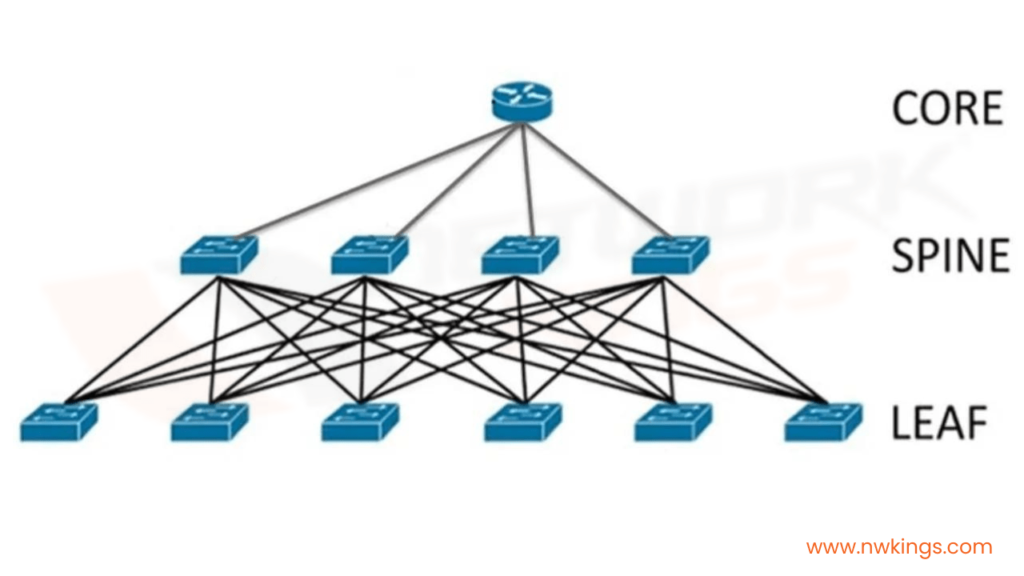
4. Small Office/Home Office (SOHO) Architecture:
- The SOHO architecture consists of the simplest architecture.
- As the name suggests, it is mostly used in homes and/or small enterprises.
- This type of architecture consists of three components:
- A small switch
- A router
- Connected access devices such as printers, PCs, etc.
- Usually, a single device is used that acts as both a switch and router.
- The devices are hardwired into this router.
This router also acts as a firewall.
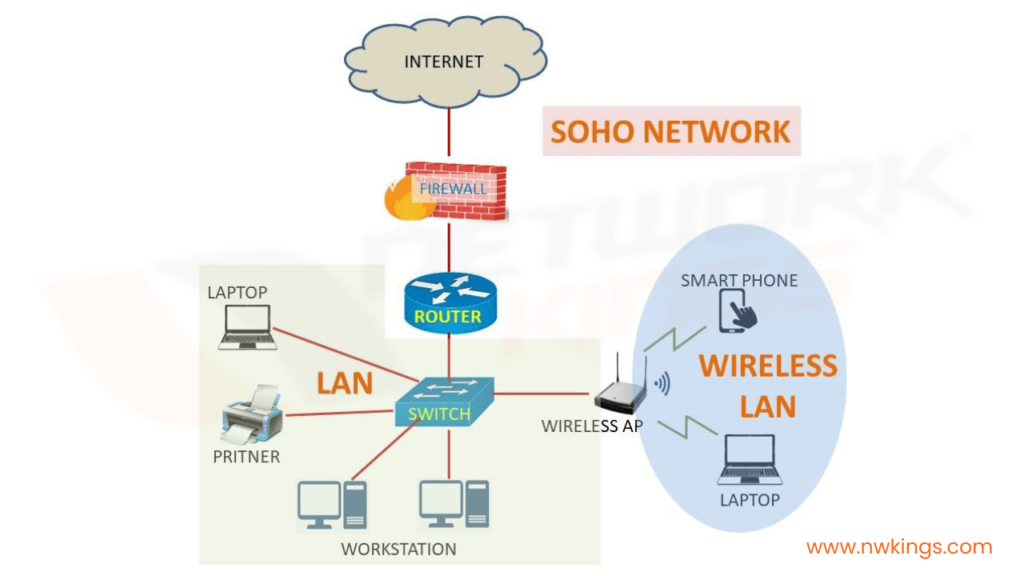
5. Wide Area Network (WAN) Architecture:
Imagine this. You have a SOHO network at home and you’ve connected multiple access points. These access points are making wide-area network connections out to multiple Internet Service Providers (ISPs).
There are two types of connections formed in the WAN architecture:
- The Primary Connection:
First is the WAN connection formed by the access point using Digital Subscriber Loop (DSL).
- Emergency Connection:
The second is a low-cost WAN connection using an asymmetric DSL, meaning there is a difference between download and upload speeds. This is the connection to reach out to cloud resources.
These connections are referred to as dual-homed configurations. Such a connection is very strong because if one ISP connection fails, the second one takes the charge.
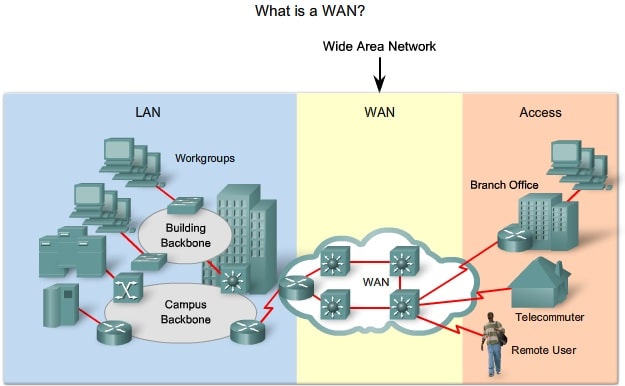
In today’s time, better client connectivity technologies are available in the market. These are:
MPLS:
- Multiprotocol Label Switching (MPLS) is a transportation technique for high-performance telecommunication networks.
- It transfers data from one network node to another node on short path labels.
- MPLS can carry packets of various network protocols, therefore, called multiprotocol.
Metro-Ethernet:
- Metro Ethernet network is mostly used to connect clients to a large service network.
- Metro Ethernet provides multiple configuration options such as point-2-point, point-2-multipoint, multipoint-2-multipoint, etc.
Internet VPN:
- It consists of the following:
- Dynamic Multipoint VPN (DMVPN)
- Site-to-Site VPN
- Client VPN
- DMVPN is dynamic, meaning it can build VPN connections when required and it can break them when not needed.
- Site-to-Site VPN links allow the creation of VPN links when sending protected data over a non-trusted network such as the Internet.
- Client VPN allows remote access to corporate resources.
6. On-Premises and Cloud Architecture:
Cloud technologies have developed virtual service models.
- SaaS:
Cloud architecture is more of an as-a-service model than a network topology. For example, if you’re using Google Docs on the cloud, you’re not aware of its network topology. This refers to as Software-as-a-Service (SaaS).
- PaaS:
If you’re working with Platform-as-a-Service (PaaS), you might be familiar with the cloud topology. You can access any development resource using PaaS such as Operating Systems to test out any application.
- IaaS:
When you’re setting up a cloud-based network topology, you’re using Infrastructure-as-a-Service (IaaS). Networks, servers, and firewalls are organized in the topology as virtualized components.
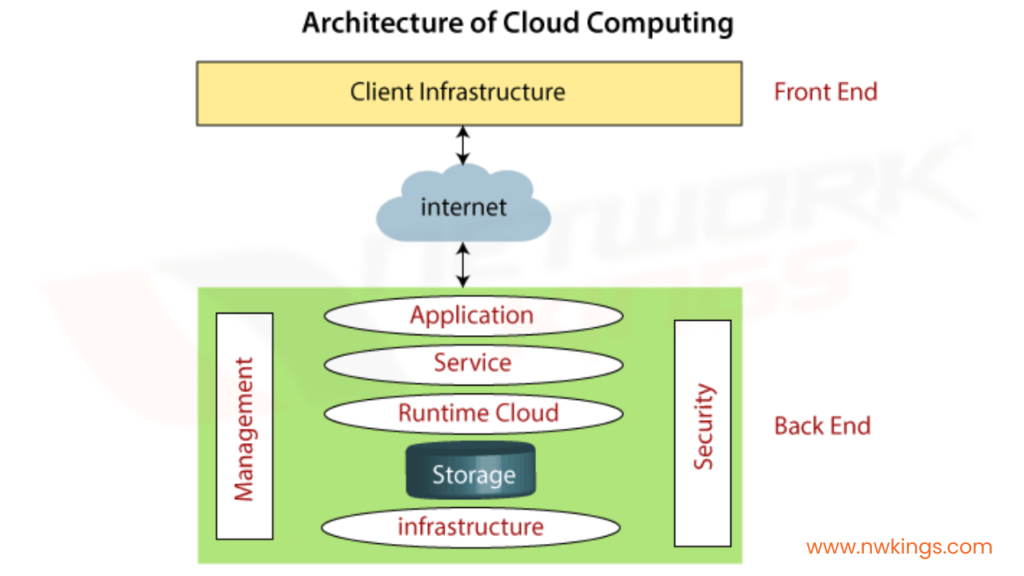
Conclusion:
That’s all about the different network topology architectures. These architectures help us know better about the network topologies and how each network component functions in the topology.
In this blog, we have studied different types of network topology architectures. Stay tuned for more blogs for the CCNA 200-301 series!