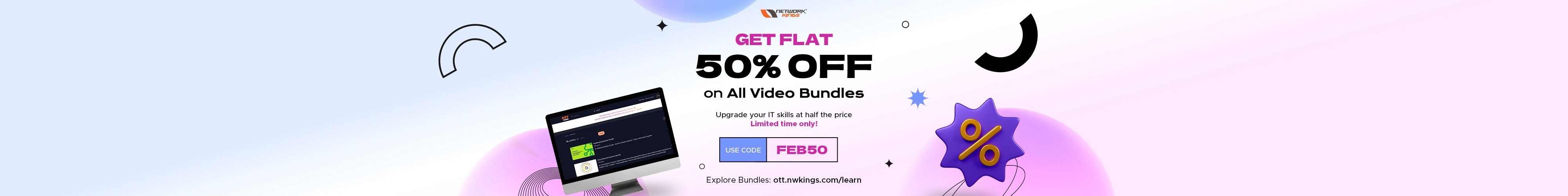What are the Main Network Components?
Wednesday, January 17, 2024
In today's hyperconnected world, understanding the fundamental building blocks of computer networks is essential for anyone pursuing a career in IT, network administration, or cybersecurity. Whether you're studying for the Cisco Certified Network Associate (CCNA) 200-301 exam or simply looking to deepen your networking knowledge, grasping the intricacies of network components is the foundation for all advanced networking concepts.
Computer networks don't exist in isolation—they're carefully orchestrated systems composed of both hardware and software working in perfect harmony. This comprehensive guide will walk you through the essential network components that enable data communication across organizations, enterprises, and the internet itself. We'll explore how each device functions, where it fits within your network architecture, and why understanding these components matters for your IT career.
What Are Computer Network Components?
Computer network components refer to the physical devices and software protocols that work together to create a functional network infrastructure. Think of a network like a transportation system: just as roads, vehicles, traffic lights, and signage all work together to move people from one place to another, network components collaborate to move data from one device to another.
These components can be divided into two primary categories:
Hardware Components: Physical devices such as servers, clients, routers, switches, hubs, repeaters, and bridges that form the tangible infrastructure of your network.
Software Components: The operating systems, protocols (such as TCP/IP), and networking software that enable devices to communicate and interpret each other's data.
Understanding both layers is crucial for building secure, efficient, and scalable networks that can grow with your organization's needs.
Note: If you haven’t read the blog of our CCNA 200-301 series, I highly recommend you do so.

Top 8 Computer Network Components or Network Devices
1. Endpoints and Client Devices
Endpoints represent the "users" of your network ecosystem. Every time you open a web browser, send an email, or stream video content, you're acting as a client—a device accessing resources from a network.
What qualifies as an endpoint?
Laptops and desktop computers
Smartphones and tablets
Printers and scanners
IoT devices and smart equipment
Workstations and terminals
Endpoints are the entry points where users interact with network resources. In modern cybersecurity, endpoint protection has become critical, as these devices are often the first targets for security threats. Endpoints connect users to the broader network infrastructure and facilitate the exchange of information across your organization.
The proliferation of remote work and BYOD (Bring Your Own Device) policies has made endpoint management more complex and important than ever before.
2. Servers: The Heart of Your Network
If endpoints are the users, servers are the gatekeepers of information. A server is a powerful computer designed to manage network resources and respond to client requests. When you stream a YouTube video, a server somewhere is delivering that content to your device.
Common types of servers include:
Web Servers: Host websites and web applications (Apache, Nginx)
Mail Servers: Manage email distribution and storage (Exchange, Gmail)
File Servers: Centralize document and data storage for organizational access
Database Servers: Store and retrieve critical business data
Application Servers: Run specialized business applications
Virtual Servers: Cloud-based instances that provide computing resources on demand
Servers operate 24/7, handling multiple requests simultaneously from numerous clients. They store, process, send, and receive data—all while maintaining security, reliability, and performance. In enterprise environments, servers are often redundant and load-balanced to ensure continuous availability.

3. Switches: Enabling Local Network Communication
Switches are the workhorses of local area networks (LANs). They allow multiple devices within a building or office to communicate with each other efficiently. A switch receives data frames and intelligently forwards them to the correct destination port based on MAC (Media Access Control) addresses.
Key characteristics of switches:
Operate at Layer 2 (Data Link Layer) of the OSI model
Connect devices using Ethernet cables
Forward frames only to the intended destination (unlike hubs)
Provide full-duplex communication (simultaneous sending and receiving)
Create separate collision domains for each port
Increase network performance and reduce congestion
When you connect your computer to a network jack in your office, that cable leads to a switch. The switch's job is to ensure your data reaches the right destination on your local network. Modern switches are sophisticated devices that can support VLANs (Virtual Local Area Networks), Quality of Service (QoS), and advanced security features.

4. Routers: Connecting Networks Together
While switches handle local communication, routers facilitate communication between networks. A router connects your Local Area Network (LAN) to a Wide Area Network (WAN), essentially bridging the gap between your office network and the internet or other distant networks.
How routers work:
Routers examine the IP addresses of data packets and determine the best path for them to reach their destination. They maintain routing tables that map network addresses to physical ports, ensuring efficient data flow across complex network topologies.
Router functions:
Connect LANs to WANs
Translate between different network protocols
Provide Network Address Translation (NAT) services
Enable secure connections through firewalls
Distribute IP addresses via DHCP
Manage traffic flow and implement Quality of Service
Your home WiFi router is a basic example of routing functionality. Enterprise routers are far more sophisticated, handling thousands of simultaneous connections while maintaining security, performance, and reliability standards.

5. Layer 3 Switches: Advanced Network Intelligence
Layer 3 switches blur the line between switches and routers by combining switching capabilities with routing functions. These multilayer switches operate at Layer 3 (Network Layer) of the OSI model and can make routing decisions based on IP addresses, not just MAC addresses.
When to use Layer 3 switches:
Routing between VLANs within a campus network
Environments where dedicated routers create bottlenecks
Organizations need faster internal routing than traditional routers provide
Large networks with complex segmentation requirements
Layer 2 vs. Layer 3 switches:
Layer 2 switches are ideal for connecting devices within a single LAN or VLAN. They forward frames based on MAC addresses and cannot route traffic between different IP networks. Layer 3 switches, conversely, can route traffic between networks without requiring a separate router, making them ideal for inter-VLAN communication in larger organizations.
Think of it this way: Layer 2 switches manage traffic within your town, while Layer 3 switches manage traffic between multiple towns and the highways connecting them.

From the above image, you can see when a multilayer switch (Layer 3 switch) is used and when a Layer 2 switch is used!
6. Repeaters: Extending Network Reach
Signal degradation is a real challenge in networking. As data travels through cables over distance, the signal strength weakens. This is where repeaters come into play.
A repeater is a simple device that receives weak signals, reads them bit-by-bit, and regenerates them to their original strength. Importantly, repeaters don't amplify signals—they copy and rebuild them.
Important distinction: Unlike amplifiers that boost signal strength but may also amplify noise, repeaters clean and rebuild the signal, ensuring data integrity across longer distances. This is why repeaters are valuable in large network installations where cabling distances exceed standard limits.
Modern networks have largely replaced traditional repeaters with more advanced technologies like fiber optic cabling and switches, but understanding repeaters is essential for CCNA exam preparation and recognizing legacy network infrastructure.

Note: A repeater does not amplify the signal, it simply copies and regenerates it.
7. Hubs: The Predecessors of Modern Networking
A hub is a multiport repeater that connects multiple computers or network segments. While hubs were once common in LANs, they're largely obsolete in modern networks, replaced by switches—but they remain important for understanding networking evolution.
Key limitations of hubs:
Broadcast all data to every connected port (no intelligence)
Create a single collision domain (all devices share bandwidth)
Operate in half-duplex mode (cannot send and receive simultaneously)
Lacks security features and data filtering capabilities
Reduce network performance as more devices connect
When one device sends data through a hub, every other device receives a copy of that data, regardless of whether it was intended for them. This creates traffic congestion and security vulnerabilities. Think of a hub as shouting your message in a room and hoping the right person hears it, rather than a switch, which hands-delivers the message directly to the intended recipient.

8. Bridges: Intelligent Network Segmentation
A bridge is a repeater with intelligence—it examines data before forwarding it, reading MAC addresses, and only sending frames to the appropriate destination segments. Bridges can filter network traffic and extend networks by connecting LAN segments.
How bridges function:
Examine frames and note the MAC addresses of devices on each segment
Maintain MAC address tables to make intelligent forwarding decisions
Forward frames only to the segment containing the destination device
Filter unnecessary traffic between segments
Cannot prevent broadcast storms (limitation of bridging)
Bridges were valuable in early networking for extending LAN segments and improving performance. Modern networks have largely replaced bridges with VLANs and Layer 3 switches, which offer greater flexibility and control. However, understanding bridge functionality is crucial for CCNA preparation and recognizing how network segmentation evolved.
To dive deep into the networking components, you must go through the basics of networking components first. Below is the video link for the basics of Networking components. Click to know more.
Building Your Network: Putting It All Together
A typical modern network architecture looks something like this: endpoints (clients) connect to Layer 2 switches via Ethernet cables. These switches then connect to a Layer 3 switch or core router, which routes traffic between different network segments and connects your organization to the internet via WAN links.
Servers are usually connected directly to switches and are often placed in data centers for centralized management and security. The entire architecture is designed for redundancy, performance, and security—ensuring that if one component fails, others can compensate.
Why Network Component Knowledge Matters
Understanding these components isn't just academic knowledge—it directly impacts your ability to:
Troubleshoot network connectivity issues effectively
Design scalable and efficient network architectures
Implement proper security measures and segmentation
Plan for network growth and future expansion
Pass professional certifications like CCNA
Advance your IT career with valuable expertise
The foundation of any robust IT career begins with a solid understanding of network components. Each device we've discussed plays a specific role in creating the interconnected systems that power modern organizations. From simple repeaters that extend signal reach to sophisticated routers that connect global networks, every component has its place and purpose.
As you continue your networking journey, remember that this guide represents just the beginning. The concepts covered here will build upon themselves as you explore more advanced topics like network protocols, security, virtualization, and cloud infrastructure. Keep these fundamentals clear, stay curious about how networks function, and you'll be well-prepared for whatever networking challenges come your way.
Your path to becoming a networking expert starts with understanding these components thoroughly. Take time to study each one, visualize how they work together, and build a mental model of how data flows through networks. This foundation will serve you well throughout your IT career.
This blog of our CCNA series is the best to start your CCNA learning journey. Stay tuned for upcoming Cisco CCNA 200-301 related blogs!
Next blog: Types of Network Topology Architectures
The founder of Network Kings, is a renowned Network Engineer with over 12 years of experience at top IT companies like TCS, Aricent, Apple, and Juniper Networks. Starting his journey through a YouTube channel in 2013, he has inspired thousands of students worldwide to build successful careers in networking and IT. His passion for teaching and simplifying complex technologies makes him one of the most admired mentors in the industry.