The OSI Model consists of 7 layers, each with a specific function to perform. The OSI Model divides the whole task into 7 smaller and manageable tasks and assigns an independent task to all the 7 layers. To understand the functions and uses of each of these seven layers, the seven abstraction layers of the OSI model can be defined as follows, from top to bottom:
What is the OSI Model?
The OSI Model short for Open Systems Interconnection Model is a conceptual framework that describes seven layers that computer systems use to communicate over a network. The OSI model characterizes computing functions into a universal set of rules and requirements in order to support compatibility between different products and software. It was the primary standardized model for network communications, taken into action by all major computer and telecommunication companies in the early 1980s.
With changes and modern adaptations in the tech industry, the modern internet is not based on an OSI but on its simpler counterpart the TCP/IP Model. However, the OSI 7-layer is still used widely, thanks to its ability to visualize and communicate the working of networks to isolate and troubleshoot networking problems.
7 layers of the OSI model
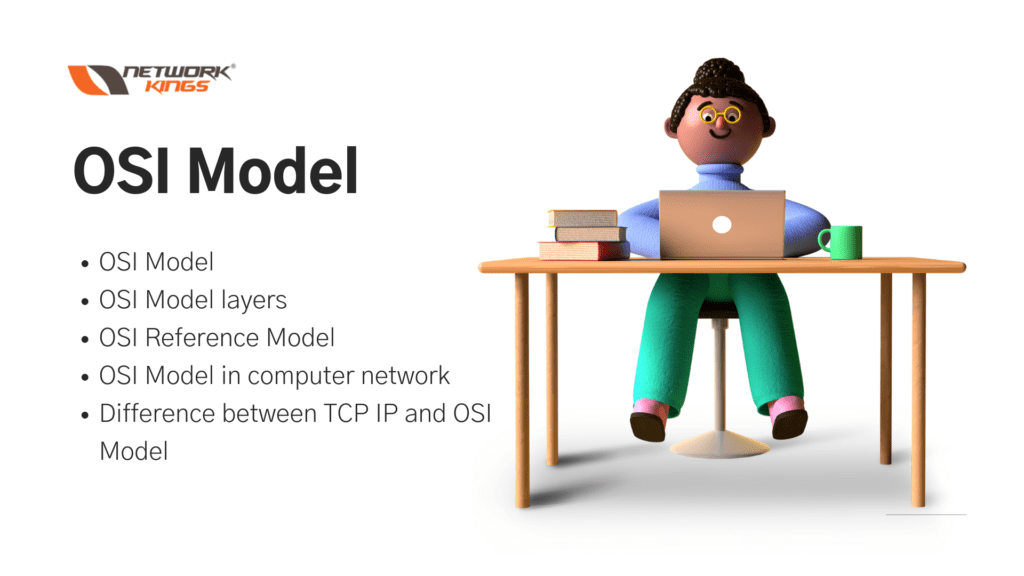
7. The Application Layer
The Application Layer, also known as the Desktop Layer is found at the top of the OSI Model’s stack of layers. The application layer is the only layer where the software application and the user come in direct contact. With its main users being software like web browsers and email clients this layer provides protocols that allow the softwares to send and receive useful and important data to users. Web browsers (Google Chrome, Firefox, Safari, etc.) TelNet, and FTP, are examples that use this layer for communication.
The functions of the Application layer are as follows :
- Network Virtual Terminal
- FTAM-File transfer access and management
- Mail Services
- Directory Services
6. The Presentation Layer
The Presentation Layer, also known as the Translation layer serves the main purpose of preparing data for the Application Layer. In simpler words, Layer 6 makes the data presentable for applications to use.
This layer has the function to decide how two devices should encode, encrypt, and compress data so it is received in the required form on the receiving end. For instance, two communicating devices may use two different encoding methods, so layer 6 is responsible for translating incoming data into a syntax that the application layer of the receiving device can understand.
The Presentation Layer also performs the function of adding encryption on the sender’s end and compressing the data received from the application layer before delivering it to layer 5. This helps in improving the overall speed of data transmission by reducing the size of data to be transferred.
Thus, the Presentation Layer performs tasks in three major steps, i.e, Encryption, Compression and Translation.
5. The Session Layer
The Session layer is used to establish, maintain and synchronize the interaction between communicating devices. Along with the establishment and maintenance of the sessions, this layer also ensures authentication and security. In simple words, this layer is responsible for opening and closing communications between two devices. This time taken between the open and closing of communication is called a session. The session layer makes sure that the session remains open long enough to transfer the data that has to be exchanged and eventually closes the session in time to omit any wastage of resources.
The session layer also performs the function to synchronise the exchange of data using checkpoints. For instance, if data of a total of 100 MB is being transferred, the 5th layer could set checkpoints at every 10 megabytes. Now, in a case of disconnect after 69 megabytes of data transfer, with the help of the session layer, data transfer will continue from the last set checkpoint instead of a complete restart.
4. The Transport Layer
The data stored in the transport layer is called ‘segments’. The transport layer breaks data received from the session layer into different segments before sending it to layer 3, i.e the network layer. The Transport layer is primarily responsible for the end-to-end data communication between two devices. For this purpose, the transport layer reassembles the segments into data that is consumable by the session layer.
Apart from segmentation and reassembling of data, the transport layer also performs functions to control the flow and error of the data being communicated. The flow control function determines an ideal speed for the flow of data so that a high-speed sender does not overwhelm the functioning of a receiver with a comparatively slower speed.
The error control function of the 4th layer is to see that the data being received by the transport layer is correct and complete and request retransmission if it isn’t.
3. The Network Layer
The Network layer facilitates the data transfer between two networks. Although, this layer is deemed unnecessary in a scenario where two devices are communicating on the same network. The Network Layer works by breaking down the segments provided by the transport layer into smaller units called packets, on the sender’s device, and eventually reassembling these packets on the receiving device.
The Network Layer also takes care of packet routing, i.e finding the best physical path for the data to reach its destination. The Network layer is implemented by networking devices such as routers.
2. The Data Link Layer
The data link layer is similar to the network layer, the difference being that this layer facilitates the transmission of data over the SAME network. The data link layer makes and concludes a connection between two physically-connected nodes on a network. The data link layer receives packets from the network layer and breaks them down into smaller pieces called frames.
This layer is made up of two different sublayers– Logical Link Control (LLC), which identifies network protocols, performs error checking and synchronizes frames, and Media Access Control (MAC) which makes use of MAC addresses to connect devices and define permissions to send and receive data.
1. The Physical Layer
As the name suggests, The physical layer consists of the physical equipment required for the data transfer and is responsible for the physical cable or wireless connection between network nodes. This layer is present at the bottom of the OSI Model and includes physical equipment such as cables, wires and switches.
The data at this layer gets converted into a bit stream, which is a string of 0s and 1s. The physical layer of both devices in consideration must also be available on a signal convention so that the 1s can be differentiated from the 0s on both ends. When a networking error takes place, many networking experts go right to the physical layer to check that all of the cables are properly connected and that the power plug hasn’t been pulled from the router, switch or computer, for example.
Advantages of The OSI Model
The OSI Model helps users and computer networks operators:
- Asses and select the required hardware and software to build a network.
- Get understanding of the functioning and communication between components across a network.
- Troubleshoot any errors by identifying the exact layer having issues and focusing efforts there.
The OSI model helps network device manufacturers:
- Make devices that are compatible to communicate with products from different vendors across the industry.
- Aware of the parts of the network that their device needs to function with.
- Make users aware of which layer their products work at, for example, only at the application layer or across the stack.
OSI vs. TCP/IP Model
The TCP/IP Model short for Transfer Control Protocol/Internet Protocol was created before the OSI Model by the US Department of Defense (DoD). The major difference between both the models is that the TCP/IP Model is simpler, combining several OSI layers into one.
The following illustration defines how the TCP/IP Model has collapsed different layers of the OSI Model into one:
Wrapping Up
To conclude what you have read, it is safe to say that the OSI Model has created leaps in the networking domain by aiding both manufacturer’s and user’s end. Users are now more aware about the solutions they need to carry forward and at which particular layer. On the other hand manufacturers can now define what products they need to make to cater the demand of the market. Although its former counterpart the TCP/IP Model was simpler, with the emergence of the OSI Model the concept of layers in computer networking has become much more defined.


