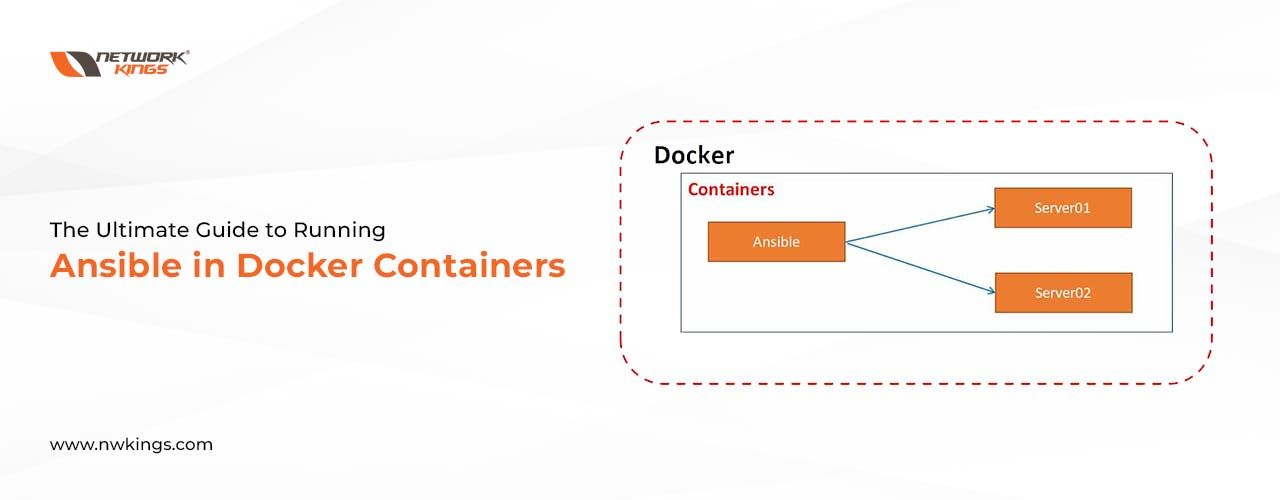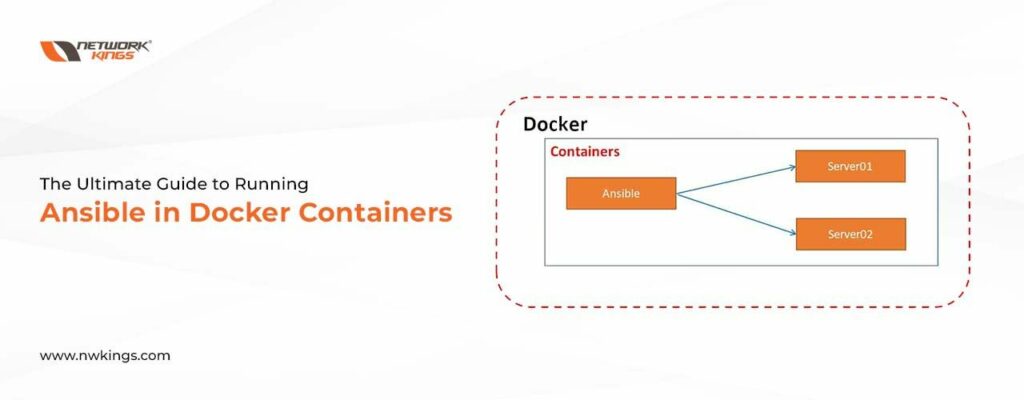
Ansible and Docker Containers are two powerful tools that can greatly enhance the efficiency and effectiveness of IT operations. Ansible is an open-source automation tool that allows you to automate the configuration, deployment, and management of systems. Docker Containers, on the other hand, provide a lightweight and portable way to package and run applications.
Running Ansible in Docker Containers offers several benefits, including improved portability and consistency, simplified deployment and management, and increased security and isolation. In this article, we will explore these benefits in more detail and provide a step-by-step guide on how to set up a Docker hub for Ansible.
Benefits of Docker Running Ansible Containers
1. Improved portability and consistency:
By running Ansible in Docker Containers, you can ensure that your automation scripts and configurations are consistent across different environments. Docker Containers provide a standardized way to package and distribute applications, making it easier to deploy your automation scripts on different systems. This portability allows you to easily move your automation workflows between development, testing, and production environments.
2. Simplified deployment and management:
Docker Containers simplify the deployment and management of Ansible by providing a lightweight and isolated environment. With Docker, you can easily spin up new containers for each Ansible playbook or task, ensuring that your automation workflows are isolated from other processes running on the host system. This isolation also makes it easier to manage dependencies and avoid conflicts between different Ansible playbooks.
3. Increased security and isolation:
Running Ansible in Docker Containers provides an additional layer of security and isolation. Docker Containers use kernel-level isolation to ensure that each container has its own isolated environment, including its own filesystem, network stack, and process space. This isolation helps to prevent unauthorized access to sensitive data and reduces the risk of security breaches.
NOTE: Ace your Ansible interview with these top most-frequently asked Ansible interview Questions and answers guide.
Setting up Docker Environment for Ansible
To run Ansible in Docker Containers, you will need to install Docker and Ansible on your system. Docker is available for Windows, macOS, and Linux, while Ansible can be installed on any Linux distribution.
Once you have installed Docker and Ansible, you will need to configure your Docker environment for Ansible. This involves creating a Dockerfile that specifies the base image for your Ansible container, as well as any additional packages or dependencies that are required by your Ansible playbooks.
Creating Ansible Playbooks for Docker Containers
Ansible Playbooks are YAML files that define a set of tasks to be executed on one or more systems. To create Ansible Playbooks for Docker Containers, you will need to familiarize yourself with the syntax and structure of Ansible Playbooks, as well as the specific modules and plugins available for managing Docker Containers.
In your Ansible Playbooks, you can use the Docker module to start, stop, and restart containers, manage container networks and volumes, and update and upgrade containers. You can also use the Ansible template module to generate Docker Compose files or other configuration files for your containers.
Managing Docker Containers with Ansible
Once you have created your Ansible Playbooks for Docker Containers, you can use Ansible to manage your containers. This includes starting, stopping, and restarting containers, managing container networks and volumes, and updating and upgrading containers.
To start a container, you can use the Docker module’s `docker_container` action. This action allows you to specify the image, name, ports, volumes, and other parameters for the container. You can also use the `docker_container` action to stop or restart a container.
To manage container networks and volumes, you can use the Docker module’s `docker_network` and `docker_volume` actions. These actions allow you to create, delete, or modify networks and volumes associated with your containers.
To update or upgrade a container, you can use the Docker module’s `docker_image` action. This action allows you to pull the latest version of an image from a registry and update the container with the new image.
Deploying Applications with Ansible and Docker
One of the key benefits of running Ansible in Docker Containers is the ability to easily deploy applications. With Ansible Playbooks, you can define the desired state of your application environment and use Docker Containers to package and run your applications.
To deploy an application with Ansible and Docker, you will need to write Ansible Playbooks that define the desired state of your application environment. This includes specifying the base image, dependencies, configuration files, and other resources required by your application.
You can use the Docker module’s `docker_container` action to start a container for your application. In your Ansible Playbooks, you can also use the `docker_container` action to manage the lifecycle of your application, including starting, stopping, and restarting the container.
Scaling Docker Containers with Ansible
Another benefit of running Ansible in Docker Containers is the ability to easily scale your containers. With Ansible Playbooks, you can define the desired number of containers for a given service or application and use Docker Containers to automatically scale up or down based on demand.
To scale Docker Containers with Ansible, you will need to write Ansible Playbooks that define the desired number of containers for a given service or application. You can use the Docker module’s `docker_container` action to start multiple containers with the same configuration.
You can also use Ansible’s inventory system to dynamically generate a list of hosts or containers based on certain criteria, such as the number of available resources or the current load on the system. This allows you to easily scale your containers based on demand.
Monitoring Docker Containers with Ansible
Monitoring Docker Containers is another important aspect of managing your containerized infrastructure. With Ansible, you can use the Docker module to collect and analyze metrics from your containers, as well as perform health checks and alerts.
To monitor Docker Containers with Ansible, you can use the Docker module’s `docker_container_info` action to collect metrics such as CPU usage, memory usage, and network traffic. You can also use the `docker_container_info` action to perform health checks on your containers, such as checking for running processes or open ports.
You can use Ansible’s built-in logging and alerting capabilities to notify you of any issues or anomalies detected in your containers. This allows you to proactively identify and resolve any issues before they impact your applications or services.
Troubleshooting Ansible and Docker Containers
While running Ansible in Docker Containers offers many benefits, it can also introduce new challenges and complexities. Common issues that you may encounter include compatibility issues between Ansible and Docker versions, configuration errors, and performance bottlenecks.
To troubleshoot Ansible and Docker Containers, you can use Ansible’s built-in debugging capabilities, such as the `ansible-playbook –check` option to dry-run your playbooks and the `ansible-playbook –verbose` option to display detailed output.
You can also use Docker’s logging and debugging tools to troubleshoot issues with your containers, such as the `docker logs` command to view container logs and the `docker exec` command to run commands inside a running container.
NOTE: Master the top essential Docker commands for beginners and experienced docker professionals.
Best Practices for Running Ansible in Docker Containers
To optimize the performance and security of running Ansible in Docker Containers, there are several best practices that you should follow:
– Use lightweight base images for your Ansible containers to minimize resource usage and reduce the attack surface.
– Use multi-stage builds to separate the build environment from the runtime environment in your Dockerfiles.
– Use volume mounts or bind mounts to persist data between container restarts.
– Use environment variables or secrets management tools to securely pass sensitive information to your Ansible playbooks.
– Regularly update your Docker images and Ansible modules to ensure that you have the latest security patches and bug fixes.
Conclusion
Running Ansible in Docker Containers offers several benefits, including improved portability and consistency, simplified deployment and management, and increased security and isolation. By following the steps outlined in this article, you can set up a Docker environment for Ansible and start leveraging the power of automation and containerization in your IT operations.
By using Ansible Playbooks, you can easily manage Docker Containers, deploy applications, scale your infrastructure, monitor your containers, and troubleshoot any issues that arise.
By following best practices for running Ansible in Docker Containers, you can optimize the performance and security of your automation workflows and ensure the smooth operation of your containerized infrastructure.
NOTE: Crack your Docker interview with these top interview questions and answers guide.