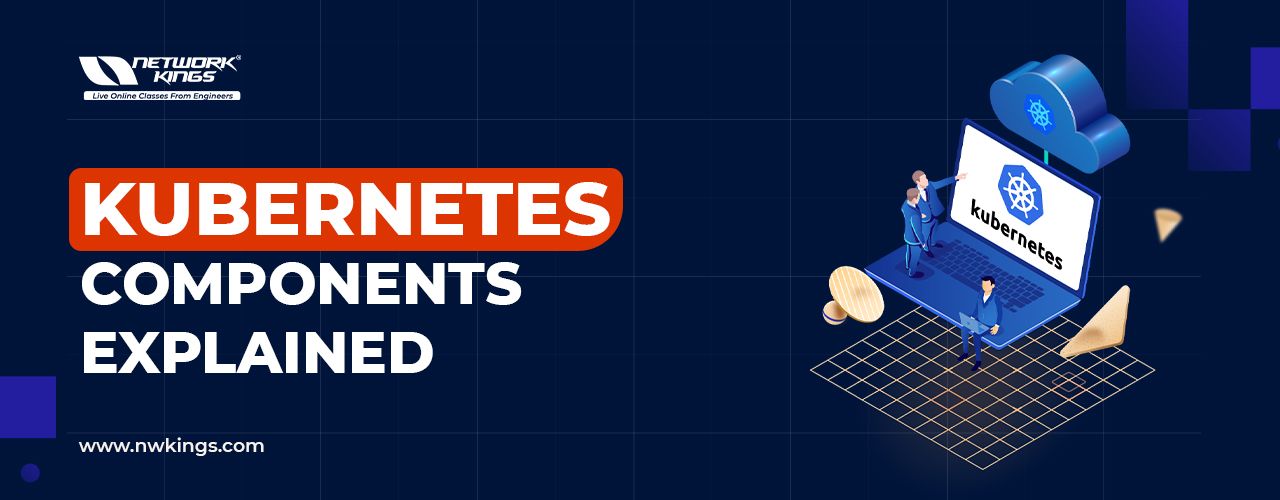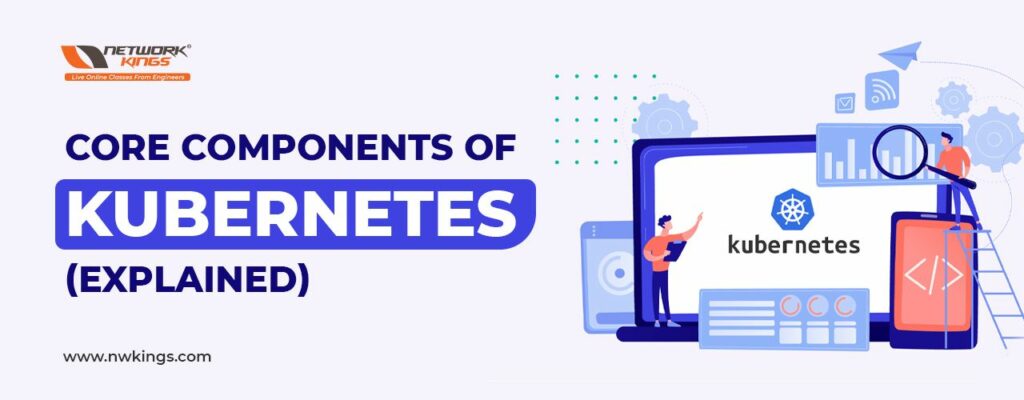
Know about Kubernetes but not about Kubernetes components. This blog will be a perfect guide for Kubernetes components.
Kubernetes is a famous open-source platform for container orchestration. It allows developers to easily create containerized applications and services, and scale, schedule, and observe those containers.
Kubernetes lets you create cloud-native microservices-based apps. It even supports containerization of existing apps, thereby evolving the cause of application modernization and letting you create apps quickly.
What is Kubernetes?
Kubernetes, often abbreviated as K8s, is an open-source container orchestration platform that automates the deployment, scaling, and management of containerized applications. Originally developed by Google and now maintained by the Cloud Native Computing Foundation (CNCF), Kubernetes has gained immense popularity due to its ability to simplify the management of complex containerized environments.
Benefits of Kubernetes
Before diving into the details of Kubernetes components, let’s briefly touch upon the key benefits of using Kubernetes:
- Scalability: Kubernetes allows you to effortlessly scale your applications up or down based on demand.
- High Availability: By distributing workloads across multiple nodes, Kubernetes ensures that your applications remain available even in the event of node failures.
- Portability: Kubernetes provides a consistent environment for deploying applications across different infrastructure providers.
- Automation: With Kubernetes, you can automate various aspects of application deployment, scaling, and management, reducing manual intervention.
What are the Kubernetes Components?
Kubernetes clusters have two main parts: the control plane and the data plane. The control plane hosts the components used to control the Kubernetes group. Worker nodes can be virtual machines (VMs) or physical machines. A node hosts pods, which run one or more containers.
The real goal of Kubernetes components is to handle containers. Containers are not controlled independently and are operated as part of a bigger entity called a pod.
Kubernetes can scale applications based on CPU utilization, memory usage, or other metrics. This guarantees that the application is constantly available and satisfies the needs of the users.
Let’s explore each category of Kubernetes components in detail:
Kubernetes Components List from Smallest to Largest
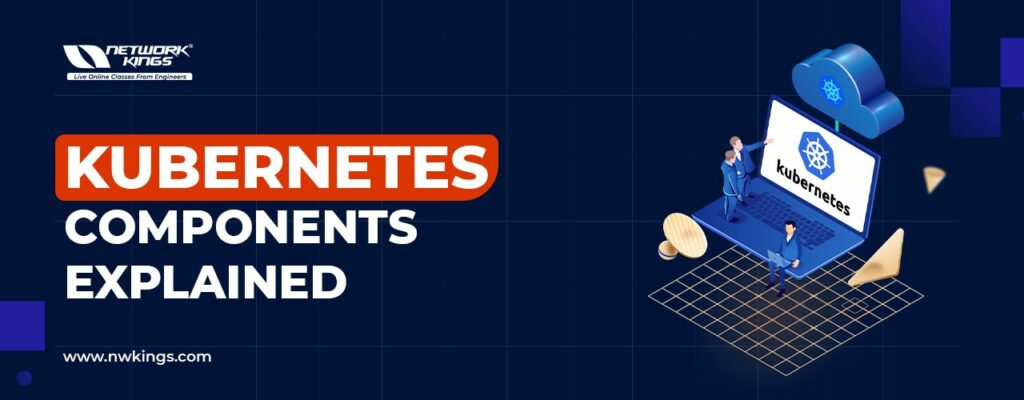
Control Plane Components:
- kube-apiserver:
Role: Exposes the Kubernetes API.
Function: Acts as the front-end for the control plane. All operations and communications between components are handled through the API server.
2. etcd:
Role: Distributed key-value store.
Function: Stores configuration data, cluster state, and metadata. The entire cluster’s state is stored in etcd.
- kube-scheduler:
Role: Assigns nodes to newly created pods.
Function: Evaluates constraints and requirements for each pod and selects an appropriate node for deployment.
- kube-controller-manager:
Role: Manages controller processes.
Function: Runs controller processes that regulate the state of the system, ensuring that the desired state matches the current state.
- Cloud Controller Manager:
Role: Integrates with cloud provider-specific APIs.
Function: Allows Kubernetes to interact with cloud provider resources, managing aspects like load balancers and storage volumes.
Node Components:
- kubelet:
Role: Ensures that containers are running in a Pod.
Function: Communicates with the API server and manages the containers on a node, making sure they run as expected.
- kube-proxy:
Role: Maintains network rules on nodes.
Function: Enables communication between containers across different nodes and handles load balancing for service requests.
- Container Runtime (e.g., Docker, containerd):**
Role: Runs containers.
Function: Executes and manages containers, providing the runtime environment for applications.
Add-Ons and Other Components:
- DNS Service:
Role: Provides DNS-based service discovery.
Function: Assigns DNS names to Kubernetes services and assists in locating services within the cluster.
- Dashboard:
Role: Web-based user interface.
Function: Offers a graphical interface for managing and monitoring the Kubernetes cluster.
- Ingress Controllers:
Role: Manages external access to services.
Function: Handles external HTTP and HTTPS traffic, routing it to the appropriate services within the cluster.
Networking and Storage Components:
- Service:
Role: Abstracts and exposes applications.
Function: Provides a stable endpoint (IP and port) for accessing a set of pods.
- Pod:
Role: Smallest deployable units.
Function: Houses one or more containers with shared storage/network, representing the basic building block in Kubernetes.
- Volume:
Role: Provides storage to pods.
Function: Enables data to persist beyond the lifetime of a pod, allowing containers to share and access data.
- Persistent Volumes (PVs) and Persistent Volume Claims (PVCs):
Role: Manages storage resources.
Function: Enables the decoupling of storage configuration from pod specifications, providing a way to dynamically provision and manage storage.
What are the Kubernetes Commands?
Kubernetes commands are executed through the Kubernetes Command-Line Interface (kubectl) and are used to interact with and manage Kubernetes clusters. Below are some commonly used Kubernetes commands organized by category. Keep in mind that this is not an exhaustive list, and the options for each command may vary based on the Kubernetes version and cluster configuration.
Cluster Information and Configuration:
- **`kubectl cluster-info**
– Display addresses of the master and services.
- **`kubectl config get-contexts`**
– List available contexts (cluster configurations).
- **`kubectl config use-context <context-name>`**
– Switch to a specific context.
Node and Cluster Management:
- **`kubectl get nodes`**
– List all nodes in the cluster.
- **`kubectl describe node <node-name>`**
– Display detailed information about a specific node.
- **`kubectl get pods –all namespaces**
– List pods across all namespaces.
Deployments and Pods:
- **`kubectl apply -f <yaml-file>`**
– Create or update resources defined in a YAML file.
- **`kubectl get deployments`**
– List all deployments in the current namespace.
- **`kubectl scale deployment <deployment-name> –replicas=<replica-count>`**
– Scale the number of replicas in a deployment.
- **`kubectl get pods`**
– List all pods in the current namespace.
- **`kubectl describe pod <pod-name>`**
– Display detailed information about a specific pod.
Services and Networking:
- **`kubectl get services`**
– List all services in the current namespace.
- **`kubectl expose deployment <deployment-name> –type=LoadBalancer –port=<external-port>`**
– Expose a deployment as a service with an external IP.
- **`kubectl get ingress`**
– List all ingresses in the current namespace.
- **`kubectl describe service <service-name>`**
– Display detailed information about a specific service.
ConfigMaps and Secrets:
- **`kubectl get configmaps`**
– List all ConfigMaps in the current namespace.
- **`kubectl get secrets`**
– List all secrets in the current namespace.
- **`kubectl create secret generic <secret-name> –from-literal=<key>=<value>`**
– Create a generic secret.
Scaling and Autoscaling:
- **`kubectl autoscale deployment <deployment-name> –min=<min-replicas> –max=<max-replicas> –cpu-percent=<cpu-percent>`**
– Enable Horizontal Pod Autoscaling (HPA) for a deployment.
- **`kubectl get hpa`**
– List all Horizontal Pod Autoscalers in the current namespace.
Logging and Troubleshooting:
- **`kubectl logs <pod-name>`**
– Display logs for a specific pod.
- **`kubectl exec -it <pod-name> — /bin/sh`**
– Open an interactive shell inside a running pod.
- **`kubectl describe pod <pod-name>`**
– Display detailed information about a specific pod.
Advanced Operations:
- **`kubectl apply -f <folder>`**
– Apply configurations from all YAML files in a folder.
- **`kubectl delete <resource-type> <resource-name>`**
– Delete a specific resource.
- **`kubectl rollout status deployment/<deployment-name>`**
– Monitor the status of a rolling deployment.
These commands supply a foundational set for operating Kubernetes clusters, deploying applications, and troubleshooting. For more precise information and options, refer to the official [kubectl documentation](https://kubectl.docs.kubernetes.io/).
Kubernetes is composed of several key components that work together to manage and orchestrate containerized applications. Understanding these components is crucial for effectively deploying, scaling, and maintaining applications in a Kubernetes cluster. Here are the main components of Kubernetes:
What is the importance of Kubernetes commands?
The significance of Kubernetes commands lies in their role as the prior interface for interacting with and operating Kubernetes clusters. Kubernetes commands, managed through the Kubernetes Command-Line Interface (kubectl), authorize administrators, developers, and operators to perform numerous tasks necessary for producing containerized applications. Here are several factors emphasising the significance of Kubernetes commands:
Cluster Management:
Node and Cluster Review: Kubernetes commands permit users to check the nodes and general health of the cluster, delivering an understanding of resource usage and possible problems.
Application Deployment:
- Pod Design and Management: Users can utilise commands to create, scale, and operate pods, the whole deployable units in Kubernetes.
- Deployment Updates: Kubernetes commands allow the seamless update and rollout of application deployments, delivering little downtime during updates.
Service Design:
- Service Report: Commands lessen the direction of services to the outer world, permitting communication with applications operating inside the group.
- Network Policies: Users can enforce network policies using commands to control the communication between pods.
Scaling and Autoscaling:
- Horizontal Pod Autoscaling (HPA): Commands let the design and management of autoscaling policies be based on resource employment or custom metrics.
- Cluster Scaling: Administrators can utilise commands to mount the number of nodes in the cluster dynamically.
Configuration Management:
- ConfigMaps and Secrets: Kubernetes commands support handling configuration data and secrets, providing safe handling of sensitive information.
- Namespace Configuration: Users can organize resources within namespaces, allowing better resource isolation and management.
Monitoring and Logging:
- Pod and Node Metrics: Commands supply entrance to metrics and logs for monitoring the performance and health of pods and nodes.
- Troubleshooting: Users can analyse problems by reviewing logs and metrics using Kubernetes commands.
Rolling Updates and Rollbacks:
- Deployment Rollouts: Commands permit for managed rolling updates of application deployments, providing dependability during updates.
- Rollback Functionality: In case of issues, commands allow the seamless rollback to a prior version of a deployment.
Resource Quotas and Limits:
- Quota Enforcement: Kubernetes commands enable the setup and enforcement of resource quotas, containing resource fatigue.
- Resource Limitations: Users can specify resource limits for pods to provide fair resource distribution within the group.
Stateful Application Management:
- StatefulSet Operations: Commands allow the control of stateful applications using StatefulSets, providing regular and predictable network identifiers.
Community and Documentation:
- Consistency Across Environments: Standardized commands provide consistency in operations across various Kubernetes environments.
Integration with Documentation: Kubernetes commands align with comprehensive documentation and gathering knowledge, making it more comfortable for users to see help and solutions.
What are the modules you will learn in the Kubernetes training?
You will learn these modules in the Kubernetes training:
- Container orchestration and management
- Kubernetes basics
- Kubernetes architecture
- Deploying highly available and scalable application
- Kubernetes networking
- Kubernetes storage
- Advanced Kubernetes scheduling
- Kubernetes administration and maintenance
- Kubernetes troubleshooting
- Kubernetes security
What are the exam details of the Kubernetes components?
Here are the exam details of the Kubernetes Certified Administrator (CKA):
Exam Name | Kubernetes Certified Administrator (CKA) |
Exam Cost | 300 USD |
Exam Format | Performance-based exam (live Kubernetes cluster) |
Total Questions | 15-20 tasks |
Passing Score | 74% or higher |
Exam Duration | 3 hours |
Languages | English, Japanese |
Testing Center | Pearson VUE |
Certification validity | 3 years |
What is the eligibility of the Kubernetes?
Here is the eligibility for the Kubernetes training:
- Graduation
- Basic understanding of the IT industry
- Basic understanding of installing and configuring applications
- Understanding Virtualization and Linux
- Fundamental knowledge of Cloud management
Where to pursue Kubernetes?
You can pursue Kubernetes from Network Kings:
- 24/7 free access to the largest virtual labs in the world to practice all the concepts hands-on.
- World-class instructor-led courses covering all the industry-relevant skills.
- Free access to all recorded sessions as well as earlier batch sessions.
- Exclusive doubt sessions with the Kubernetes engineers.
- Free demo sessions to get a feel for the program.
- Access to the online portal where you can monitor your academic progress.
- Tips and tricks to crack job interviews.
What are the job opportunities after the Kubernetes Components?
Here are the job opportunities after the Kubernetes components:
- Kubernetes Administrator
- DevOps Engineer
- Cloud Engineer
- Site Reliability Engineer (SRE)
- Infrastructure Engineer
- Kubernetes Developer
- Docker Developer
- Microservices Developer
- Cloud Operations Engineer
- Cloud Solutions Architect
- Kubernetes Consultant
- Containerization Architect
- Docker Consultant
- Cloud Security Engineer
- Continuous Integration and Deployment (CI/CD) Engineer
- Systems Administrator
- Cloud Migration Specialist
- Cloud Automation Engineer
- Cloud Platform Engineer
What are the salary prospects after the Kubernetes courses?
The salaries of Kubernetes Certified Administrators can vary widely depending on the country and the organization they work for. Here are some approximate salary ranges for these roles in various countries:
- India: INR 6-15 lakhs per annum
- China: CNY 150k-300k per annum
- USA: USD 80k-150k per annum
- UK: GBP 35k-70k per annum
- Japan: JPY 6-12 million per annum
- France: EUR 35k-70k per annum
- Germany: EUR 40k-80k per annum
- South Africa: ZAR 240k-600k per annum
- Netherlands: EUR 45k-90k per annum
- Singapore: SGD 50k-120k per annum
- Australia: AUD 70k-140k per annum
- Brazil: BRL 60k-120k per annum
- Switzerland: CHF 80k-160k per annum
Conclusion
In conclusion, understanding Kubernetes components is essential for effectively managing containerized workloads in a distributed environment. By familiarizing yourself with the architecture, control plane components, worker node components, and add-ons of Kubernetes, you can harness the full power of this leading container orchestration platform.
Whether you are new to Kubernetes or looking to enhance your knowledge, mastering its components will enable you to deploy and scale applications with confidence in a dynamic and resilient manner.
Stay tuned for more in-depth guides and tutorials on Kubernetes and other cutting-edge technologies in our future blog posts!