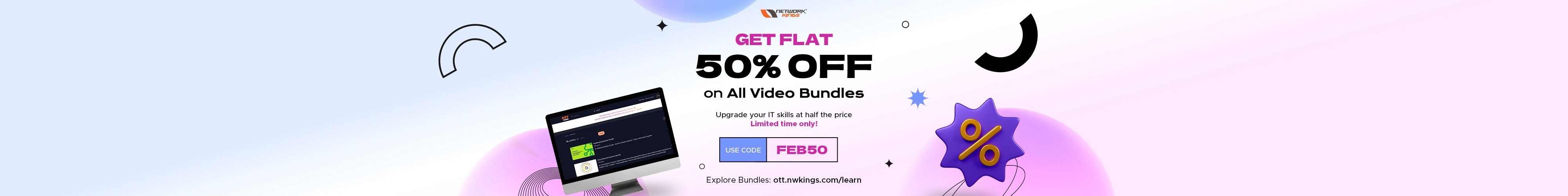What is Simple Network Management Protocol (SNMP) in Networking?
Monday, January 2, 2023
There are so many networking devices such as routers, switches, gateways, etc. that aid the proper functioning of a network. In fact, big organizations even have their own private networks to allow computers to communicate with each other.
But what if any network devices stop functioning efficiently or become ‘faulty’? There needs to be a system that keeps a check on the proper functioning of the network devices.
The Simple Network Management Protocol (SNMP) exactly does that. It monitors any faults in the network or network devices. By detecting the network defaults, it makes the user aware of what is wrong with the network.
Note: If you haven’t read the previous blog of our CCNA 200-301 series, I highly recommend you do so.
In this blog, we will learn about the SNMP protocol and how it works. We will also learn the uses of the SNMP Protocol. Let us begin learning!
What Do We Understand by Simple Network Management Protocol (SNMP)?
The Simple Network Management Protocol (SNMP) is a Network Protocol that manages and monitors network devices in an Internet-connected network. It keeps a check on the working of all devices such as routers, switches, etc. Technology has been here since 1988!
Its main function is to detect faults in Network Devices. Imagine if there are over 500 network devices in your company. It would be such a difficult task for the Network Administrator to go over each one of the devices one by one.
This is why the SNMP protocol plays a very important role. It keeps a check on all the faulty devices and notifies the network admin. Not only that, but it also allows the network administrators to remotely modify settings and configurations in network devices. The SNMP is installed in many local network devices such as routers, switches, gateways, printers, UPS, firewalls, servers, wireless access points, etc.
The SNMP is really helpful in the Local Area Network (LAN) and Wide Area Network (WAN) environments.
Note: The SNMP resides in the Application Layer of the Open Systems Interconnection (OSI) model.
How Does the SNMP Work?
Before we learn about the working of the SNMP, let us first learn about a very important component, that is, the SNMP server.
The SNMP server also called the SNMP Manager or management server that can query managed devices for information. It can set specific guidelines on the managed devices and receive notifications sent by the managed devices.
An SNMP server uses SNMP to collect information about the network devices present in a network. This information could contain parameters like link speed, memory usage, temperature, fan speed, etc.
There can be 2 different methods of how an SNMP works:
Polling:
An SNMP can collect such information from a simple process called polling. This is how it works. After a few minutes, an SNMP server sends messages to the network devices that it manages using UDP port 161. With polling, you can check the status of your network device at any time.
SNMP Traps:
This method of collecting information does not involve the server frequently sending messages out to the network devices. In fact, a network device itself notifies the SNMP server in case it stops working.
For example, if the CPU becomes too hot, it sends SNMP trap messages to the SNMP server. The server then notified the Network Administrator.
Therefore, the traps are very reactive as they wait for the network device to notify the server.
Note: We generally use a mixture of both polling and SNMP trap methods.
What are the Advantages of Using the SNMP Server?
The server does the following jobs:
The SNMP records the data for historical use.
It provides the health information of network devices in the form of bar graphs, pie charts, line charts, etc.
It provides a detailed dashboard with network health summary.

The above dashboard is an example of how the SNMP server shows the network’s health.
What are the Different Versions of the SNMP Protocol?
There are three versions of the SNMP protocol. These are:
SNMP Version 1 (SNMPv1):
It is known as RFC 1157.
Version 1 of less secure as compared to version 3 of the SNMP protocol. Version 1 does not need any username. All you need to do is enter a special password called “Community String”.
There is no encryption present.
SNMP Version 2 (SNMPv2):
It is more efficient than SNMP version 1 for error handling.
It is known as RFC 1901.
It is, however, less secure than version 3 of the SNMP protocol.
It does not have any encryption.
SNMP Version 3 (SNMPv3):
Version 3 has better security and encryption.
The Network Administrator can set up a password according to his own will.
He can also set up a username in SNMP version 3.
It was known as RFC 3410.
The SNMP Version 2 is the most used SNMP version of all time. The latest version, that is, the SNMP version 3 provides better protection and encryption.
Conclusion:
This is all you need to know about the SNMP protocol. So far we have learned what is meant by SNMP protocol and how it functions. We have also learned about the different versions of the SNMP protocol and which version is used most of all!
In the upcoming blogs, we will learn about Syslog and the differences between Syslog and SNMP protocol. We have already learned about the HTTP and HTTPS protocols.
Stay tuned for more blogs in our CCNA series.
Happy learning!
The founder of Network Kings, is a renowned Network Engineer with over 12 years of experience at top IT companies like TCS, Aricent, Apple, and Juniper Networks. Starting his journey through a YouTube channel in 2013, he has inspired thousands of students worldwide to build successful careers in networking and IT. His passion for teaching and simplifying complex technologies makes him one of the most admired mentors in the industry.