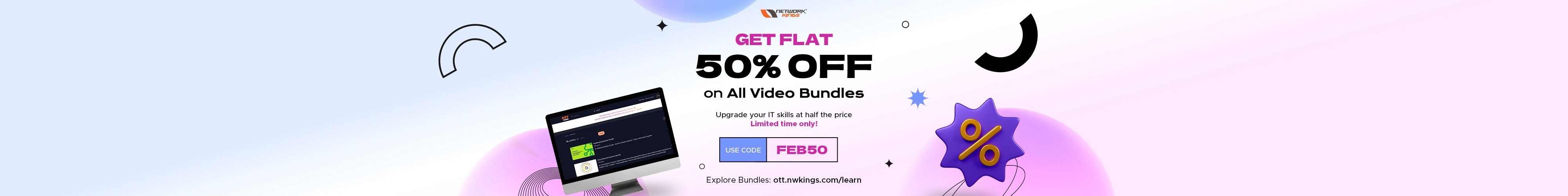What is Port 445? How to Read an SMB Port
Saturday, November 2, 2024
What is Port 445?
Port 445 is an important part in modern networking, playing a significant role in facilitating communication between computers.This port is primarily associated with the Server Message Block (SMB) protocol, which is essential for file sharing in Windows-based networks.Understanding what port 445 is and how it functions is vital for network administrators, IT professionals, and even everyday users who wants to know the basic details of the computer systems.
In this blog, you will get to know about What is Server Message Block (SMB), Why is Port 445 important, Major differences between Port 445 and Port 139, what are the vulnerabilities associated with it and What can be the best practices for securing Port 445. Let’s see all of these in detail.
What is the Server Message Block (SMB) Protocol?
The Server Message Block (SMB) protocol is a network file sharing protocol that allows applications on a computer to read and write to files and to request services from server programs in a computer network. Originally developed by IBM in the 1980s, SMB has evolved over the years and is now primarily used by Microsoft Windows operating systems.
Server Message Block (SMB) enables:
File sharing
Printer sharing
Network browsing
Inter-process communication
The protocol works on a client-server model, where the client makes specific requests and the server responds accordingly. This communication happens over port 445, which brings us to our next point.
Why is Port 445 important ?
Port 445 serves as the dedicated channel for SMB communication in modern networks. When you access a shared folder on another computer or connect to a network printer, your system likely uses port 445 to establish that connection.
If we talk about the key functions, Here are these:
Facilitating direct TCP/IP connections for SMB
Enabling faster and more efficient file and printer sharing
Supporting newer versions of the SMB protocol (SMB 2.0 and SMB 3.0)
It’s worth noting that while port 445 is the standard port for SMB over TCP/IP, it’s not the only port used for SMB communication. This leads us to an important comparison between Port 445 and Port 139.
Port 445 v/s Port 139
Here is the comparison of Port 445 and Port 139:
Features | Port 445 | Port 139 |
Communication Method | Direct TCP/IP for SMB | NetBIOS over TCP/IP(NBT) for SMB |
Introduction | Introduced with Windows 2000 | Used in Older Windows version (pre-Windows 2000) |
SMB Support | Supports newer SMB versions (SMB 2.0, SMB 3.0) | Limited to older SMB versions |
Speed and Efficiency | Generally faster and more efficient. | Typically slower due to NetBIOS Overhead |
Usage | Primarily used in modern networks | Still used for Backward compatibility |
Security Concerns Associated with Port 445
While port 445 is essential for many network operations, it has been the target of several high-profile cyber attacks over the years. Some notable security concerns include:
WannaCry Ransomware: This global cyberattack in 2017 exploited vulnerabilities in SMB through port 445.
EternalBlue Exploit: Developed by the NSA and later leaked, this exploit targets SMB vulnerabilities on port 445.
BlueKeep Vulnerability: Although primarily associated with RDP, this vulnerability can also affect systems with exposed SMB ports.
Unauthorized Access: Open port 445 can potentially allow attackers to access shared resources on a network.
Given these risks, it’s crucial to implement proper security measures to protect systems using port 445.
Best Practices for Securing Port 445
To mitigate the risks associated with port 445, consider implementing the following security measures:
Keep systems updated: Regularly apply security patches and updates to address known vulnerabilities.
Use firewalls: Configure firewalls to restrict access to port 445 from untrusted networks.
Implement strong authentication: Use robust passwords and consider implementing two-factor authentication for network access.
Disable SMBv1: This older version of the protocol is particularly vulnerable. Disable it if not absolutely necessary.
Use VPNs: When accessing shared resources remotely, use a VPN to encrypt the connection.
Monitor network traffic: Implement intrusion detection systems to identify suspicious activity on port 445.
Segment your network: Isolate critical systems and limit SMB traffic between network segments.
Conclusion
Understanding what port 445 is and its role in the Server Message Block protocol is crucial for anyone involved in network administration or interested in computer networking. While this port is essential for file and printer sharing in Windows environments, it also presents significant security challenges that must be addressed.
By implementing proper security measures and staying informed about potential vulnerabilities, you can harness the benefits of SMB communication while minimizing the associated risks. Remember, network security is an ongoing process, and staying vigilant is key to protecting your systems and data.
Have you encountered any issues related to port 445 in your network?
Share your experiences in the comments below, and Write to us if you need any assistance in knowing how to secure your networking environments.
Q1. What is TCP port 445 used For?
TCP Port 445 is basically used for SMB protocol, which allows sharing of files, printer sharing and network communication in Windows environments. It is a basic part of Windows networking.
Q2. How Do I Block TCP Port 445?
Blocking Port 445 may affect file sharing and other network functions, we need to consider the implications before taking action. However, if you decide to block Port 445, Windows firewall, Router configuration and Group policy are few methods to look on.
Q3. Does Windows 10 use Port 445?
Yes, Windows 10 does use port 445, it is an intrinsic part of the operating system’s networking capabilities. However, it’s important to note that use of port 445 can be controlled through windows firewall and group policies for security reasons.
The founder of Network Kings, is a renowned Network Engineer with over 12 years of experience at top IT companies like TCS, Aricent, Apple, and Juniper Networks. Starting his journey through a YouTube channel in 2013, he has inspired thousands of students worldwide to build successful careers in networking and IT. His passion for teaching and simplifying complex technologies makes him one of the most admired mentors in the industry.