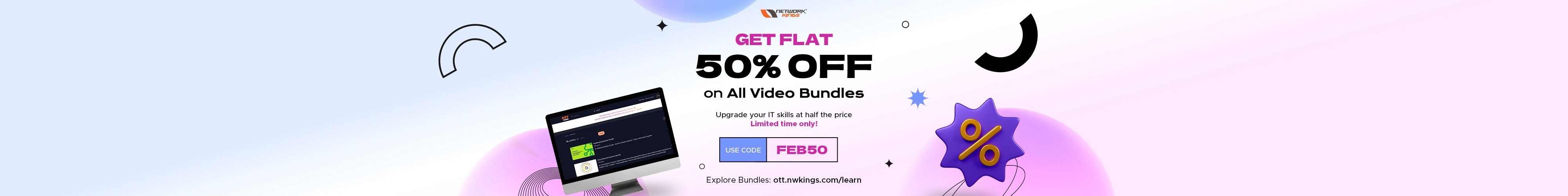Types of IPv6 Addresses and their Functions
Monday, November 28, 2022
Internet Protocol (IP) version 6 (IPv6) is a 128-bit address that can be divided into 16-bit blocks. It is represented in binary format. Due to the limited number of IPv4 addresses, the adoption of IPv6 and the types of IPv6 Addresses became popular. IPv6 has over 340 trillion unique addresses.
These IP Addresses allow your devices to communicate with each other. In technical terms, an IP Address is a set of rules that enable routing the packets of data in order to move data across networks and take it to its destination.
Note: If you haven’t read the previous blog of our CCNA 200-301 series, I highly recommend you do so.
In this blog, you will learn about the two versions of IP Addresses in CCNA: IPv4 and IPv6 Addresses. Stick till the end to learn the differences between these two versions of IP addresses.
Let’s begin!
What’s the Difference Between Types of IPv4 and IPv6 Addresses?
The IPv4 address has three types:
Unicast
Multicast
Broadcast
On the other hand, the IPv6 address has the following three types:
Unicast
Multicast
Anycast
As you can see, the broadcast type is missing in the IPv6 version of the IP address. But IPv6 can still broadcast a message. Broadcasting is done by Multicast in IPv6 addresses.
Note: There is no concept of classes in the IPv6 address, unlike the IPv4 address which has 5 classes.

Now that you’re familiar with the names of the types of IPv6 addresses, let us begin by learning each one of them one by one.
1. Unicast
When a computer that is the source wants to communicate with another computer that is the destination, it uses the unicast address as a destination. Therefore, the unicast address refers to a single/individual host.
The unicast is used to send data to a single destination. It communicates one-to-one.

The range for the unicast address is 2001::/16.
Types of Unicast Address:
The unicast addresses are of three types:
Global address
Link-local address
Unique local address
A. Global Address:
A global IP Address is similar to the public IP address in Class A of IPv4 addresses. If you don’t know, a public IP allows you to communicate with the Internet.
It is also called the Global Unicast Address.
So, if you want to send someone a public IP that is routable, you can use the Global Unicast Address.
The global registries are assigned a range of 2001::/16.
The initial 3 bits cannot be changed in the unicast address.
IANA has assigned only 2000::/3 addresses to the global pool.
This 128 bits unicast addresses are made up of 3 main parts:
Global Routing Prefix:
RFC 3587 states that out of 128 bits, the leftmost three bits must be permanently fixed as 001.
Subnet IP:
You can also do the subnetting of the network, which could be of 16 bits. Therefore, you can make 65,536 subnets.
Interface ID:
The interface ID is made up of 64 bits.
The following image represents the IPv6 Global Address anatomy.

B. Link-Local Address:
The link-local address is made to be used for addressing a single link for purposes such as automatic address configuration, neighbor discovery, or when there is no router present.
The link-local address is a private IP address. Therefore, it is not routable.
It is generated in a computer when IPv6 is working in a small segment of 10-20 computers.
Therefore, the IP is auto-generated on its own when IPv6 is enabled.
The range of the link-local address is FE80::/10.
These addresses are not routable.
Note: Link-local address is used in an ethernet segment or within a LAN.
The following image shows the link-local address anatomy.
It consists of 2 parts:
Network ID
Interface ID (host)

C. Unique Local Address:
It is also called Unicast Local Address.
It is routable except on the public Internet.
It is similar to the private IP address in IPv4.
This IP is used in scenarios where you want to communicate in a building using a Local Area Network (LAN).
The address range is FC00::/7.
The first half of the address FC00::/8 is fixed for assignment by a global authority.
The following is the anatomy of the unique local address.
It consists of the following parts:
Global ID:
It is made up of 40 bits and is changeable.
Subnet ID:
It is made up of 16 bits and is used for subnetting.
Interface ID:
It is made up of 64 bits.

2. Multicast
A multicast address is used to deliver a package to a group of destinations. Therefore, a single source is able to communicate with many other destination hosts.
The packet sent by the multicast address is delivered to every host that is a part of that specific group.
The multicast has a one-to-many relationship.
The range for the multicast address is FF00::/8.
There is no need to make a different range for broadcasting a message. The multicast can broadcast the message.
Broadcasting is done by using special multicast groups – all IPv6 devices and a solicited-node multicast address.

The multicast address delivers the received packets to many interfaces.
Packets received by the multicast address have a unicast source address.
Solicited-node multicast address:
The solicited-node multicast address is a special kind of IPv6 multicast.
It is formed by low-order 24 bits of an address (unicast or anycast), and joining those bits to the prefix FF02:0:0:0:0:1:FF00::/104 creates a multicast address.

3. Anycast
The anycast address is identical to the multicast address.
The anycast address is different from other addresses in a way that it sends the same IP address to different devices/servers. Note that the IP address is not sent to the hosts.
In other words, an anycast address is assigned to more than one interface or a group of interfaces.
Anycast address is mostly used in websites such as Google, where it hits the nearest server based on the location. For example, if you live in India, the router sends your request to the Indian servers of Google.
Therefore, assigning a unicast address to more than one interface makes a unicast address an anycast address. Anycast address delivers packets to its nearest interface.

Note: the anycast IP address must not be assigned to the host, it is for the router.
It’s a Wrap!
That’s all for this blog. In this blog, you have learned about the different types of IPv6 address and their functions. Learning more deeply about the types of IPv6 addresses would help you to have a better understanding of how the Internet works.
This marks the end of our IP addresses. We shall now begin with the switching part. Stay tuned for more blogs for the CCNA 200-301 series!
Happy learning!
The founder of Network Kings, is a renowned Network Engineer with over 12 years of experience at top IT companies like TCS, Aricent, Apple, and Juniper Networks. Starting his journey through a YouTube channel in 2013, he has inspired thousands of students worldwide to build successful careers in networking and IT. His passion for teaching and simplifying complex technologies makes him one of the most admired mentors in the industry.