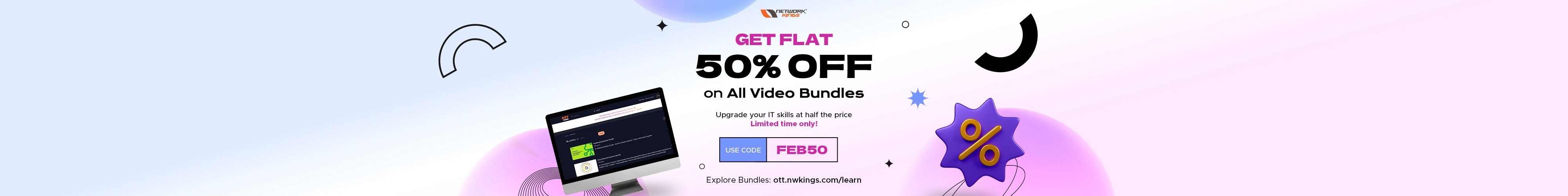Network Security Toolkit (NST) in Virtual Box: Your Complete Guide
Friday, October 25, 2024
In a world increasingly reliant on technology, the significance of network security has never been more paramount. With the rise in cyber threats, unauthorized access, and data breaches, organizations must adopt robust protective measures to safeguard sensitive data and infrastructure. One effective solution is the Network Security Toolkit (NST), a best-of-breed open source network security tool designed to help administrators manage security networks efficiently.
This blog will delve into the capabilities and implementation of NST within a VirtualBox environment, providing a detailed, step-by-step guide for users. Keep reading the blog till the end to understand better.
What is the Network Security Toolkit (NST)?
The Network Security Toolkit (NST) is a comprehensive set of open source network security applications and tools created for various tasks, including network traffic analysis, intrusion detection, prevention, and network forensics. NST operates as a live operating system on a bootable USB drive or DVD, allowing users to utilize an extensive range of security tools without complex installations or configurations.
What are the features of NST?
The intent of developing this toolkit is as follows-
Comprehensive Toolset: NST used as a network security tool includes various tools for network scanning, intrusion detection, firewall management, and forensic analysis. Users can perform a wide range of security tasks with minimal setup.
User-Friendly Interface: The toolkit has a customized graphical user interface (GUI) that simplifies its use, even for those unfamiliar with Linux operating systems.
Live CD/USB Support: NST can run directly from a live CD or USB drive, making it easy to test tools without affecting the host system. This feature allows for rapid deployment in diverse environments.
Virtualization Support: NST can be run in virtual environments such as VirtualBox, allowing users to test configurations and tools safely without impacting production systems.
Open Source: Being open-source means users can modify and customize NST to fit their security needs. This flexibility is critical in adapting to evolving security challenges.
NOTE: Join our Cybersecurity Master’s Program today!
Why use NST in Virtual Box?
NST in a Virtual Box environment provides easy access to best-of-breed open source advantages, such as
Isolation: Running NST in a virtual machine ensures that changes or tests do not affect the host operating system. This isolation is crucial when conducting potentially disruptive security tests.
Flexibility: Users can easily create snapshots of their virtual machine, allowing them to revert to previous states if necessary. This feature is beneficial for testing different configurations or tools.
Resource Management: VirtualBox enables efficient management of allocated system resources to the virtual machine. Users can adjust CPU and memory settings according to their needs.
Safe Testing Environment: Security professionals can conduct penetration testing and vulnerability assessments without risking exposure to production networks. This safety extends to analyzing malware and potential threats.
Educational Tool: NST in VirtualBox is an excellent platform for training and education in network security concepts. Trainees can gain hands-on experience without compromising real-world environments.
How to set up a Network Security Toolkit in VirtualBox?
To get started with a Network Security Toolkit in Virtual Box, follow the given steps-
Step 1: Download VirtualBox
If you do not have VirtualBox installed, download it from the official VirtualBox website. It is available for Windows, macOS, and Linux. Make sure to select the appropriate version for your operating system.
Step 2: Download the NST ISO Image
Visit the official NST website to download the latest ISO image of the Network Security Toolkit. Ensure you choose the correct version compatible with your system architecture (32-bit or 64-bit). The ISO file is essential for creating a virtual machine that runs NST.
Step 3: Create a New Virtual Machine
Open VirtualBox.
Click on the “New” button to create a new virtual machine.
Name your virtual machine (e.g., “NST“).
Select “Linux” as the type and “Red Hat (64-bit)” as the version.
Click “Next.”
Step 4: Allocate Resources
Allocate at least 2GB of RAM for optimal performance.
Set the hard disk space to at least 20GB to ensure you have enough room for all tools and updates.
Click “Create.”
Step 5: Configure Virtual Machine Settings
Select the newly created virtual machine and click the “Settings” button.
In the Storage section:
Click on the empty CD/DVD drive.
Choose “Choose Virtual Optical Disk File.“
Browse to select the downloaded NST ISO image.
In the Network section:
Select “Bridged Adapter” as the adapter type to allow direct access to the network.
This setting enables your virtual machine to communicate with other devices on your network as if it were a physical machine.
Click “OK” to save the settings.
Step 6: Start the Virtual Machine
Click the “Start” button to boot the virtual machine using the NST ISO image.
Follow the on-screen instructions to complete the installation process.
Step 7: Using NST
Once installation is complete, you can access various tools provided by NST through its user-friendly interface. The interface presents multiple options for conducting network analysis, scanning, intrusion detection, and more.
NOTE: Join our Network Engineer Master’s Program today!
What are the applications of the Network Security Toolkit?
The applications of the Network Security Toolkit are as follows-
Network Security Analysis
NST can be utilized for comprehensive network security analysis to detect potential vulnerabilities and suspicious activities within a network. By employing tools available within NST, security professionals can monitor traffic patterns and identify anomalies that may indicate ongoing attacks or breaches.
Penetration Testing
Security professionals can use NST for penetration testing by simulating attacks on their network infrastructure and web applications. This proactive approach helps organizations identify weaknesses before malicious actors can exploit them. Tools within NST allow for testing various types of attacks, including SQL injection, cross-site scripting (XSS), and denial-of-service (DoS) attacks.
Network Troubleshooting
NST is beneficial for diagnosing network connectivity issues and identifying performance bottlenecks. Administrators can isolate problems without impacting users or causing further disruptions by running diagnostic tools in a controlled environment.
Network Forensics
In case of a security incident, NST provides tools for capturing and analyzing network traffic to investigate potential breaches. This forensic capability enables organizations to understand how an attack occurred and take steps to prevent future incidents by analyzing logs and traffic patterns.
Vulnerability Assessment
NST includes scanning tools that help identify vulnerabilities in network devices, operating systems, and applications. By running these assessments regularly, organizations can ensure their systems are up-to-date and secure against known threats. Vulnerability scanners within NST can provide detailed reports on identified weaknesses.
Intrusion Detection
With built-in intrusion detection systems (IDS), NST can monitor network activity for suspicious behavior in real time. Security teams can receive alerts about potential intrusions, allowing them to respond promptly before significant damage occurs.
Security Auditing
NST audits existing security policies and configurations within a network. Administrators can make necessary adjustments without risking exposure to real-world threats by testing these configurations in a virtual environment.
Malware Analysis
Security teams can analyze suspected malware using NST tools without the risk of infection spreading through the production environment. This safe analysis helps identify threats and develop appropriate countermeasures against malware attacks.
Training and Education
NST serves as an excellent platform for training individuals in network security concepts. Organizations can set up training scenarios that simulate real-world attacks utilizing an extensive NST toolset.
What tools are there in the Network Security Toolkit?
The tools used in a network security toolkit are as follows-
Network Scanners
Nmap: We use it for network discovery and security auditing.
Angry IP Scanner: It is a fast and friendly network scanner.
Vulnerability Scanners
Nessus: It is a comprehensive vulnerability assessment tool.
OpenVAS: It is an open-source vulnerability scanner.
Intrusion Detection Systems (IDS)
Snort: It is an open-source network intrusion detection system.
Suricata: This is a high-performance IDS, IPS, and network security monitoring engine.
Firewalls
pfSense: It is an open-source firewall/router software distribution.
iptables: It is a Linux utility for configuring packet filtering and NAT.
Packet Analyzers
Wireshark: It is a popular network protocol analyzer.
tcpdump: It is a command-line packet analyzer.
Penetration Testing Tools
Metasploit: It has a penetration testing framework.
Burp Suite: This helps in web application security testing.
Password Cracking Tools
John the Ripper: It is a fast password cracker.
Hashcat: It is a powerful password recovery tool.
Forensics Tools
Autopsy: It is a digital forensics platform.
Volatility: It is an advanced memory forensics framework.
Network Monitoring Tools
Nagios: It is a monitoring system.
Zabbix: It is an open-source monitoring tool.
Encryption Tools
OpenSSL: It is a toolkit for SSL/TLS and cryptography.
GnuPG: It is a complete and free implementation of the OpenPGP standard.
Web Security Tools
OWASP ZAP (Zed Attack Proxy): It is a tool for finding vulnerabilities in web applications.
SQLMap: This open-source penetration testing tool automates detecting and exploiting SQL injection vulnerabilities.
Wrapping Up!
The Network Security Toolkit (NST) offers open-source tools designed for comprehensive network security management. When utilized within a Virtual Box environment, NST enables users to conduct thorough analyses, penetration tests, and security audits without risking their production systems.
Now, you can easily set up and start using the Network Security Toolkit in Virtual Box to enhance your network’s security posture. Join our Network Engineer Master’s Program today and master network security techniques to land a high-paying job in the industry.
Feel free to reach out to us for details and assistance.
HAPPY LEARNING!
The founder of Network Kings, is a renowned Network Engineer with over 12 years of experience at top IT companies like TCS, Aricent, Apple, and Juniper Networks. Starting his journey through a YouTube channel in 2013, he has inspired thousands of students worldwide to build successful careers in networking and IT. His passion for teaching and simplifying complex technologies makes him one of the most admired mentors in the industry.