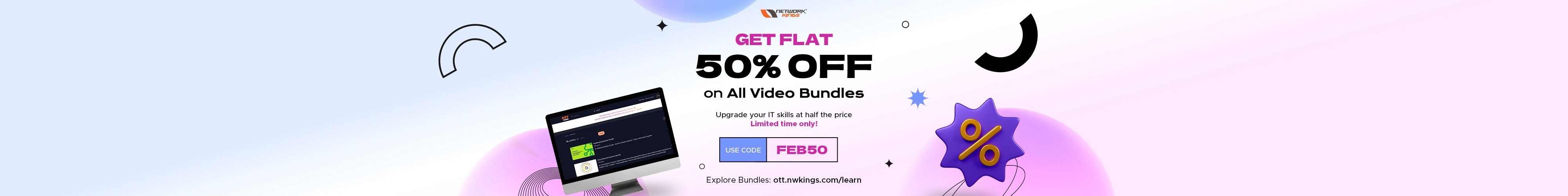Understanding Malware and Cyber Attacks: A Guide to Cybersecurity Fundamentals
Thursday, October 30, 2025
Cyber threats have become one of the most pressing challenges faced by individuals, businesses, and governments. Every minute, thousands of systems are targeted by malicious actors aiming to steal data, extort money, or cause operational disruptions.
To combat this growing menace, it is essential to understand the basic concepts of malware and cyber attacks. This article provides a comprehensive overview of different types of malware, common network attack techniques, social engineering tactics, and essential defense strategies used in cybersecurity.
What Is Malware?
The term malware refers to malicious software, any program or code intentionally designed to harm, exploit, or compromise systems, networks, or users. Malware is often created by attackers to achieve goals such as stealing information, gaining unauthorized access, or disrupting business operations.
While motivations may vary, the most common reason behind malware attacks is financial gain. Cybercriminals use technical vulnerabilities and social manipulation techniques to exploit individuals and organizations for monetary profit.
Types of Malware
Malware can take many forms, each designed to achieve a specific type of malicious activity. Below are the most common types of malware every cybersecurity learner should know.
1. Virus
A virus attaches itself to legitimate programs or files.
It activates when the infected file is executed by the user.
Once active, it can corrupt, modify, or delete data and replicate itself across systems.
Defense Tip: Use trusted antivirus software and avoid downloading files from unverified sources.
2. Worm
A self-replicating program that spreads automatically through networks.
Unlike a virus, it does not need human interaction to propagate.
Worms can overload network bandwidth and cause denial of service.
Defense Tip: Regularly patch systems and use firewalls to block suspicious traffic.
3. Trojan Horse
Disguised as legitimate software, but it contains hidden malicious code.
Commonly used to install backdoors and enable remote access.
Defense Tip: Always verify the authenticity of downloaded applications.
4. Adware
Software that displays unwanted advertisements or redirects users to promotional websites.
May collect user data or behavior analytics without consent.
Defense Tip: Avoid installing unnecessary browser extensions and read installation prompts carefully.
5. Spyware and Keyloggers
Spyware tracks user activity and collects sensitive data.
Keyloggers record keystrokes to steal passwords, credit card numbers, and personal details.
Defense Tip: Use endpoint protection tools and enable multi-factor authentication.
6. Ransomware
Encrypts user files or systems and demands payment (ransom) for decryption.
Famous examples include WannaCry, Crypto Locker, and BadRabbit.
Defense Tip: Maintain secure backups, use robust antivirus protection, and avoid paying ransoms when possible.
Common Network Attacks
Malware is not the only threat; attackers also exploit network protocols and vulnerabilities to gain access or disrupt services. Here are the most frequent types of network attacks.
1. Denial of Service (DoS) and Distributed Denial of Service (DDoS)
Attackers overwhelm servers or networks with excessive traffic to make services unavailable.
DoS originates from a single source, while DDoS comes from multiple compromised systems (botnets).
Mitigation Techniques:
Implement traffic filtering and rate-limiting.
Use load balancers and DDoS protection services.
Monitor traffic patterns using SIEM tools.
2. Man-in-the-Middle (MitM) Attack
Occurs when an attacker intercepts communication between two parties to steal or alter information.
Common methods include ARP spoofing, DNS poisoning, and rogue access points.
Defenses:
Use TLS/HTTPS for secure web sessions.
Employ VPNs for encrypted communication.
Verify certificates and use endpoint authentication.
3. ARP and MAC Spoofing
Attackers falsify MAC or ARP data to reroute traffic through their systems.
This allows them to eavesdrop, steal data, or perform further attacks.
Prevention:
Enable port security, DHCP snooping, and dynamic ARP inspection.
Restrict physical access to network equipment.
4. TCP/IP Layer Attacks
Include SYN floods, ping floods, and ICMP-based attacks that exploit TCP/IP vulnerabilities.
Can cause system slowdowns or complete service failure.
Mitigation:
Configure firewalls for connection limits.
Enable SYN cookies and ICMP rate limiting.
Social Engineering and Phishing Attacks
Technical defenses are ineffective if users can be manipulated into giving away credentials or clicking on malicious links. This is where social engineering comes in, exploiting human psychology rather than technology.
Phishing
Attackers send fake emails or messages pretending to be from trusted sources.
The goal is to trick users into revealing personal data, such as login credentials or OTPs.
Spear-phishing targets specific individuals or organizations with customized messages.
Defense Measures:
Verify sender addresses and domain names.
Avoid clicking on unexpected links.
Conduct regular phishing awareness training for employees.
Common Social Engineering Tactics
Fake bank or KYC verification requests.
“Free gift” or lottery scams.
Urgent calls from fake technical support
Fake job offers or HR notifications.
Cybersecurity Best Practices
A proactive cybersecurity strategy combines prevention, detection, and response. Below are essential best practices for individuals and organizations.
Prevention and Protection
Keep operating systems, browsers, and applications updated.
Use strong passwords and enable multi-factor authentication.
Apply firewall rules, VLAN segmentation, and port security.
Encrypt sensitive communication using TLS or VPNs.
Limit administrative privileges to reduce the impact of compromise.
Monitoring and Detection
Use Security Information and Event Management (SIEM) tools for centralized monitoring.
Regularly analyze system and network logs.
Set up alerts for unusual traffic patterns or login attempts.
Response and Recovery
Isolate infected systems immediately to prevent lateral spread.
Maintain offline and cloud-based backups.
Document incidents for forensic investigation.
Notify relevant authorities in case of large-scale breaches.
Review and strengthen weak controls after every incident.
Real-World Cybersecurity Lessons
The lecture highlighted real examples of ransomware outbreaks, phishing scams, and insider errors that caused severe damage to businesses. The most critical insight: cybersecurity is not just a technical problem—it’s an organizational responsibility. A single unpatched system or careless employee can compromise an entire network.
Building a Career in Cybersecurity
With increasing global demand for cybersecurity professionals, understanding malware and attack methodologies is the foundation for advanced certifications and roles.
Popular certifications that build upon these concepts include:
CompTIA Security+
Certified Ethical Hacker (CEH)
Cisco CCNA Security / CCNP Security
CISSP (Certified Information Systems Security Professional)
Hands-on labs, simulations, and structured learning paths are crucial for mastering these skills.
Learn Cybersecurity with Network Kings
If you’re serious about building a career in network security and ethical hacking, Network Kings offers a comprehensive range of online courses taught by industry-certified instructors.
Why Choose Network Kings:
Live, instructor-led online sessions.
Real-world lab environments accessible 24/7.
Expert mentorship and career guidance.
Courses covering Networking, Cybersecurity, Cloud, and DevOps certifications.
Network Kings helps learners gain practical, job-ready skills that are directly applicable in modern IT and cybersecurity roles.
Visit Network Kings to explore cybersecurity courses and start your professional journey.
Conclusion
The fight against malware and cyber attacks is a continuous one. Understanding different types of threats, ranging from ransomware and viruses to phishing and DDoS, equips you to defend against them more effectively.
By combining technical defenses, user awareness, and structured learning, you can strengthen both personal and organizational cybersecurity.
With platforms like Network Kings, learners gain the practical knowledge and confidence needed to protect digital environments in an increasingly complex cyber landscape.
The founder of Network Kings, is a renowned Network Engineer with over 12 years of experience at top IT companies like TCS, Aricent, Apple, and Juniper Networks. Starting his journey through a YouTube channel in 2013, he has inspired thousands of students worldwide to build successful careers in networking and IT. His passion for teaching and simplifying complex technologies makes him one of the most admired mentors in the industry.