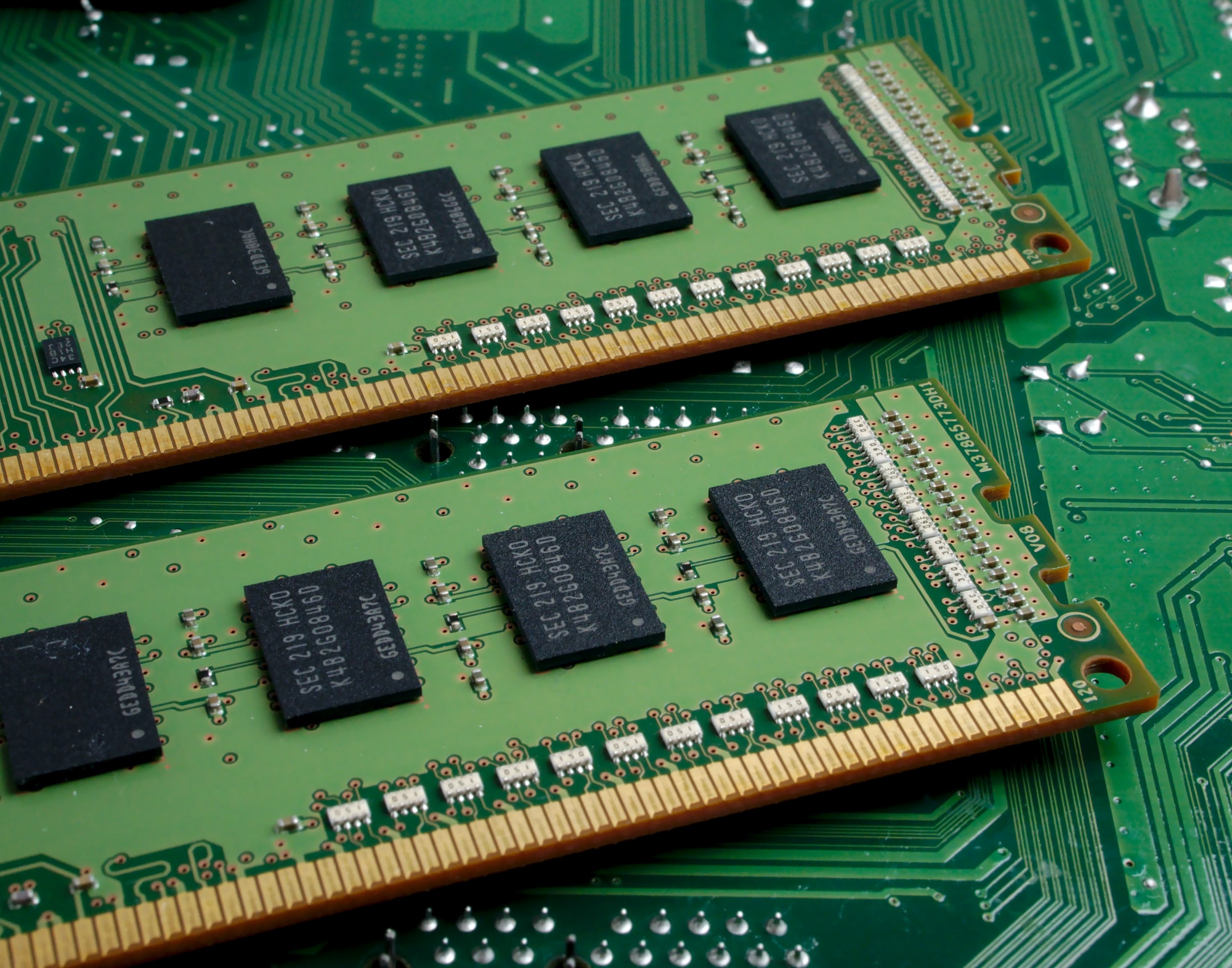Different types of memory in cisco device (Router and switches)
In this lesson we will learn different types of memory found in Cisco switches and routers.
Everyone familiar with the term memory, in simple words memory is a space that is used to store data. For easy processing and effective handling of data, memory is categorized into different types.
In total, 4 different types of memory are found in Cisco devices.
1. RAM (DRAM)
2. Flash Memory
3. ROM (EPROM)
4. NVRAM
RAM (Read Only Memory)
Sometime RAM is also called as DRAM (dynamic RAM). RAM is used for working storage same as PC.
The running (active) configuration files are stored here.
FLASH Memory
It stores fully-functional IOS images. Also, it is set as default location for IOS images, so whenever a device needs IOS images it will check the flash memory. During the boot process, switch gets its Cisco IOS from flash memory.
Also, stores the backup copies of configuration files.
ROM (Read Only Memory)
RAM is sometimes also known as EPROM (erasable programmable ROM).
ROM stores a bootstrap program that is loaded when the switch first power ON. This bootstrap program finds the Cisco IOS image and then manages the loading process of Cisco IOS into RAM.
NVRAM (Nonvolatile Random Access Memory)
It stores the initial or startup configuration file. The configuration, that is active on the device when the device is first powered ON or reloaded, is known as startup configuration (startup config).
Summarization:
RAM – store working memory or running config
FLASH – Store Cisco IOS software
ROM – store bootstrap program
NVRAM – store startup-config
Key points that you should know:
Commands are used to erase startup-config
· erase startup-config
· erase nvram
· write erase
Cisco IOS doesn’t have a command to erase running config.