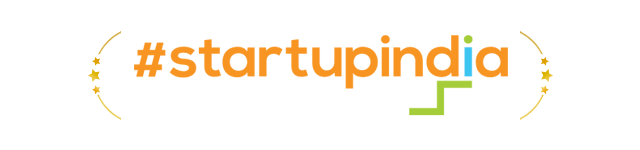Join the Best Red Hat Linux Program Directly from 11 Years Experience Engineers.
Attend the Best Red Hat Linux Live Class with World's Biggest Labs.
50+ learning Hours
Updated Syllabus
Industry Experts
Live Interactive Class

Watch Trial Classes Before You Enroll!
Learn 100% Directly from CyberSecurity Engineers
NOW is the RIGHT TIME to Switch to the CyberSecurity Domain
We provide Job Oriented Courses to boost your career and land a high paying job.
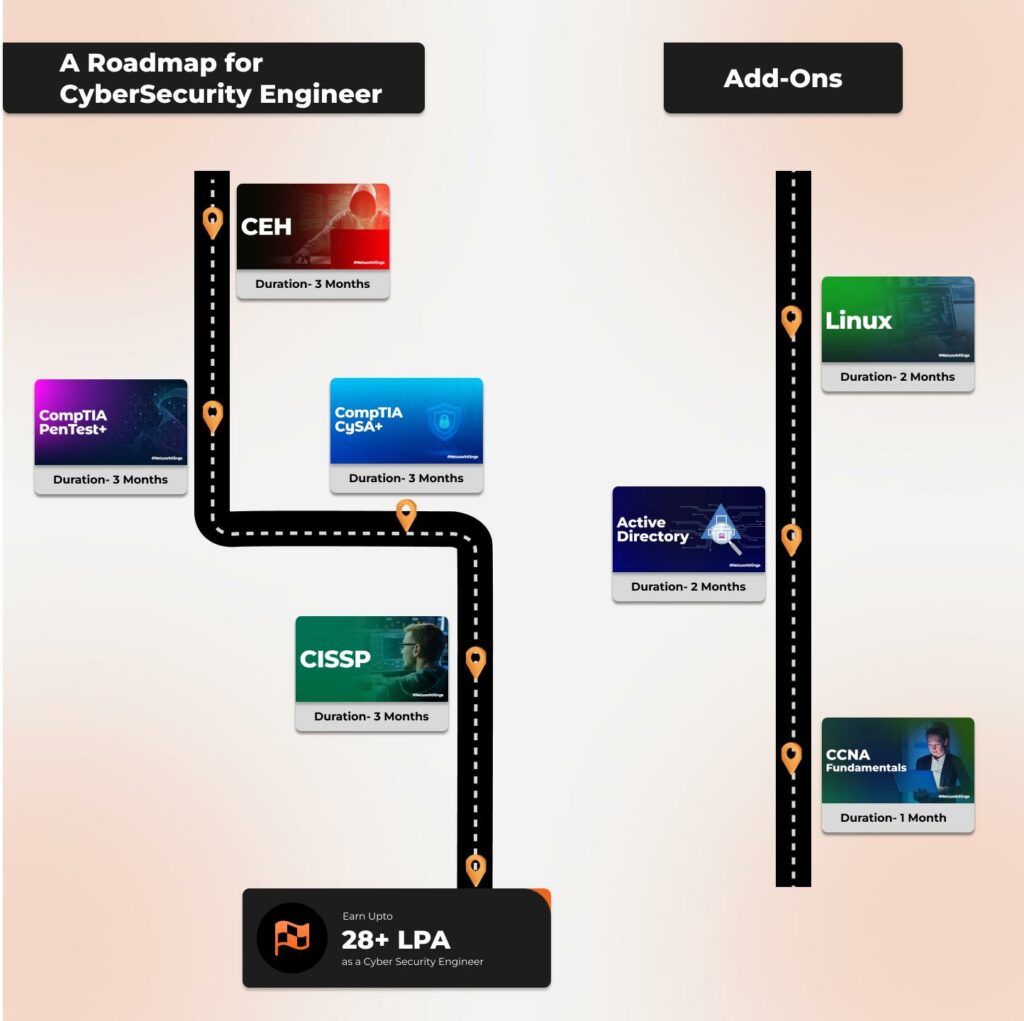
24*7 Lab Access
We Offer World's Biggest Virtual Labs
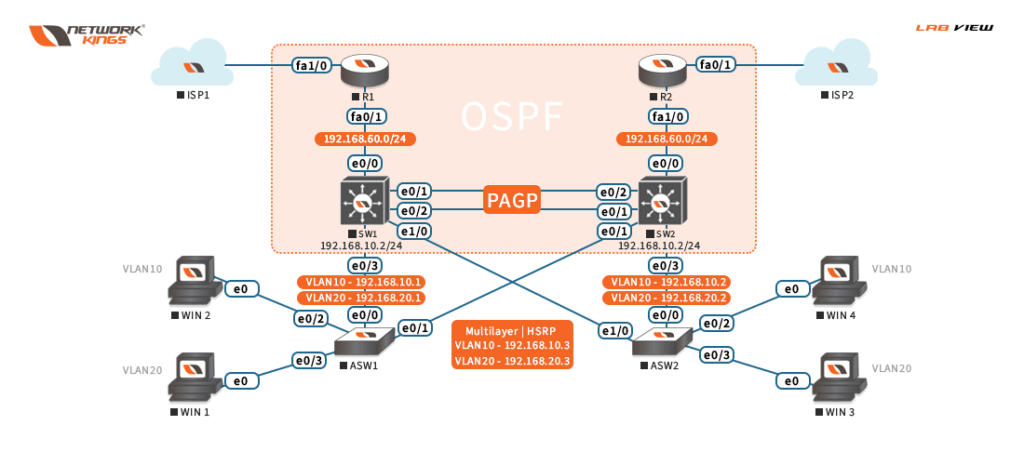
Immerse in real-world simulations for hands-on job readiness experience.
24/7 lab access for convenient, continuous learning at your pace
Global access from anywhere in the world, virtually connecting seamlessly
Seamless Operations: Achieving Zero Downtime Excellence
Tailored, practical training aligning with industry needs for enhanced skills, efficiency, and workforce productivity
Understand and Use Essential Tools
Accessing a shell prompt and issuing commands with correct syntax, and using grep and regular expressions to analyze text.
Operate Running Systems
Starting, stopping, and checking the status of network services and secure transfer of files between systems.
Create and Configure File Systems
Configuring disk compression, managing layered storage, and diagnosing and correcting file permission problems.
Manage Basic Networking
Configuring IPv4 and IPv6 addresses, hostname resolution, and network services to start automatically at boot.
Manage Security
Restoring default file contexts, using boolean settings to modify system SELinux settings, and diagnosing and addressing routine SELinux policy violations.
Create Simple Shell Scripts
Processing output of shell commands within a script and shell command exit codes.
Configure Local Storage
Listing, creating, and deleting partitions on MBR and GPT disks, creating and removing physical volumes, and assigning physical volumes to volume groups.
Deploy, Configure, and Maintain Systems
Configuring time service clients, installing and updating software packages from Red Hat Network, a remote repository, or from the local file system, working with package module streams, and modifying the system bootloader.
Manage Users and Group
Creating, deleting, and modifying local user accounts, changing and adjusting passwords ageing for local user accounts, creating, deleting, and modifying local groups and group memberships, and configuring superuser access.
Manage Containers
Performing basic container management such as running, starting, stopping, and listing running containers, running a service inside a container, configuring a container to start automatically as a systems service, and attaching persistent storage to a container.
Ladder of Success
Learn to perform core system administration by understanding and using essential tools required for handling files, directories, command-line environments, and documentation by creating simple shell scripts.
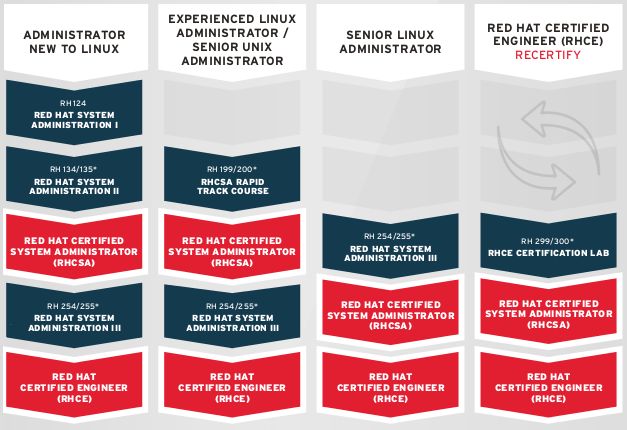
Still Confused
about the
Red Hat Linux Course?
Endless Possibilities
Red Hat Linux Training opens up multiple career opportunities for you.
Red Hat Linux is a globally recognised certification which helps to operate running systems.
What will you learn in Red Hat Linux Course?
- Access a shell prompt and issue commands with correct syntax
- Use input-output redirection (>, >>, |, 2>, etc.)
- Use grep and regular expressions to analyze text
- Access remote systems using SSH
- Log in and switch users in multiuser targets
- Archive, compress, unpack, and uncompress files using tar, star, gzip, and bzip2
- Create and edit text files
- Create, delete, copy, and move files and directories
- Create hard and soft links
- List, set, and change standard ugo/rwx permissions
- Locate, read, and use system documentation including man, info, and files in /usr/share/doc.
- Conditionally execute code (use of: if, test, [], etc.)
- Use Looping constructs (for, etc.) to process file, command line input
- Process script inputs ($1, $2, etc.)
- Processing output of shell commands within a script
- Processing shell command exit codes
- Boot, reboot, and shut down a system normally
- Boot systems into different targets manually
- Interrupt the boot process in order to gain access to a system
- Identify CPU/memory intensive processes and kill processes
- Adjust process scheduling
- Manage tuning profiles
- Locate and interpret system log files and journals
- Preserve system journals
- Start, stop, and check the status of network services
- Securely transfer files between systems.
- List, create, delete partitions on MBR and GPT disks
- Create and remove physical volumes
- Assign physical volumes to volume groups
- Create and delete logical volumes
- Configure systems to mount file systems at boot by universally unique ID (UUID) or label
- Add new partitions and logical volumes, and swap to a system non-destructively.
- Create, mount, unmount, and use vfat, ext4, and xfs file systems
- Mount and unmount network file systems using NFS
- Extend existing logical volumes
- Create and configure set-GID directories for collaboration
- Configure disk compression
- Manage layered storage
- Diagnose and correct file permission problems.
- Schedule tasks using at and cron
- Start and stop services and configure services to start automatically at boot
- Configure systems to boot into a specific target automatically
- Configure time service clients
- Install and update software packages from Red Hat Network, a remote repository, or from the local file system
- Work with package module streams
- Modify the system bootloader
- Configure IPv4 and IPv6 addresses
- Configure hostname resolution
- Configure network services to start automatically at boot
- Restrict network access using firewall-cmd/firewall.
- Create, delete, and modify local user accounts
- Change passwords and adjust password ageing for local user accounts
- Create, delete, and modify local groups and group memberships
- Configure superuser access.
- Configure firewall settings using firewall-cmd/firewalld
- Create and use file access control lists
- Configure key-based authentication for SSH
- Set enforcing and permissive modes for SELinux
- List and identify SELinux file and process context
- Restore default file contexts
- Use boolean settings to modify system SELinux settings
- Diagnose and address routine SELinux policy violations
- Find and retrieve container images from a remote registry
- Inspect container images
- Perform container management using commands such as podman and skopeo
- Perform basic container management such as running, starting, stopping, and listing running containers
- Run a service inside a container
- Configure a container to start automatically as a systemd service
- Attach persistent storage to a container.
Who can enroll for
Red Hat Linux Certification training?
Diploma Holders
Aspiring Engineers
Non-Working Professionals
Working Professionals
Anyone with Interest
Any Graduate
One who wants to Build a Career in Non-Coding IT Industry
Time Lost is Opportunity Lost
IT Careers Impacted Successfully! YOURS is Next.
We take utmost pride in shaping the IT careers of our students.
Our Students got jobs at







Our Students Love What we Teach
Validation
CCNA certification is a legitimate proof of your achievements and learning.
Provides an edge over others
CCNA Certification provides the candidates an edge over others, acts as a major attraction for employers.
New Horizons
The certification widens job avenues and creates innumerable opportunities.

Popular High Demand Jobs You Can Apply For During The Course
- Linux Server Administrator
- System Administrator
- Linux Administrator
- Cloud Linux Administrator
- Red Hat Openshift Application Developer
Note: Buy our Combo Courses to Upgrade your skills. Land yourself a job with a higher salary package!
Watch Trial Classes Before You Enroll!
Learn 100% Directly from CyberSecurity Engineers
Frequently Asked Questions
Red Hat engineers help improve features, reliability, and security to make sure your infrastructure performs and remains stable – no matter your use case and workload.
Open hybrid cloud
DevOps, containers, and OpenShift
Red Hat OpenStack Platform
Red Hat Linux Certification
The RHCSA Exam is known as EX200 which tests your knowledge in areas of system administration common across a wide range of environments and deployment scenarios.
You’ll learn to Access network file systems
learn how to manage file systems and logical volumes
Gain proficiency in controlling Firewalls
How to manage scheduled jobs and Linux and System Security
Experienced Linux administrators looking for validation for their skills
Aspirants looking to gain attain expertise in controlling firewalls
If you want to learn the installation of Red Hat Enterprise Linux using Kickstart
Candidates who want to amplify your career as a Red Hat Certified Engineer
The salary for Red Hat Linux certified ranges from 2.3 LPA to 10 LPA.
With proper guidance and training, one can easily clear the Red Hat Linux certification exam.
Disclaimer- @2011-2024-Network Kings. All Rights Reserved.
We do not claim the ownership of the logos used above. They only belong to their respective organizations.