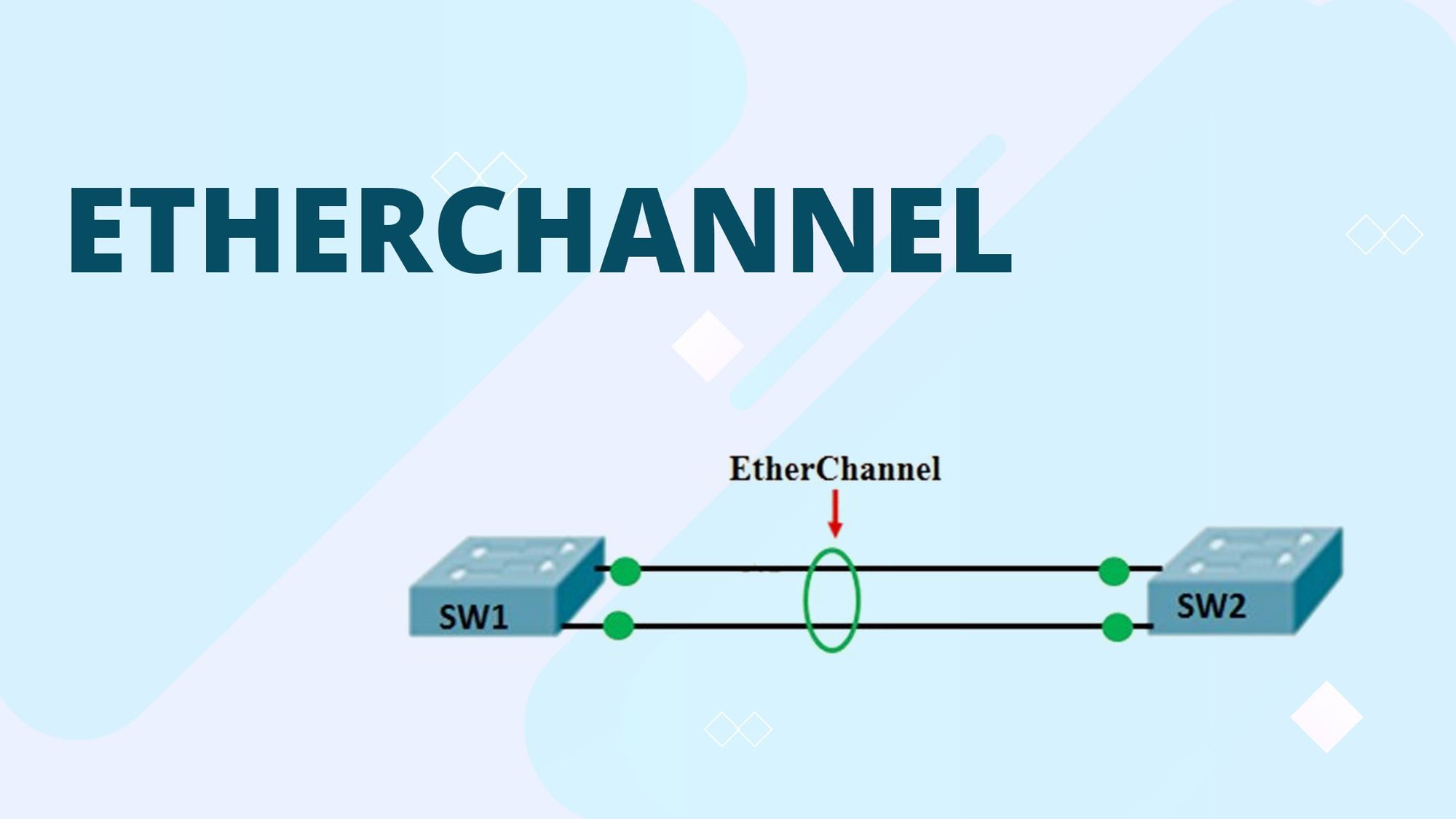Etherchannel groups multiple interfaces together to act as a single interface. Or we can also say etherchannel bundles multiple physical interfaces into 1 logical channel. And this channel is treated as single link. Etherchannel is also called as port channel and link aggregation.
Why we need etherchannel?
In general, we add extra links to ensure network availability all the time or you can say for backup. If one link fails then traffic will shift to backup link. And there is no issue of network outage. These extra links are known as redundant links.
But, here is one problem that can’t be ignored, these extra links form layer 2 loops. And to avoid these layer 2 loops STP put extra links into block mode.
So, this way you can see STP (spanning tree protocol) is good, but when we add extra links to enhance the bandwidth, that time also STP blocks the redundant links to ensure loop-free network.
Now the thing is the purpose of adding these links is to enhance the bandwidth but if STP put these links into block mode, then there is no benefits to add these links, money and bandwidth both will be wasted.
From above discussion, it is quite clear, we need a solution that fulfill 2 requirements
- Network should be layer 2 loop free
- Redundant links should not be blocked (To achieve effective of utilization of bandwidth).
And this is possible by making etherchannel.
By configuring etherchannel, we bundled the multiple links into one link, and STP will also considered this as one link, this way ports are not blocked and full bandwidth is utilised. Traffic will be load balanced among these physical links. An algorithm is used to determine which traffic will use which physical interface.
Before configuring etherchannel
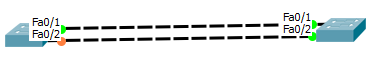
You can see, there are 2 physical links between switches. To avoid loops, STP put one port into block mode. When active link fails, traffic will automatically shift to other link. In above image, there are 2 port lights- green is showing port is in active mode, orange is showing port is in block mode.
After Configuring Etherchannel
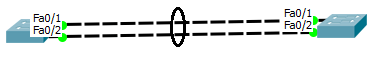
This is the same topology as above only difference is here etherchannel is configured. The round circle is showing links are bundled together. As we know after configuring etherchannel, STP will consider all links as a 1 link and will not block the port. Here is the proof, you can see in above image there are two links and all ports are in active mode.
Configuration using PAgP
Both switches configuration is same.
Configuration using PAgP
Both switches configuration is same.
enable
configure t
interface range fa0/1-2
shut
channel-group 1 mode desirable
no shThere are 2 Etherchannel protocols
- PAgP (Port Aggregation Protocol)
It is Cisco proprietary protocol.
It allows maximum 8 links in a channel.
Interfaces will form etherchannel only when interfaces will be in desirable-auto or desirable-desirable pair. If on both interfaces auto-auto is configured then etherchannel will not form.
Desirable | Auto | Form etherchannel |
Desirable | Desirable | Form etherchannel |
Auto | Auto | Doesn’t form etherchannel |
- LACP (Link Aggregation Protocol)
It is open standard protocol.
It allows maximum 16 links in a channel.
Interfaces will form etherchannel only when interfaces will be in active-passive or active-active pair. If on both interfaces passive-passive is configured then etherchannel will not form.
Active | Passive | Form etherchannel |
Active | Active | Form etherchannel |
Passive | Passive | Doesn’t form etherchannel |