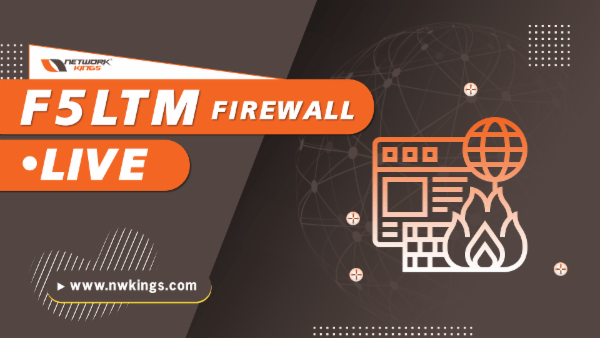An Introduction about F5 LTM.
F5 LTM Load Balancer is an abbreviation for Local traffic manager that is used for the designated users to manage the traffic. It is initiated by a number of clients. LTM balances the load spread across all the groups of physical servers where all the running applications are hosted.
F5LTM lessens the burden on the servers and looks after or improves the over-all performance of the applications. In fact, the F5LTM provides a great deal of control on all the application traffic along with the inspection and reporting of the application traffic which is entering or exiting from the Network.
What is the full form of F5 LTM?
The full form of F5LTM is Local Traffic Manager. It doesn’t perform name to IP resolution. F5LTM is limited to a single Data Centre and load balancer traffic between Servers within same Data Centre. The actual Data Communication traffic and port number is sent by the client or the one who’s requesting.
The LTM remains till the time of whole communication, it usually starts when the requests hits the IP with the port number of the client.
The F5LTM does have a proxy Functionality.
The technologies used here are SNAT, VIP, Persistence, caching, compression and Proxy Architecture. It has a high- Availability- options where the backup box needs to be placed in the same Data centre and same Vlan.
What is F5LTM Load Balancing Method?
The Load balancing methods of F5LTM are the algorithms or mechanisms that are used for an incoming server to efficiently distribute request or traffic among servers from the server pool. When an incoming load or request to a server is shared across such replicated servers, then this process is known as load balancing.
There are few methods of Load Balancing and those methods are:
Weighted Least Connections, Least Connections, Observed, Fastest, and Predictive.
The Least Connections methods are comparitvely simple in that the BIG-IP system passes a new connection to the pool member or node that has the least number of active connections.
What is F5 LTM online Certification?
The major reason why F5LTM exams are Certified, is because they are developed to deliver regular recreated results that prove to be beneficial and guarantees excellence amongst those who are able to get their hands on this Certification.
F5 LTM Certification differentiates between your career and the one who’s your competitive employer. An Individual who has a F5LTM Certification tends to puts a greater Impression in any Organization he/she steps into. The certification builds a great resume and shows that you’re more capable and productive than the person who’s non-certified.
The Certification will prove to be an effective mode of success and opportunities for you.
The F5 LTM certification program has four tracks related to different job roles:
- Administration
- Product Specialization
- Solutions Engineering for Cloud and Security.
Higher level of certifications in the F5 LTA Certification path are mentioned below:
- F5 Certified Technical Specialist (F5-CTS)
- F5 Certified Solution Expert (F5-CSE)
- F5 Certified Technical Professional, Sales (F5-CTP, Sales).
What is F5LTM Load Balancer?
A FSLTM load balancer is a device acting as a substitute and distributes network or application traffic through a number of servers.
Load balancers maximize the capacity and reliability of applications.
They improve the overall performance of applications by decreasing the burden on servers that are specifically associated with managing and maintaining the applications and network sessions along with performing application-specific tasks.
Load balancers are generally grouped into two categories that are- Layer 4, Layer 7.
Load balancers of Layer 4 perform upon the data that are found in the network and transport layer protocols.
Layer 7 load balancers distribute requests which is based upon data found in application layer protocols such as HTTP.
The F5 LTM load balancer doesn’t do any resolutions to any name and assumes that a DNS decision has already been made.
What is F5LTM Load Balancer Configuration?
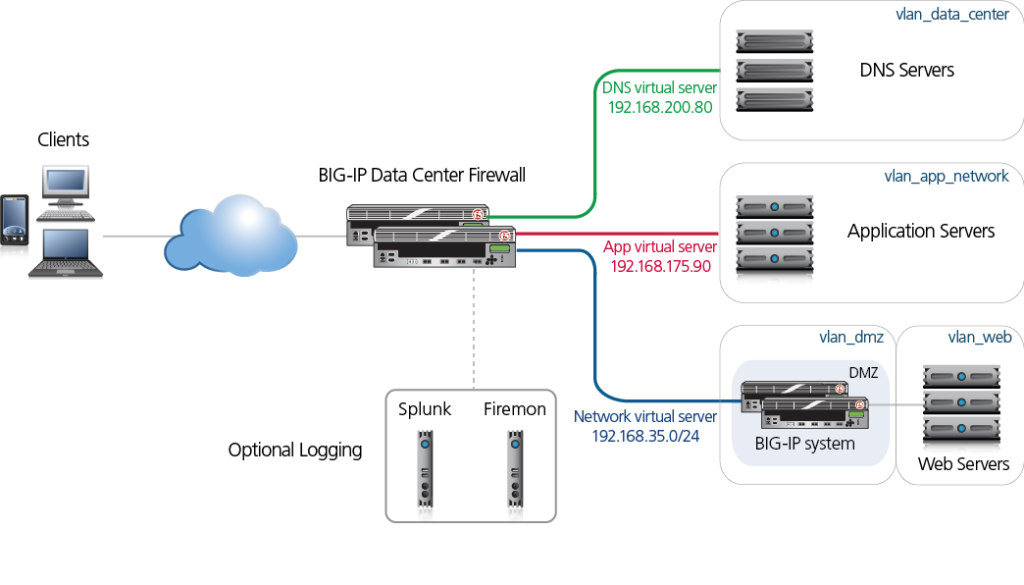
If you want to configure F5 Load Balancer, then you need to perform the following steps:
- Create a pool
1. Go to the Configuration list and select BASIC.
2. At the NAME Field option, enter any name for the pool.
3. Then, in the DESCRIPTION Field, you need to enter a brief Description for your pool.
4. Now for the Health Monitors, go and select an appropriate health monitor in the AVAILABLE list, and then move it to the ACTIVE List.
5. Then in the Resources Area, select the Appropriate Load Balancing method.
6. In the end, Click FINISHED. (A new pool with a specific name is created)
- To Create a node
1. Go to the F5 Home page, click on LOCAL TRAFFIC > NODES > NODE LIST
2. Select CREATE
3. Now on the New Node Page, you need to insert the following Information:
✅ In the NAME field, you need to enter a specific name of the node.
✅ In the ADDRESS Field, enter the IP Address of the node.
✅ Then enter a brief Description in the Description Field.
✅ Keep the Default Configurations in the configuration area.
✅ Click on FINISHED (A new node is created)
Adding Nodes– You always need to add all the nodes to a single pool whenever a cluster is created.
- To add nodes to a pool
✅ Go the F5 Home page, Click on LOCAL TRAFFIC > POOLS > POOL LIST.
✅ Click on the Members Tab, then on ADD, Then on NODE LIST.
✅ Now in the address list, click on the select node that you wish to add to the pool.
✅ Now enter the service port number.
✅ You need to keep the default configurations.
✅ In the end, click on Finished. (A node is added to a pool)
Need to create a Virtual Server:
In case of a failure you need to create a virtual server for the F5 load balancer to re-route the requests towards a working server.
- To create a Virtual Server, follow these steps:
✅ On the F5 home page, go to LOCAL TRAFFIC > VIRTUAL SERVERS > VIRTUAL SERVERS LIST.
✅ Click on CREATE, then on Properties tab.
✅ Where there is the option of General Properties, insert the following information:
- Enter a name for the virtual server in the name field.
- Enter the correct IP address in the Destination Field that is prescribed for your Virtual Server.
- Now, enter the given Service port number.
✅Now, click on the Resources tab.
✅ Select the pool you have created by going to the Default pool list.
✅ In the end, click on FINISHED.
Why is F5LTM Training beneficial and how can Network kings prove to be the best?
The benefits of F5LTM Training
F5 LTM online training individuates in Application availability & performance, multi-cloud management, Application security, Network security, Access & Authorization and Online fraud prevention. F5LTM particularises in Application delivery networking (AND).
The Local Traffic manager or F5 LTM training helps you in delivering applications to your users in a strong, valid and correct way.
You get the elasticity along with the flexibility of application services with the programmability that you need to manage for your virtual, physical and cloud infrastructure.
F5 particularise in (ADN) Application delivery networking and helps you in a well-grounded way so that you get the elasticity along with the flexibility of all the application services.
We as Network kings believe in motivating our students and providing them the best of our services.
Here,
- You’ll get 24/7 Lab Access.
- Begin your learning Journey with our Industry Experts.
- We provide modules consisting of trusted content.
- We have a reasonable fee structure.
- We host quizzes and provide questionnaire for your betterment and expertise.